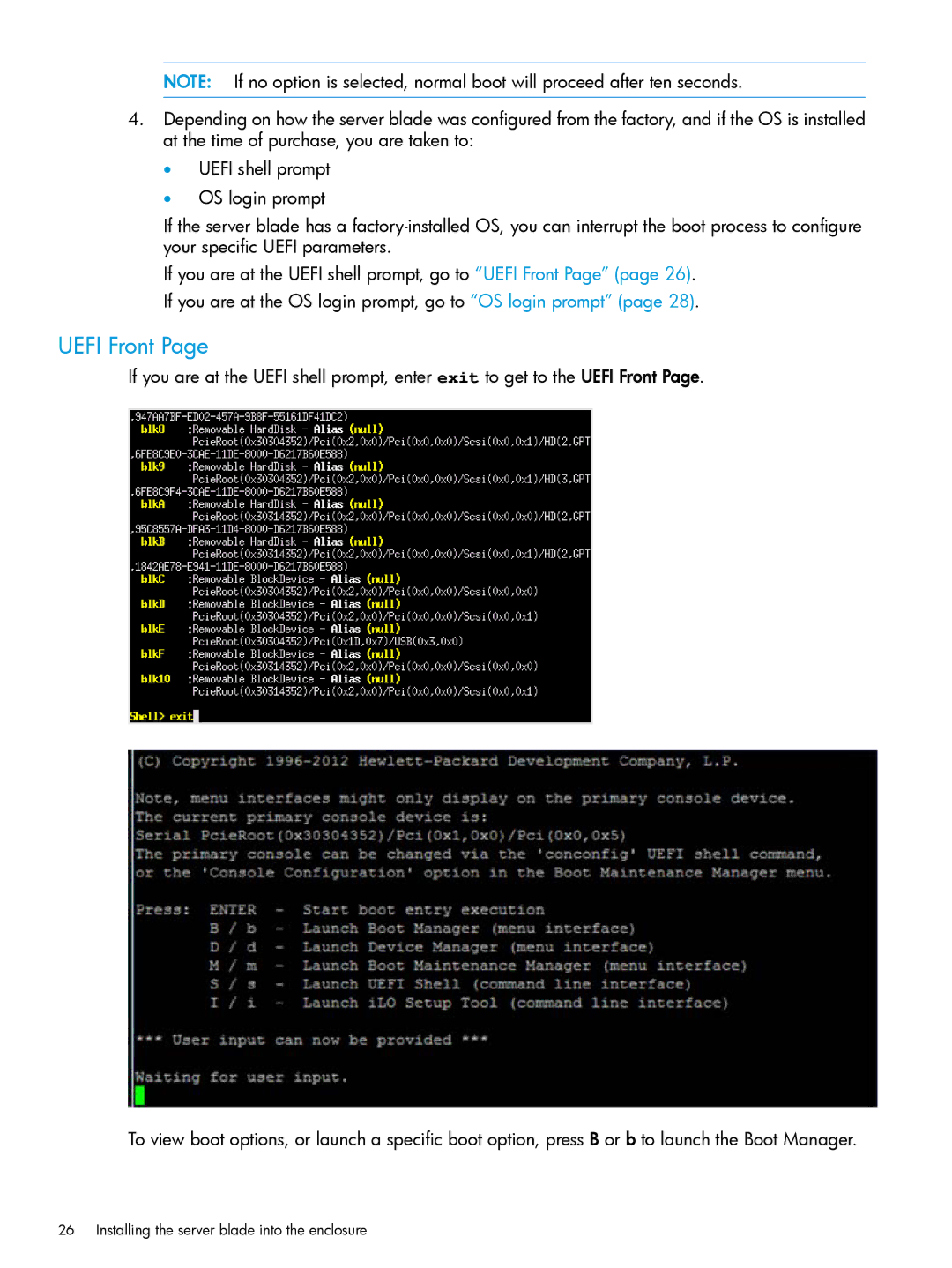NOTE: If no option is selected, normal boot will proceed after ten seconds.
4.Depending on how the server blade was configured from the factory, and if the OS is installed at the time of purchase, you are taken to:
•UEFI shell prompt
•OS login prompt
If the server blade has a
If you are at the UEFI shell prompt, go to “UEFI Front Page” (page 26).
If you are at the OS login prompt, go to “OS login prompt” (page 28).
UEFI Front Page
If you are at the UEFI shell prompt, enter exit to get to the UEFI Front Page.
To view boot options, or launch a specific boot option, press B or b to launch the Boot Manager.