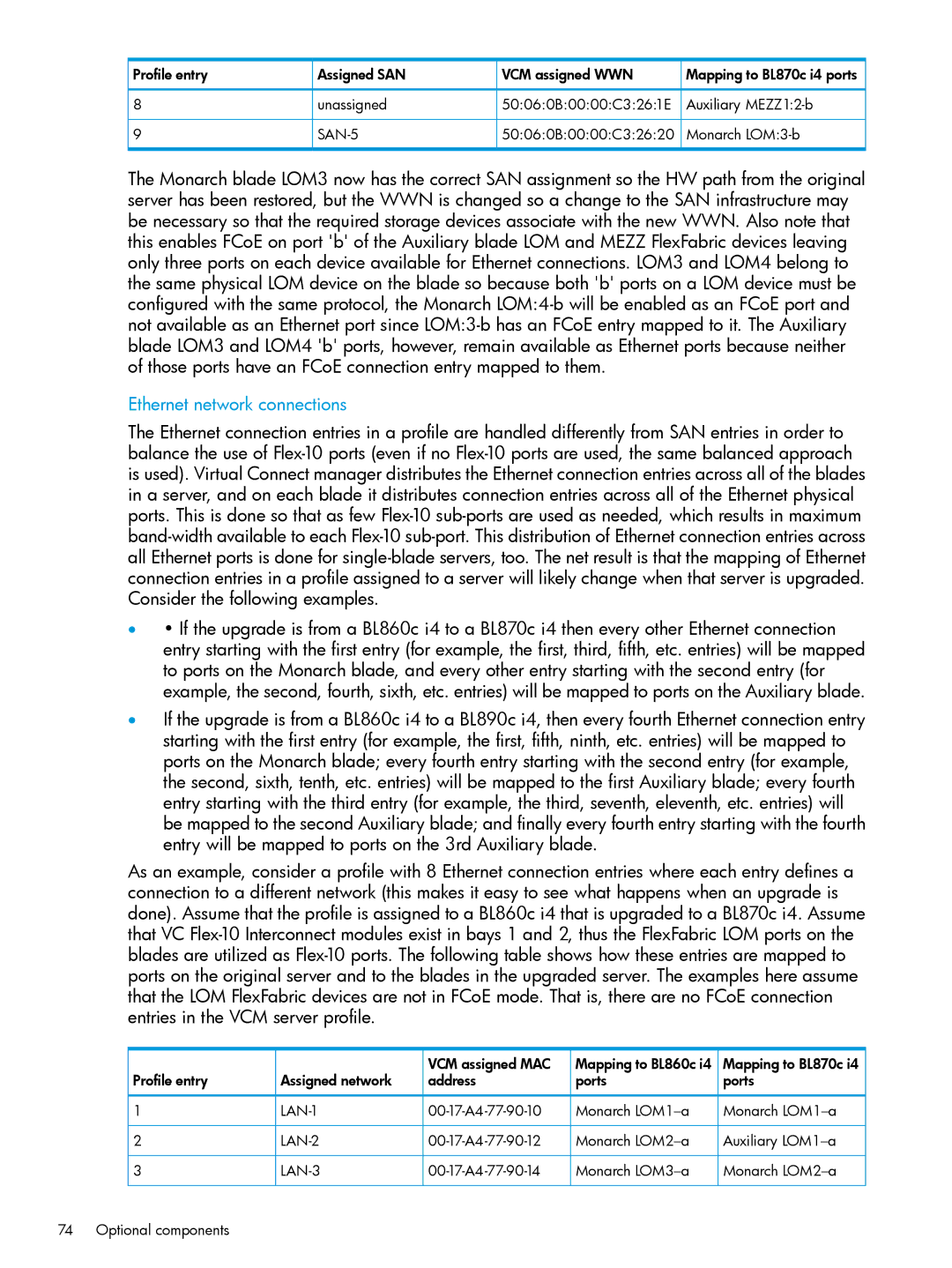Profile entry | Assigned SAN | VCM assigned WWN | Mapping to BL870c i4 ports |
8 | unassigned | 50:06:0B:00:00:C3:26:1E | Auxiliary |
9 | 50:06:0B:00:00:C3:26:20 | Monarch |
The Monarch blade LOM3 now has the correct SAN assignment so the HW path from the original server has been restored, but the WWN is changed so a change to the SAN infrastructure may be necessary so that the required storage devices associate with the new WWN. Also note that this enables FCoE on port 'b' of the Auxiliary blade LOM and MEZZ FlexFabric devices leaving only three ports on each device available for Ethernet connections. LOM3 and LOM4 belong to the same physical LOM device on the blade so because both 'b' ports on a LOM device must be configured with the same protocol, the Monarch
Ethernet network connections
The Ethernet connection entries in a profile are handled differently from SAN entries in order to balance the use of
•• If the upgrade is from a BL860c i4 to a BL870c i4 then every other Ethernet connection entry starting with the first entry (for example, the first, third, fifth, etc. entries) will be mapped to ports on the Monarch blade, and every other entry starting with the second entry (for example, the second, fourth, sixth, etc. entries) will be mapped to ports on the Auxiliary blade.
•If the upgrade is from a BL860c i4 to a BL890c i4, then every fourth Ethernet connection entry starting with the first entry (for example, the first, fifth, ninth, etc. entries) will be mapped to ports on the Monarch blade; every fourth entry starting with the second entry (for example, the second, sixth, tenth, etc. entries) will be mapped to the first Auxiliary blade; every fourth entry starting with the third entry (for example, the third, seventh, eleventh, etc. entries) will be mapped to the second Auxiliary blade; and finally every fourth entry starting with the fourth entry will be mapped to ports on the 3rd Auxiliary blade.
As an example, consider a profile with 8 Ethernet connection entries where each entry defines a connection to a different network (this makes it easy to see what happens when an upgrade is done). Assume that the profile is assigned to a BL860c i4 that is upgraded to a BL870c i4. Assume that VC
|
| VCM assigned MAC | Mapping to BL860c i4 | Mapping to BL870c i4 |
Profile entry | Assigned network | address | ports | ports |
1 | Monarch | Monarch | ||
2 | Monarch | Auxiliary | ||
3 | Monarch | Monarch |