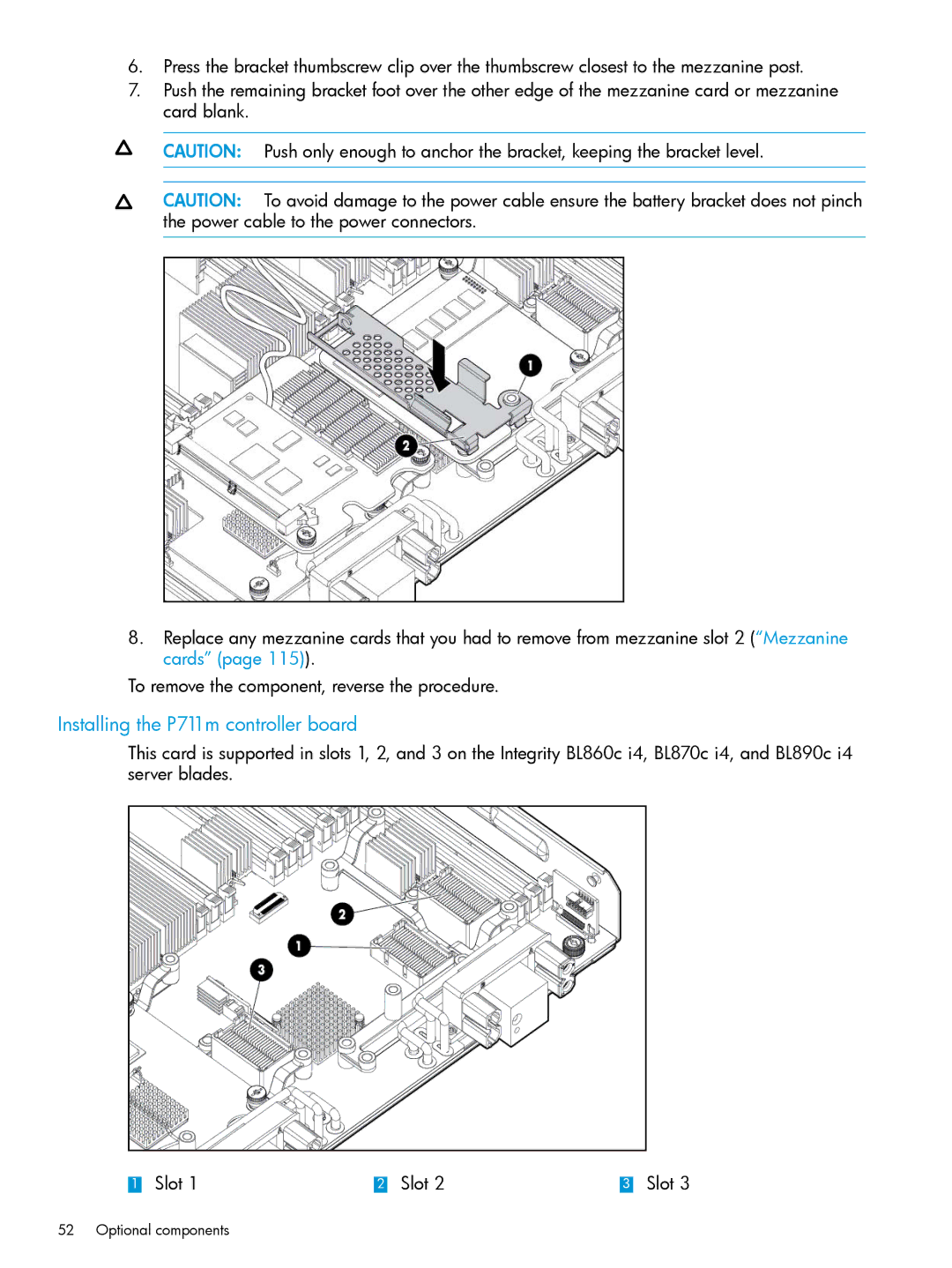6.Press the bracket thumbscrew clip over the thumbscrew closest to the mezzanine post.
7.Push the remaining bracket foot over the other edge of the mezzanine card or mezzanine card blank.
CAUTION: Push only enough to anchor the bracket, keeping the bracket level.
CAUTION: To avoid damage to the power cable ensure the battery bracket does not pinch the power cable to the power connectors.
8.Replace any mezzanine cards that you had to remove from mezzanine slot 2 (“Mezzanine cards” (page 115)).
To remove the component, reverse the procedure.
Installing the P711m controller board
This card is supported in slots 1, 2, and 3 on the Integrity BL860c i4, BL870c i4, and BL890c i4 server blades.
1 Slot 1 | 2 Slot 2 | 3 Slot 3 |