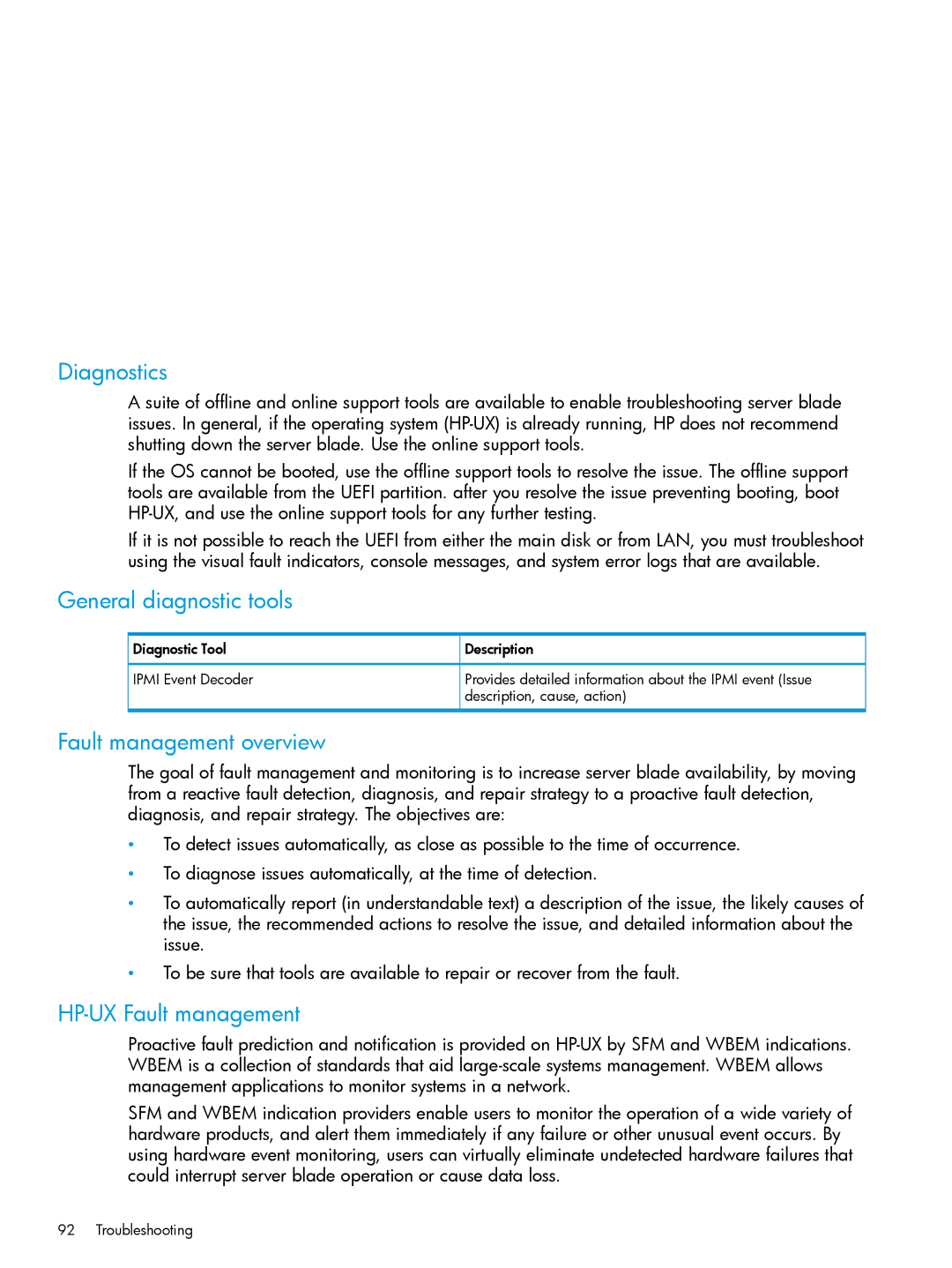Diagnostics
A suite of offline and online support tools are available to enable troubleshooting server blade issues. In general, if the operating system
If the OS cannot be booted, use the offline support tools to resolve the issue. The offline support tools are available from the UEFI partition. after you resolve the issue preventing booting, boot
If it is not possible to reach the UEFI from either the main disk or from LAN, you must troubleshoot using the visual fault indicators, console messages, and system error logs that are available.
General diagnostic tools
Diagnostic Tool | Description |
IPMI Event Decoder | Provides detailed information about the IPMI event (Issue |
| description, cause, action) |
Fault management overview
The goal of fault management and monitoring is to increase server blade availability, by moving from a reactive fault detection, diagnosis, and repair strategy to a proactive fault detection, diagnosis, and repair strategy. The objectives are:
•To detect issues automatically, as close as possible to the time of occurrence.
•To diagnose issues automatically, at the time of detection.
•To automatically report (in understandable text) a description of the issue, the likely causes of the issue, the recommended actions to resolve the issue, and detailed information about the issue.
•To be sure that tools are available to repair or recover from the fault.
HP-UX Fault management
Proactive fault prediction and notification is provided on
SFM and WBEM indication providers enable users to monitor the operation of a wide variety of hardware products, and alert them immediately if any failure or other unusual event occurs. By using hardware event monitoring, users can virtually eliminate undetected hardware failures that could interrupt server blade operation or cause data loss.
92 Troubleshooting