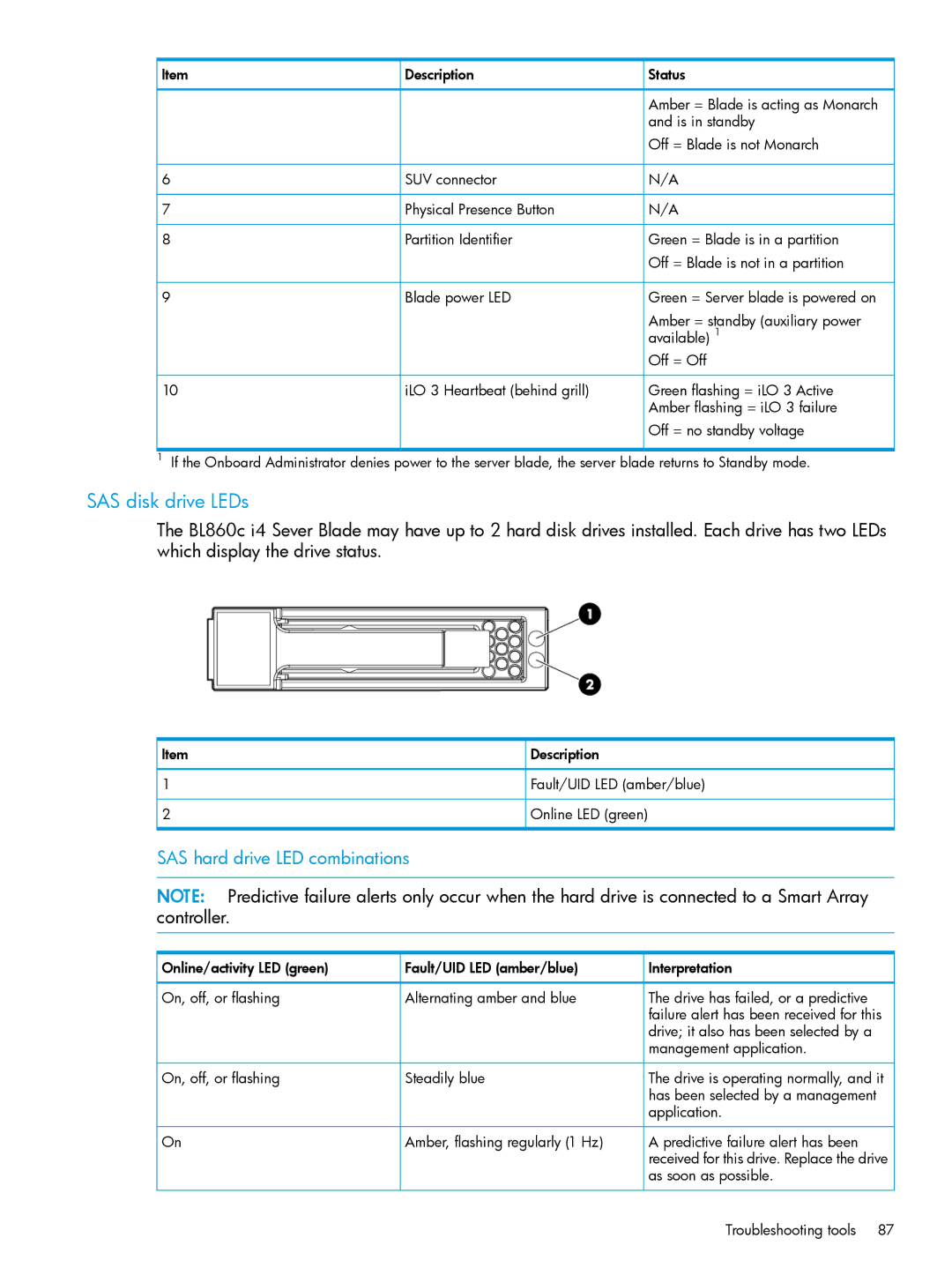Item | Description | Status |
|
| Amber = Blade is acting as Monarch |
|
| and is in standby |
|
| Off = Blade is not Monarch |
6 | SUV connector | N/A |
7 | Physical Presence Button | N/A |
8 | Partition Identifier | Green = Blade is in a partition |
|
| Off = Blade is not in a partition |
9 | Blade power LED | Green = Server blade is powered on |
|
| Amber = standby (auxiliary power |
|
| available) 1 |
|
| Off = Off |
10 | iLO 3 Heartbeat (behind grill) | Green flashing = iLO 3 Active |
|
| Amber flashing = iLO 3 failure |
Off = no standby voltage
1If the Onboard Administrator denies power to the server blade, the server blade returns to Standby mode.
SAS disk drive LEDs
The BL860c i4 Sever Blade may have up to 2 hard disk drives installed. Each drive has two LEDs which display the drive status.
Item | Description |
1 | Fault/UID LED (amber/blue) |
2 | Online LED (green) |
SAS hard drive LED combinations
NOTE: Predictive failure alerts only occur when the hard drive is connected to a Smart Array controller.
Online/activity LED (green) | Fault/UID LED (amber/blue) | Interpretation |
On, off, or flashing | Alternating amber and blue | The drive has failed, or a predictive |
|
| failure alert has been received for this |
|
| drive; it also has been selected by a |
|
| management application. |
On, off, or flashing | Steadily blue | The drive is operating normally, and it |
|
| has been selected by a management |
|
| application. |
On | Amber, flashing regularly (1 Hz) |
A predictive failure alert has been received for this drive. Replace the drive as soon as possible.
Troubleshooting tools | 87 |