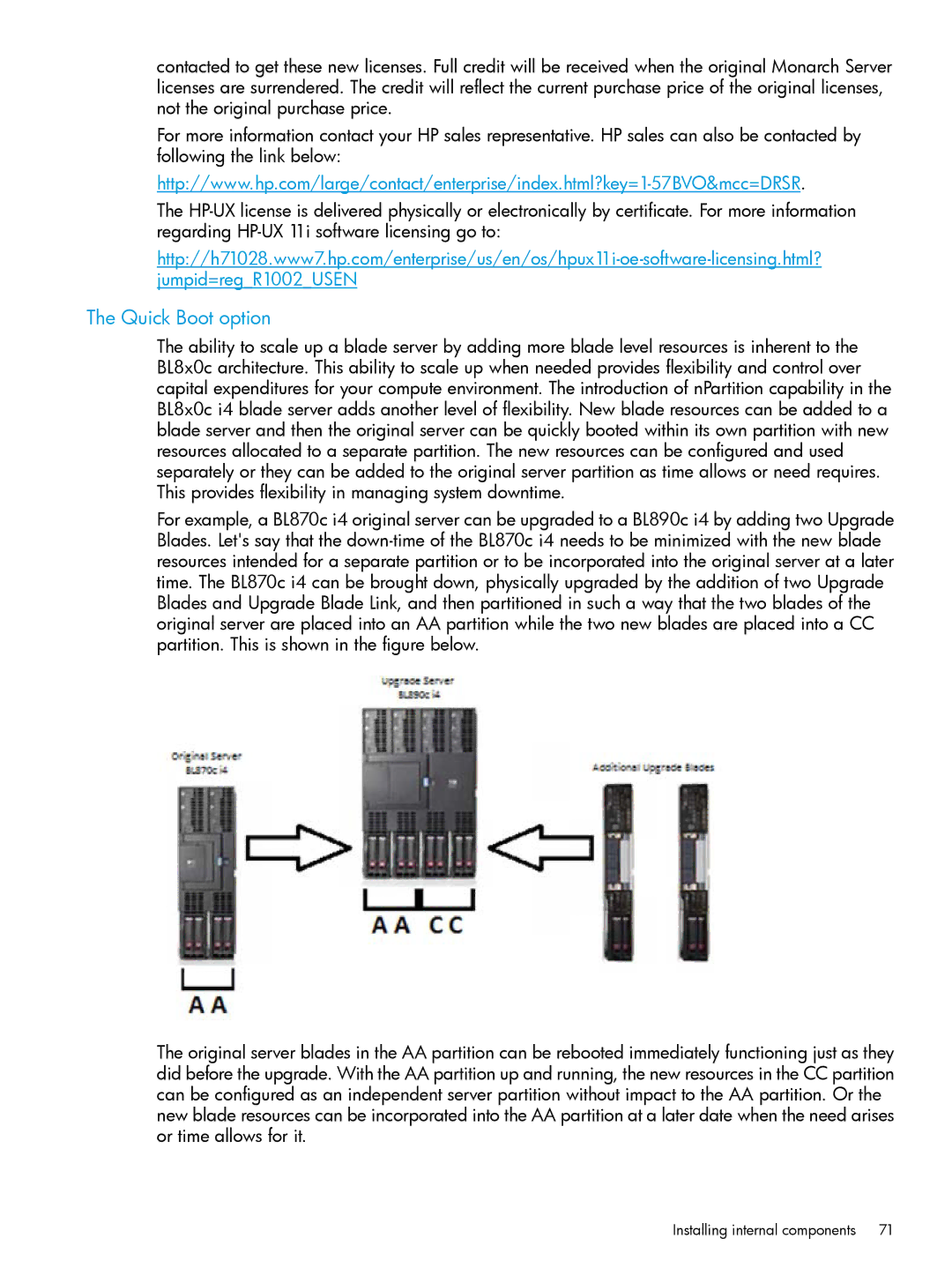contacted to get these new licenses. Full credit will be received when the original Monarch Server licenses are surrendered. The credit will reflect the current purchase price of the original licenses, not the original purchase price.
For more information contact your HP sales representative. HP sales can also be contacted by following the link below:
The
The Quick Boot option
The ability to scale up a blade server by adding more blade level resources is inherent to the BL8x0c architecture. This ability to scale up when needed provides flexibility and control over capital expenditures for your compute environment. The introduction of nPartition capability in the BL8x0c i4 blade server adds another level of flexibility. New blade resources can be added to a blade server and then the original server can be quickly booted within its own partition with new resources allocated to a separate partition. The new resources can be configured and used separately or they can be added to the original server partition as time allows or need requires. This provides flexibility in managing system downtime.
For example, a BL870c i4 original server can be upgraded to a BL890c i4 by adding two Upgrade Blades. Let's say that the
The original server blades in the AA partition can be rebooted immediately functioning just as they did before the upgrade. With the AA partition up and running, the new resources in the CC partition can be configured as an independent server partition without impact to the AA partition. Or the new blade resources can be incorporated into the AA partition at a later date when the need arises or time allows for it.
Installing internal components | 71 |