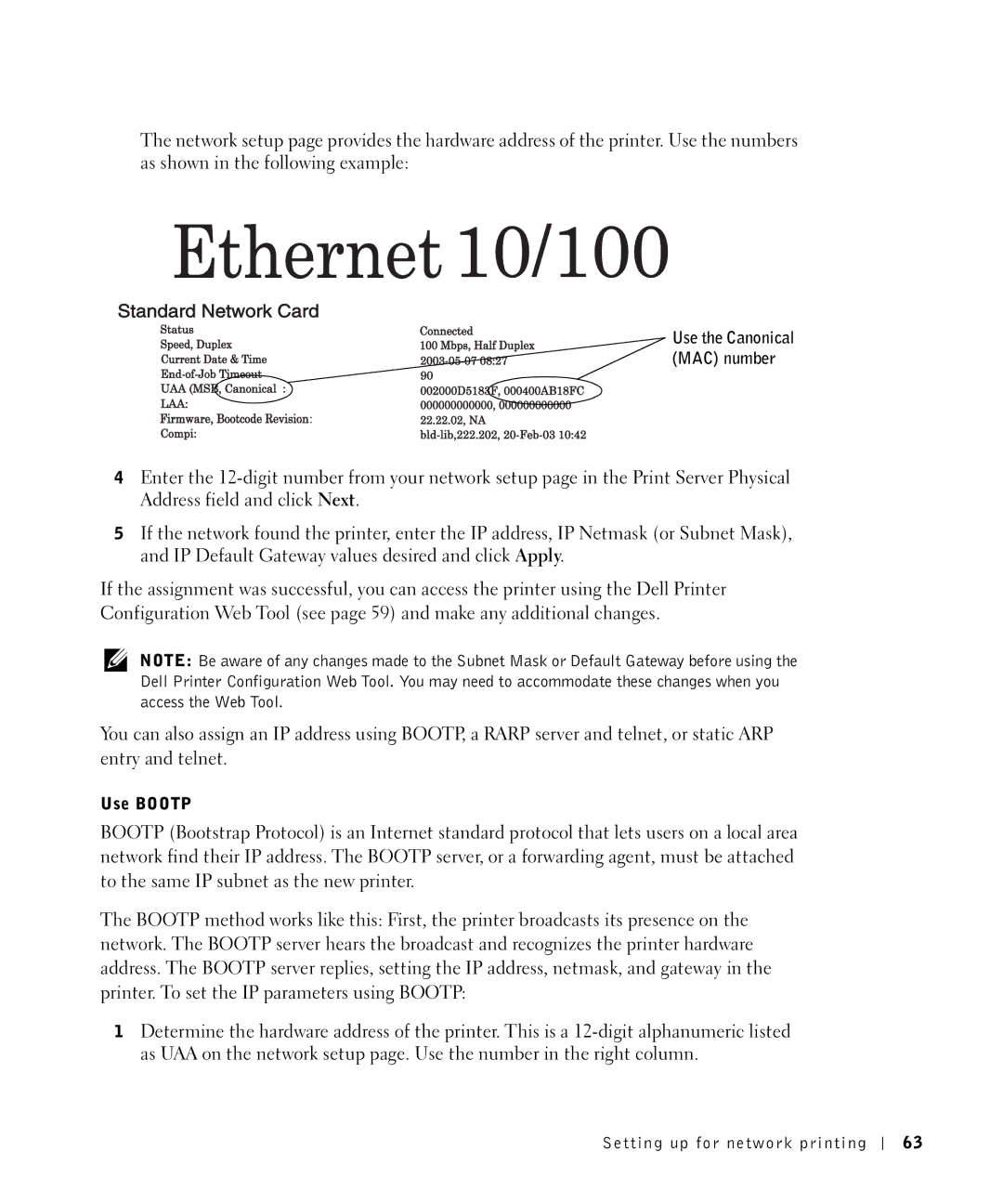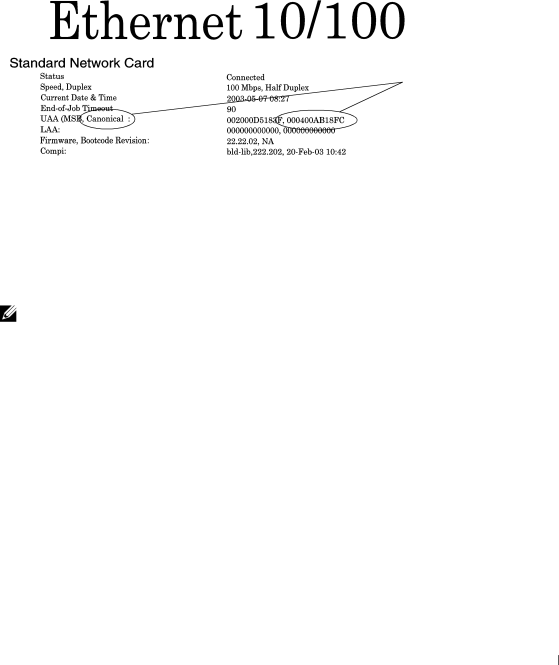
The network setup page provides the hardware address of the printer. Use the numbers as shown in the following example:
Use the Canonical (MAC) number
4Enter the
5If the network found the printer, enter the IP address, IP Netmask (or Subnet Mask), and IP Default Gateway values desired and click Apply.
If the assignment was successful, you can access the printer using the Dell Printer Configuration Web Tool (see page 59) and make any additional changes.
NOTE: Be aware of any changes made to the Subnet Mask or Default Gateway before using the Dell Printer Configuration Web Tool. You may need to accommodate these changes when you access the Web Tool.
You can also assign an IP address using BOOTP, a RARP server and telnet, or static ARP entry and telnet.
Use BOOTP
BOOTP (Bootstrap Protocol) is an Internet standard protocol that lets users on a local area network find their IP address. The BOOTP server, or a forwarding agent, must be attached to the same IP subnet as the new printer.
The BOOTP method works like this: First, the printer broadcasts its presence on the network. The BOOTP server hears the broadcast and recognizes the printer hardware address. The BOOTP server replies, setting the IP address, netmask, and gateway in the printer. To set the IP parameters using BOOTP:
1Determine the hardware address of the printer. This is a
Setting up for network printing
63