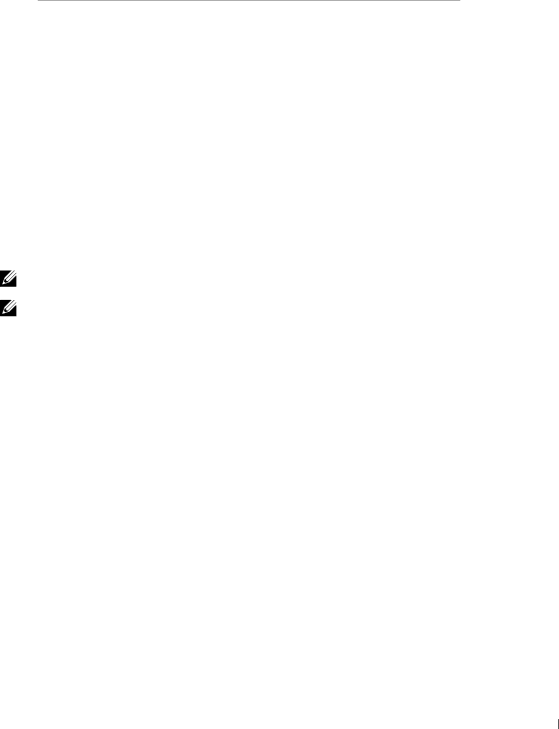
If your computer | Select the driver from the list |
uses this language |
|
| (Replace the D:\ in the table with the letter of |
| your |
|
|
Spanish | D:\DRIVERS\WIN_9X\SPANISH\LMPCL5C.INF |
5Click Next to install the printer driver.
6Click Next to complete installation.
7Use the default printer name (for example, Dell Laser Printer S2500) or type a unique name for your printer, and then click Next.
8Click Finish to complete the installation and close the wizard.
9Go to "Set up the queue on the server" on page 74.
Using Windows NT with a parallel cable
NOTE: USB support is not available for Windows NT operating systems.
NOTE: You need administrative access to install printer drivers on your computer.
1Insert the Drivers and Utilities CD.
2Click Install the printer for Use on this Computer only (Personal Installation). When all the files are installed on your computer, the Congratulations screen appears.
3Click Finish to complete the installation and close the wizard.
4Go to "Set up the queue on the server" on page 74.
Setting up for network printing
71
