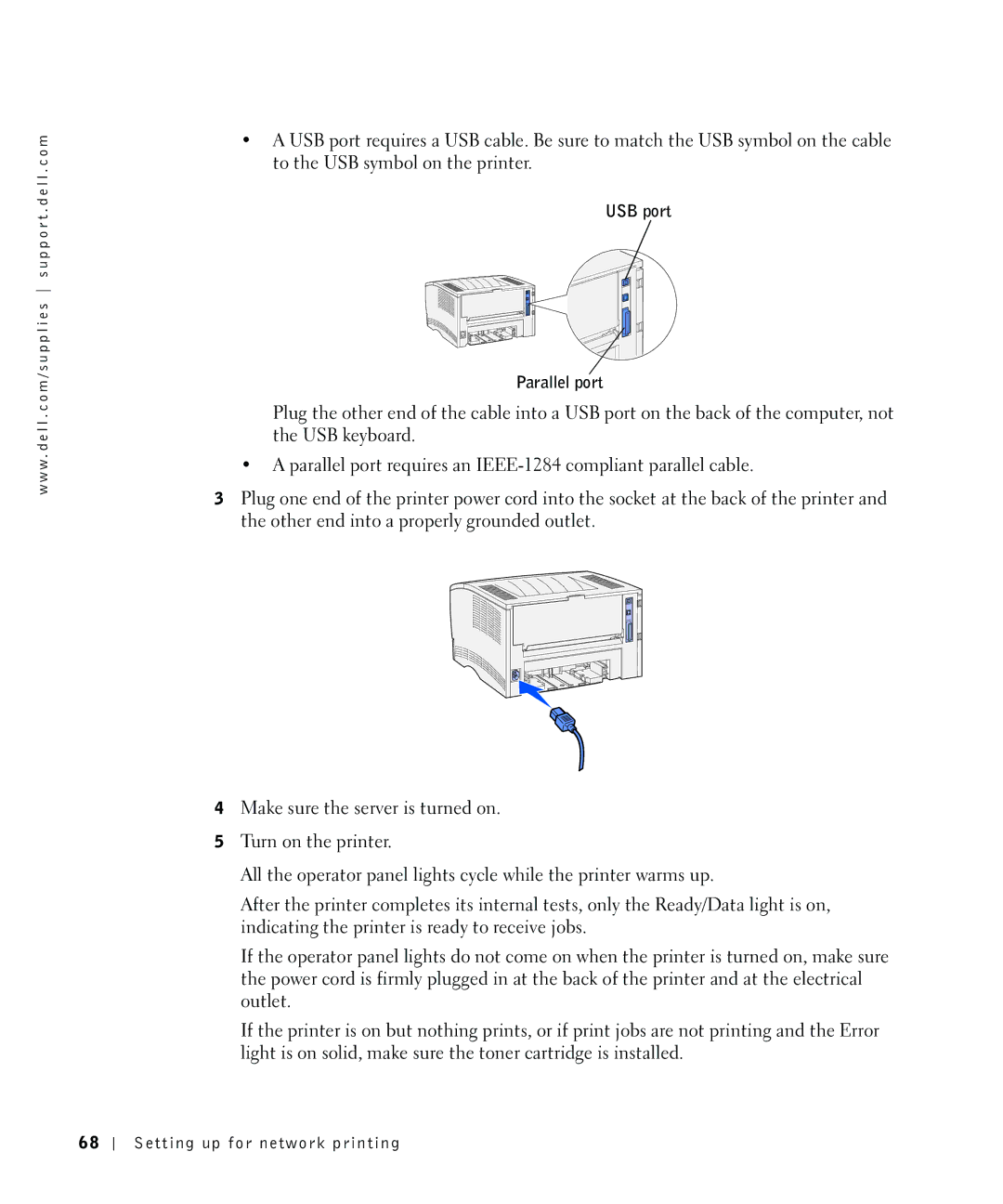w w w . d e l l . c o m / s u p p l i e s s u p p o r t . d e l l . c o m
•A USB port requires a USB cable. Be sure to match the USB symbol on the cable to the USB symbol on the printer.
USB port
Parallel port
Plug the other end of the cable into a USB port on the back of the computer, not the USB keyboard.
•A parallel port requires an
3Plug one end of the printer power cord into the socket at the back of the printer and the other end into a properly grounded outlet.
4Make sure the server is turned on.
5Turn on the printer.
All the operator panel lights cycle while the printer warms up.
After the printer completes its internal tests, only the Ready/Data light is on, indicating the printer is ready to receive jobs.
If the operator panel lights do not come on when the printer is turned on, make sure the power cord is firmly plugged in at the back of the printer and at the electrical outlet.
If the printer is on but nothing prints, or if print jobs are not printing and the Error light is on solid, make sure the toner cartridge is installed.
68
Setting up for network printing