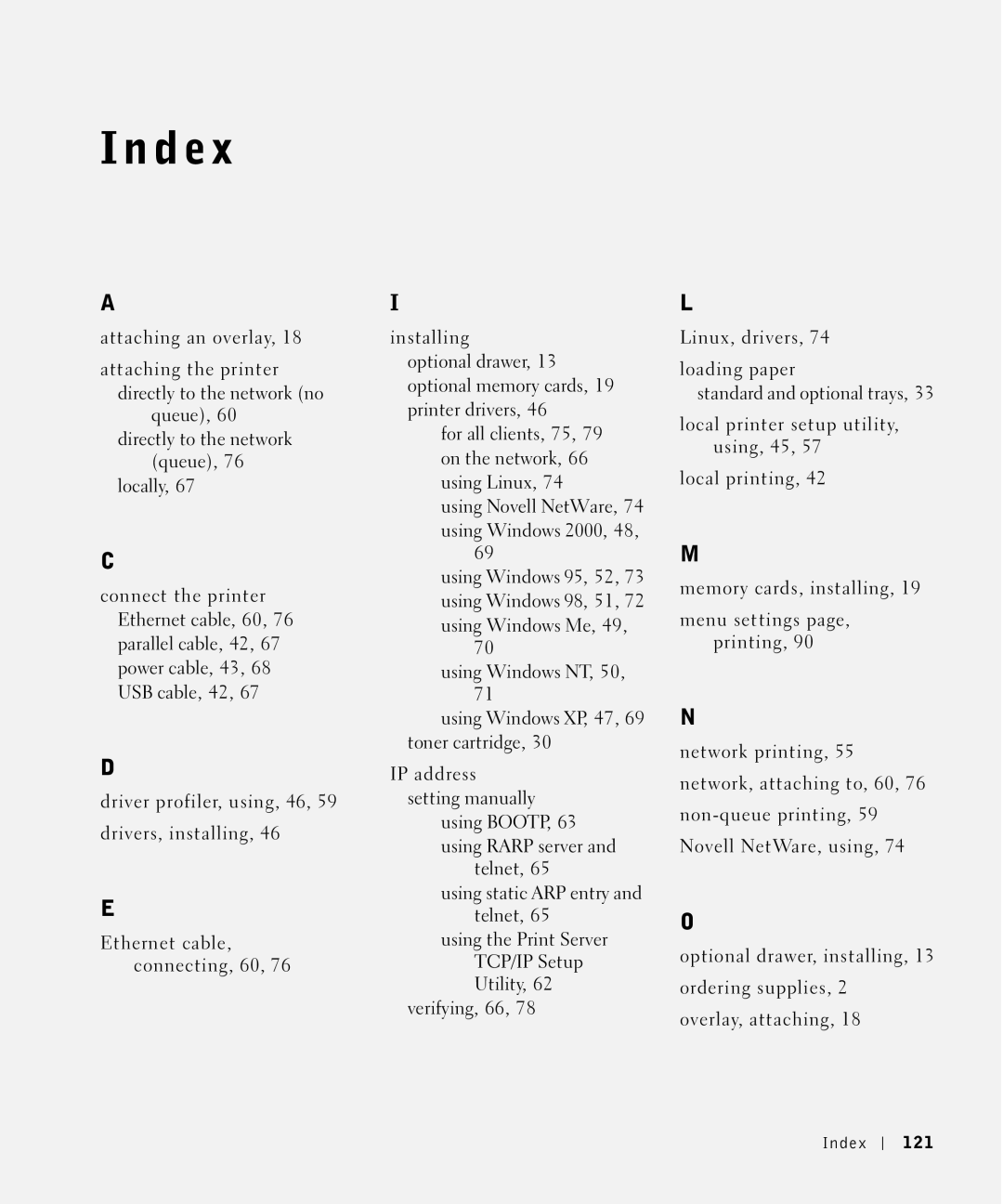I n d ex
A
attaching an overlay, 18
attaching the printer directly to the network (no
queue), 60 directly to the network
(queue), 76 locally, 67
C
connect the printer Ethernet cable, 60, 76 parallel cable, 42, 67 power cable, 43, 68 USB cable, 42, 67
D
driver profiler, using, 46, 59
drivers, installing, 46
E
Ethernet cable, connecting, 60, 76
I
installing optional drawer, 13
optional memory cards, 19 printer drivers, 46
for all clients, 75, 79 on the network, 66 using Linux, 74
using Novell NetWare, 74 using Windows 2000, 48,
69
using Windows 95, 52, 73 using Windows 98, 51, 72 using Windows Me, 49,
70
using Windows NT, 50, 71
using Windows XP, 47, 69 toner cartridge, 30
IP address setting manually
using BOOTP, 63 using RARP server and
telnet, 65
using static ARP entry and telnet, 65
using the Print Server TCP/IP Setup Utility, 62
verifying, 66, 78
L
Linux, drivers, 74
loading paper
standard and optional trays, 33
local printer setup utility, using, 45, 57
local printing, 42
M
memory cards, installing, 19
menu settings page, printing, 90
N
network printing, 55 network, attaching to, 60, 76
O
optional drawer, installing, 13 ordering supplies, 2 overlay, attaching, 18
Index