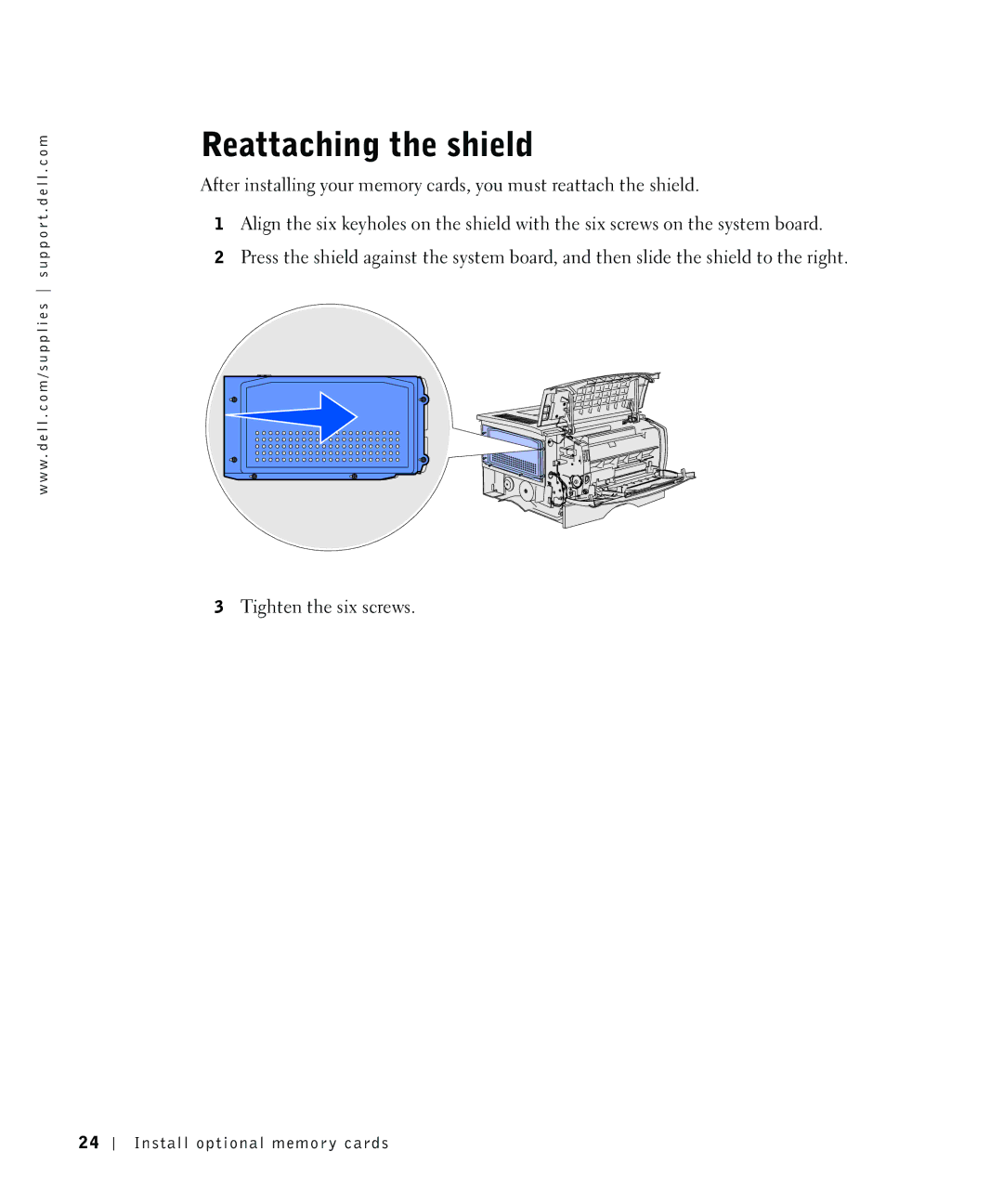w w w . d e l l . c o m / s u p p l i e s s u p p o r t . d e l l . c o m
Reattaching the shield
After installing your memory cards, you must reattach the shield.
1Align the six keyholes on the shield with the six screws on the system board.
2Press the shield against the system board, and then slide the shield to the right.
3Tighten the six screws.
24
Install optional memory cards