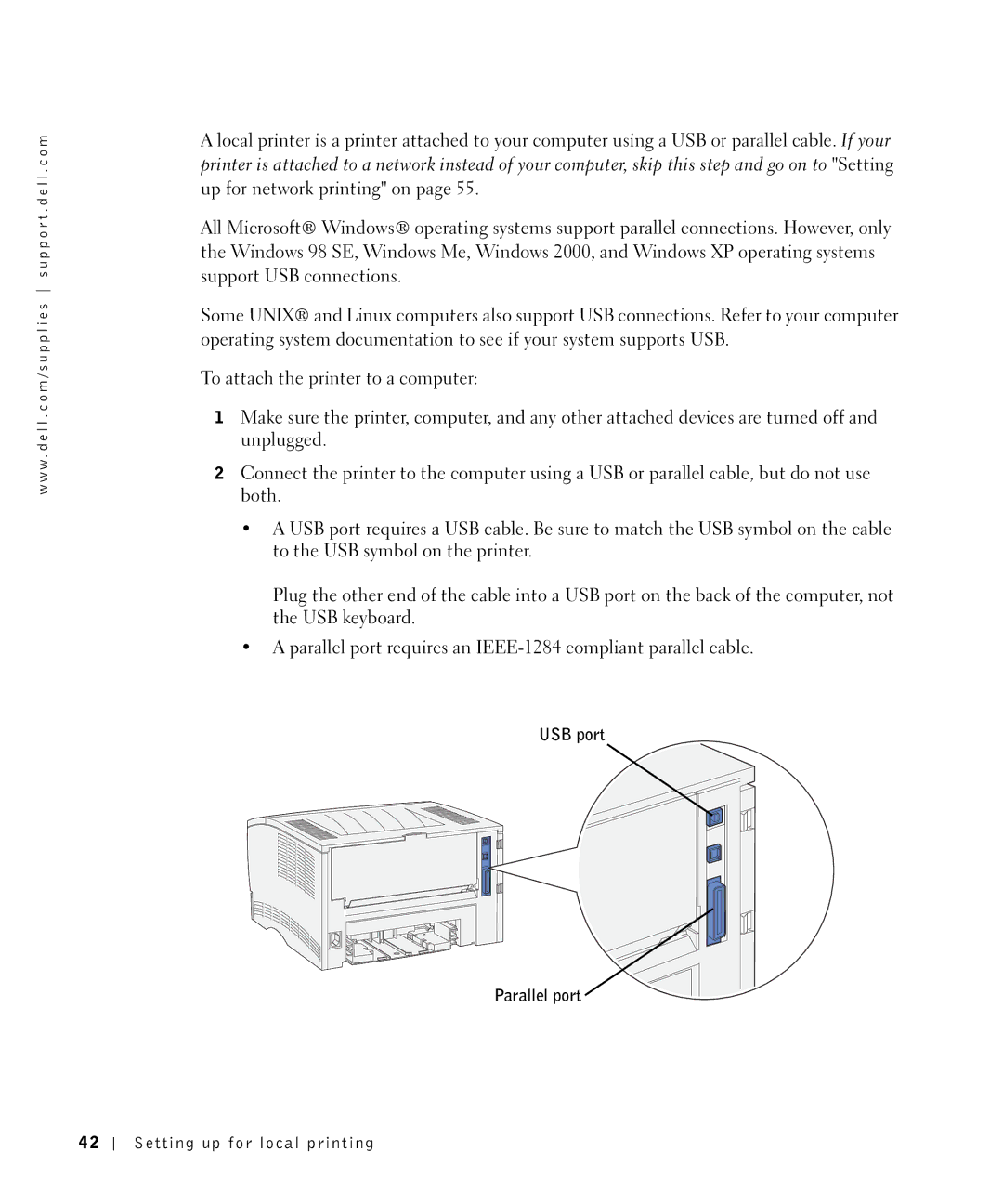w w w . d e l l . c o m / s u p p l i e s s u p p o r t . d e l l . c o m
A local printer is a printer attached to your computer using a USB or parallel cable. If your printer is attached to a network instead of your computer, skip this step and go on to "Setting up for network printing" on page 55.
All Microsoft® Windows® operating systems support parallel connections. However, only the Windows 98 SE, Windows Me, Windows 2000, and Windows XP operating systems support USB connections.
Some UNIX® and Linux computers also support USB connections. Refer to your computer operating system documentation to see if your system supports USB.
To attach the printer to a computer:
1Make sure the printer, computer, and any other attached devices are turned off and unplugged.
2Connect the printer to the computer using a USB or parallel cable, but do not use both.
•A USB port requires a USB cable. Be sure to match the USB symbol on the cable to the USB symbol on the printer.
Plug the other end of the cable into a USB port on the back of the computer, not the USB keyboard.
•A parallel port requires an
USB port
Parallel port
42
Setting up for local printing