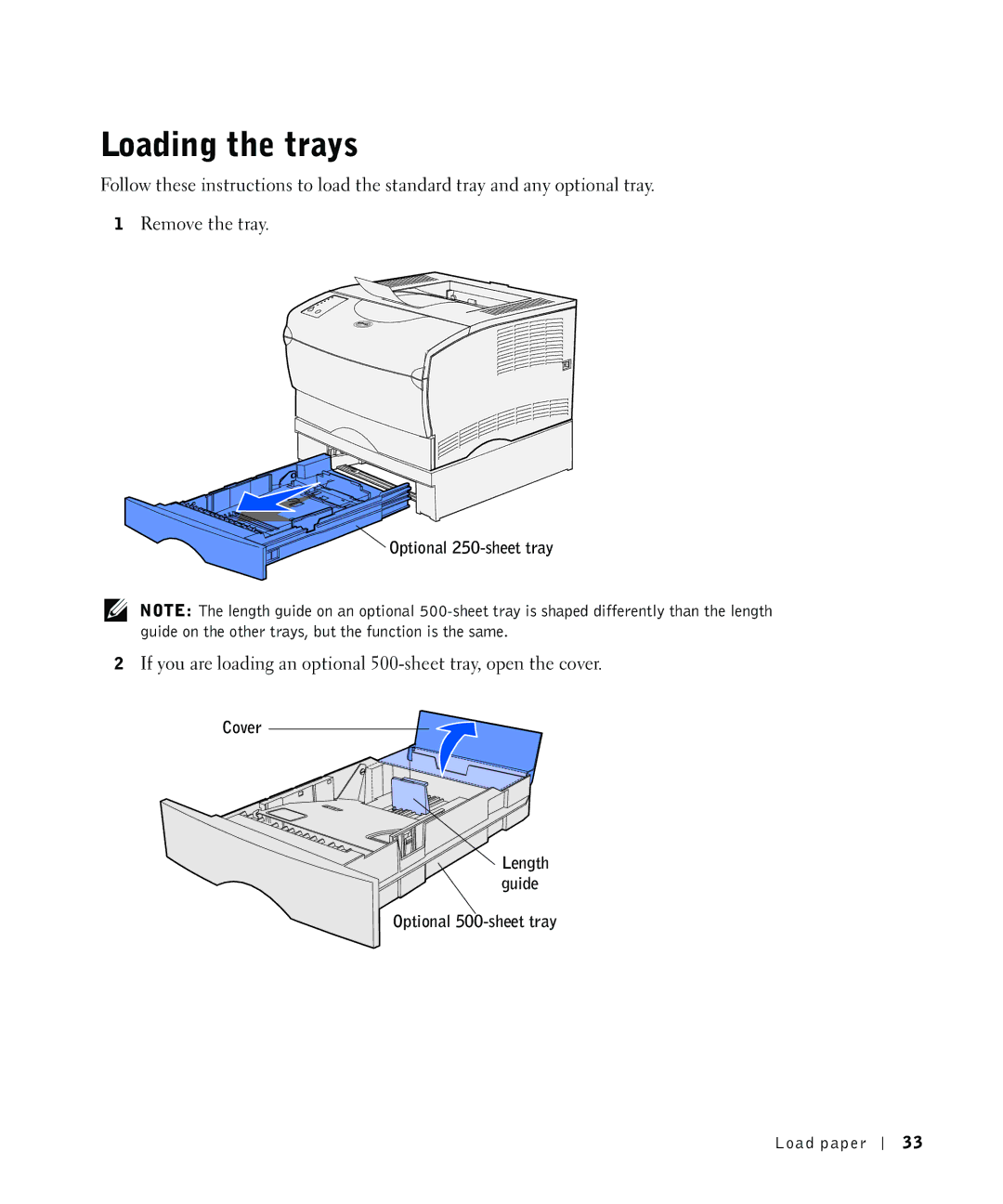Loading the trays
Follow these instructions to load the standard tray and any optional tray.
1Remove the tray.
 Optional
Optional 250-sheet tray
NOTE: The length guide on an optional
2If you are loading an optional
Cover
Length guide
Optional 500-sheet tray
Load paper
33