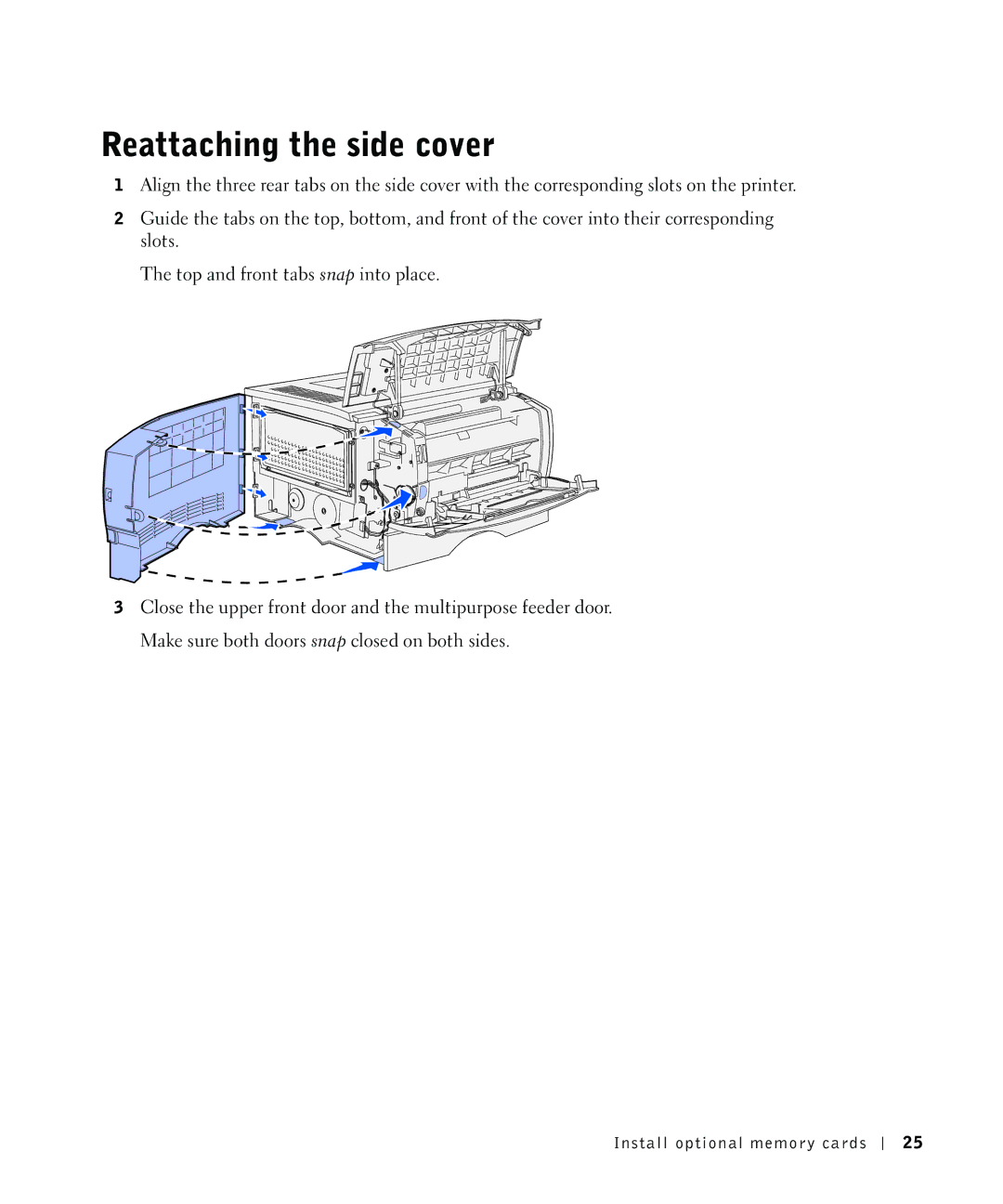Reattaching the side cover
1Align the three rear tabs on the side cover with the corresponding slots on the printer.
2Guide the tabs on the top, bottom, and front of the cover into their corresponding slots.
The top and front tabs snap into place.
3Close the upper front door and the multipurpose feeder door. Make sure both doors snap closed on both sides.
Install optional memory cards
25