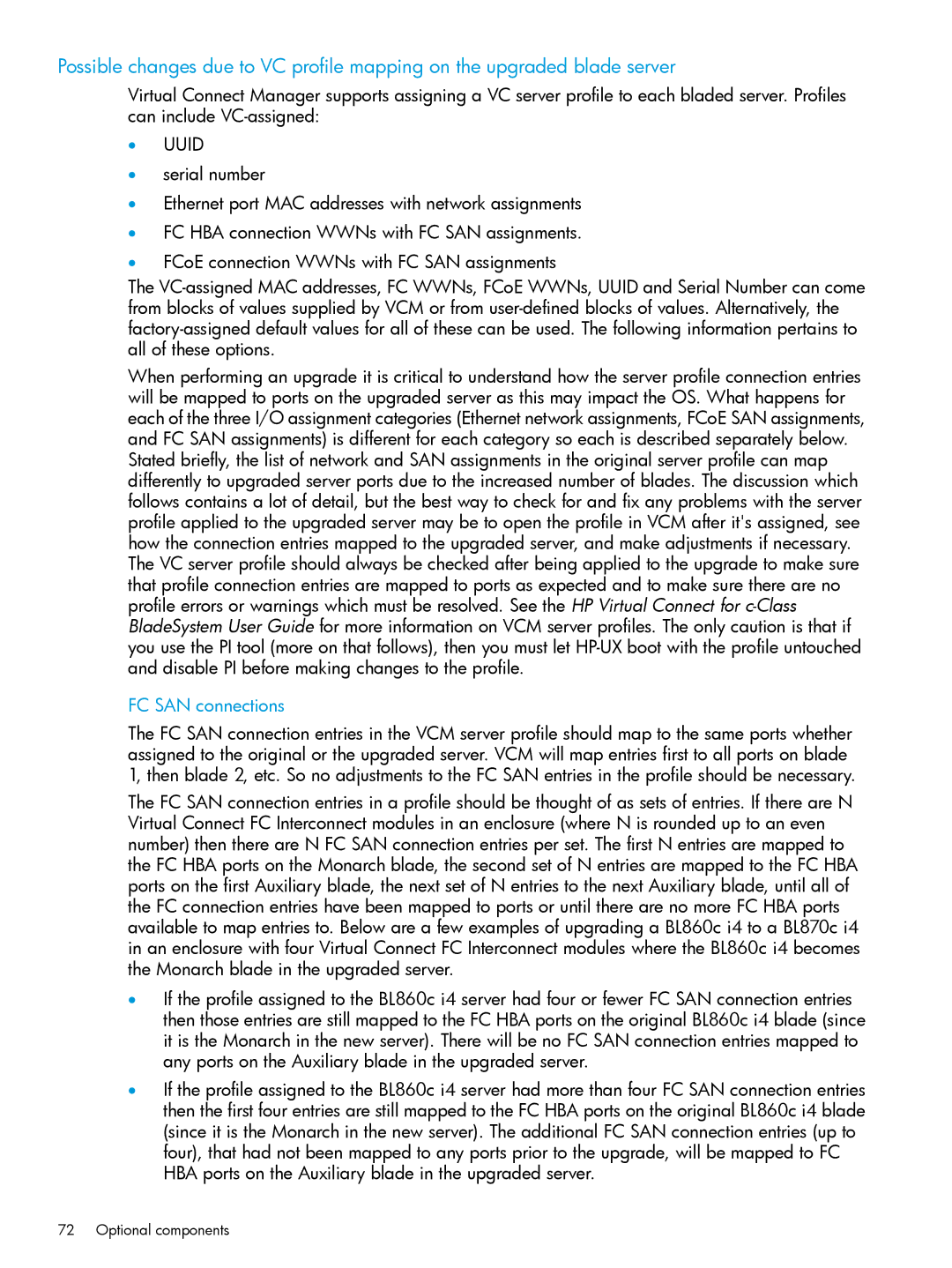Possible changes due to VC profile mapping on the upgraded blade server
Virtual Connect Manager supports assigning a VC server profile to each bladed server. Profiles can include
•UUID
•serial number
•Ethernet port MAC addresses with network assignments
•FC HBA connection WWNs with FC SAN assignments.
•FCoE connection WWNs with FC SAN assignments
The
When performing an upgrade it is critical to understand how the server profile connection entries will be mapped to ports on the upgraded server as this may impact the OS. What happens for each of the three I/O assignment categories (Ethernet network assignments, FCoE SAN assignments, and FC SAN assignments) is different for each category so each is described separately below. Stated briefly, the list of network and SAN assignments in the original server profile can map differently to upgraded server ports due to the increased number of blades. The discussion which follows contains a lot of detail, but the best way to check for and fix any problems with the server profile applied to the upgraded server may be to open the profile in VCM after it's assigned, see how the connection entries mapped to the upgraded server, and make adjustments if necessary. The VC server profile should always be checked after being applied to the upgrade to make sure that profile connection entries are mapped to ports as expected and to make sure there are no profile errors or warnings which must be resolved. See the HP Virtual Connect for
FC SAN connections
The FC SAN connection entries in the VCM server profile should map to the same ports whether assigned to the original or the upgraded server. VCM will map entries first to all ports on blade 1, then blade 2, etc. So no adjustments to the FC SAN entries in the profile should be necessary.
The FC SAN connection entries in a profile should be thought of as sets of entries. If there are N Virtual Connect FC Interconnect modules in an enclosure (where N is rounded up to an even number) then there are N FC SAN connection entries per set. The first N entries are mapped to the FC HBA ports on the Monarch blade, the second set of N entries are mapped to the FC HBA ports on the first Auxiliary blade, the next set of N entries to the next Auxiliary blade, until all of the FC connection entries have been mapped to ports or until there are no more FC HBA ports available to map entries to. Below are a few examples of upgrading a BL860c i4 to a BL870c i4 in an enclosure with four Virtual Connect FC Interconnect modules where the BL860c i4 becomes the Monarch blade in the upgraded server.
•If the profile assigned to the BL860c i4 server had four or fewer FC SAN connection entries then those entries are still mapped to the FC HBA ports on the original BL860c i4 blade (since it is the Monarch in the new server). There will be no FC SAN connection entries mapped to any ports on the Auxiliary blade in the upgraded server.
•If the profile assigned to the BL860c i4 server had more than four FC SAN connection entries then the first four entries are still mapped to the FC HBA ports on the original BL860c i4 blade (since it is the Monarch in the new server). The additional FC SAN connection entries (up to four), that had not been mapped to any ports prior to the upgrade, will be mapped to FC HBA ports on the Auxiliary blade in the upgraded server.