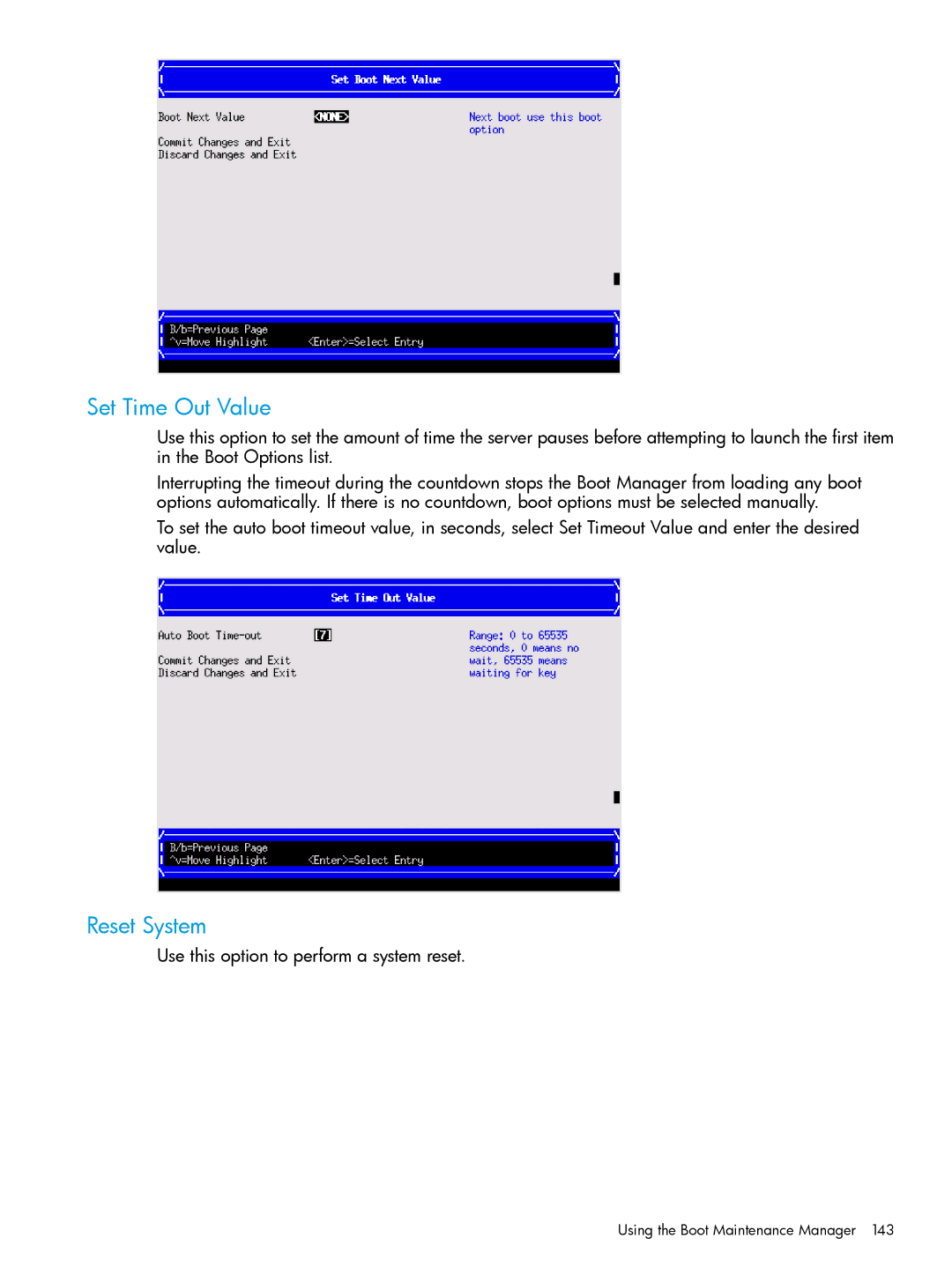Set Time Out Value
Use this option to set the amount of time the server pauses before attempting to launch the first item in the Boot Options list.
Interrupting the timeout during the countdown stops the Boot Manager from loading any boot options automatically. If there is no countdown, boot options must be selected manually.
To set the auto boot timeout value, in seconds, select Set Timeout Value and enter the desired value.
Reset System
Use this option to perform a system reset.