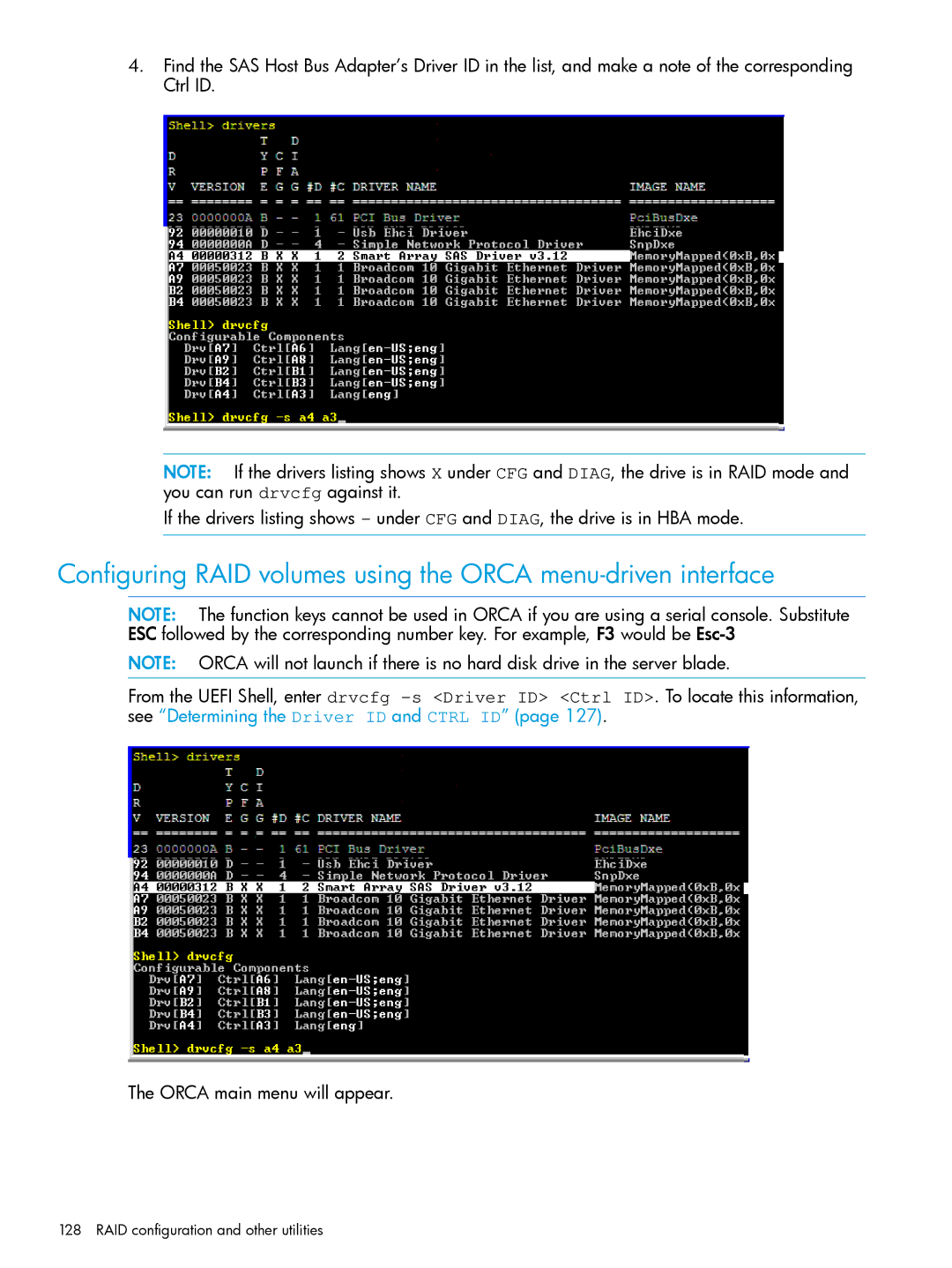4.Find the SAS Host Bus Adapter’s Driver ID in the list, and make a note of the corresponding Ctrl ID.
NOTE: If the drivers listing shows X under CFG and DIAG, the drive is in RAID mode and you can run drvcfg against it.
If the drivers listing shows - under CFG and DIAG, the drive is in HBA mode.
Configuring RAID volumes using the ORCA
NOTE: The function keys cannot be used in ORCA if you are using a serial console. Substitute ESC followed by the corresponding number key. For example, F3 would be
NOTE: ORCA will not launch if there is no hard disk drive in the server blade.
From the UEFI Shell, enter drvcfg
The ORCA main menu will appear.