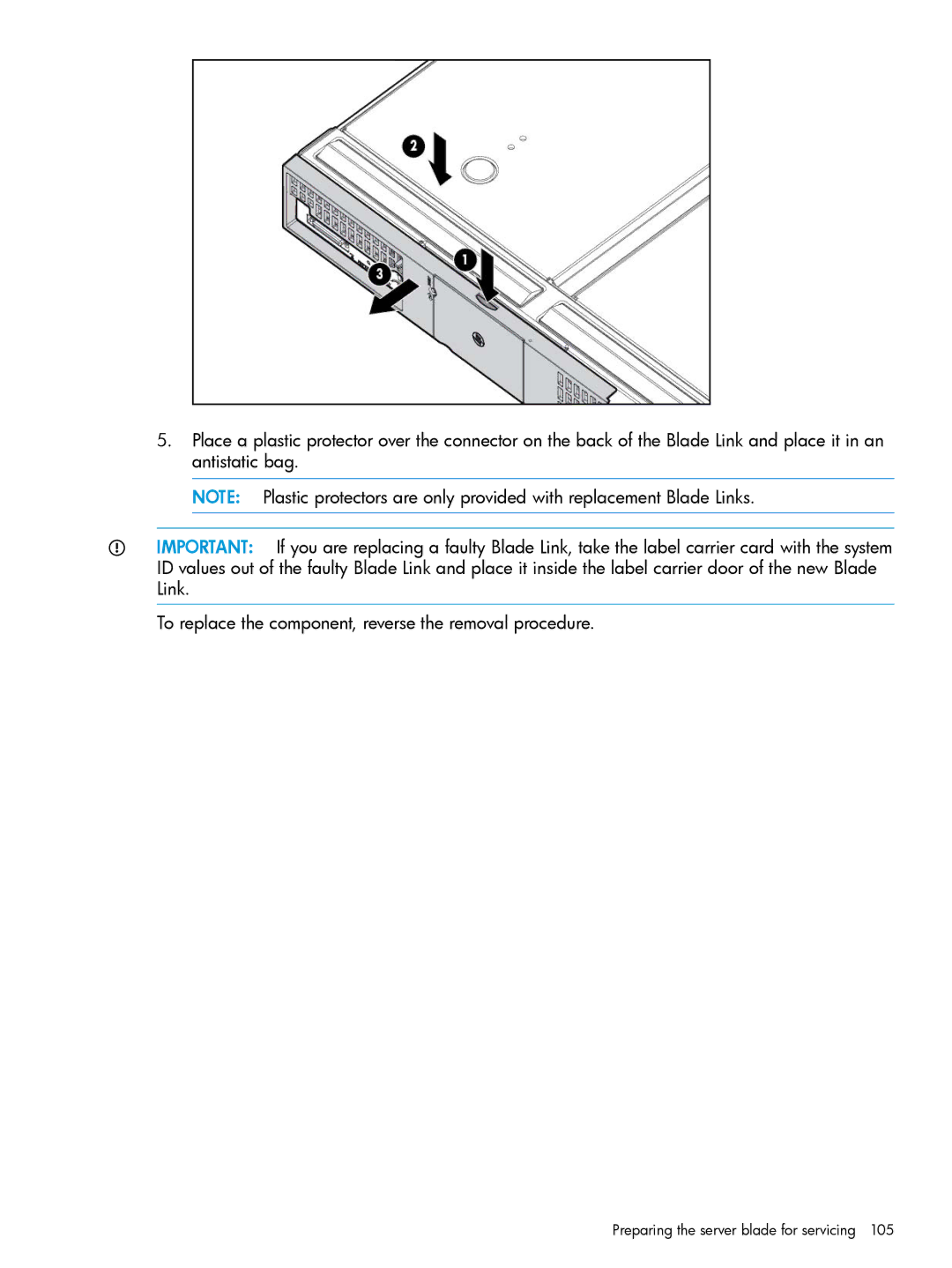5.Place a plastic protector over the connector on the back of the Blade Link and place it in an antistatic bag.
NOTE: Plastic protectors are only provided with replacement Blade Links.
IMPORTANT: If you are replacing a faulty Blade Link, take the label carrier card with the system ID values out of the faulty Blade Link and place it inside the label carrier door of the new Blade Link.
To replace the component, reverse the removal procedure.