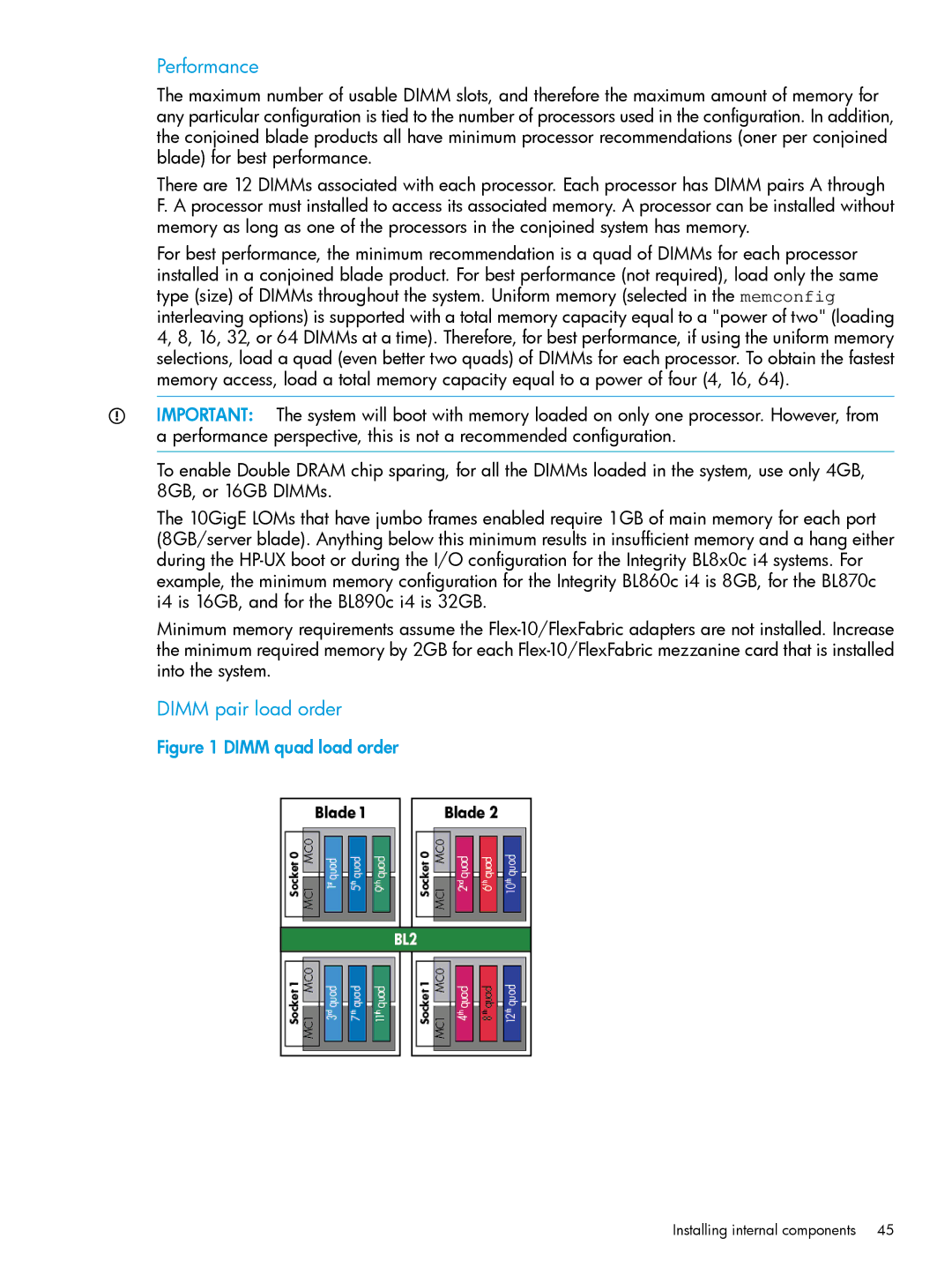Performance
The maximum number of usable DIMM slots, and therefore the maximum amount of memory for any particular configuration is tied to the number of processors used in the configuration. In addition, the conjoined blade products all have minimum processor recommendations (oner per conjoined blade) for best performance.
There are 12 DIMMs associated with each processor. Each processor has DIMM pairs A through F. A processor must installed to access its associated memory. A processor can be installed without memory as long as one of the processors in the conjoined system has memory.
For best performance, the minimum recommendation is a quad of DIMMs for each processor installed in a conjoined blade product. For best performance (not required), load only the same type (size) of DIMMs throughout the system. Uniform memory (selected in the memconfig interleaving options) is supported with a total memory capacity equal to a "power of two" (loading 4, 8, 16, 32, or 64 DIMMs at a time). Therefore, for best performance, if using the uniform memory selections, load a quad (even better two quads) of DIMMs for each processor. To obtain the fastest memory access, load a total memory capacity equal to a power of four (4, 16, 64).
IMPORTANT: The system will boot with memory loaded on only one processor. However, from a performance perspective, this is not a recommended configuration.
To enable Double DRAM chip sparing, for all the DIMMs loaded in the system, use only 4GB, 8GB, or 16GB DIMMs.
The 10GigE LOMs that have jumbo frames enabled require 1GB of main memory for each port (8GB/server blade). Anything below this minimum results in insufficient memory and a hang either during the
Minimum memory requirements assume the