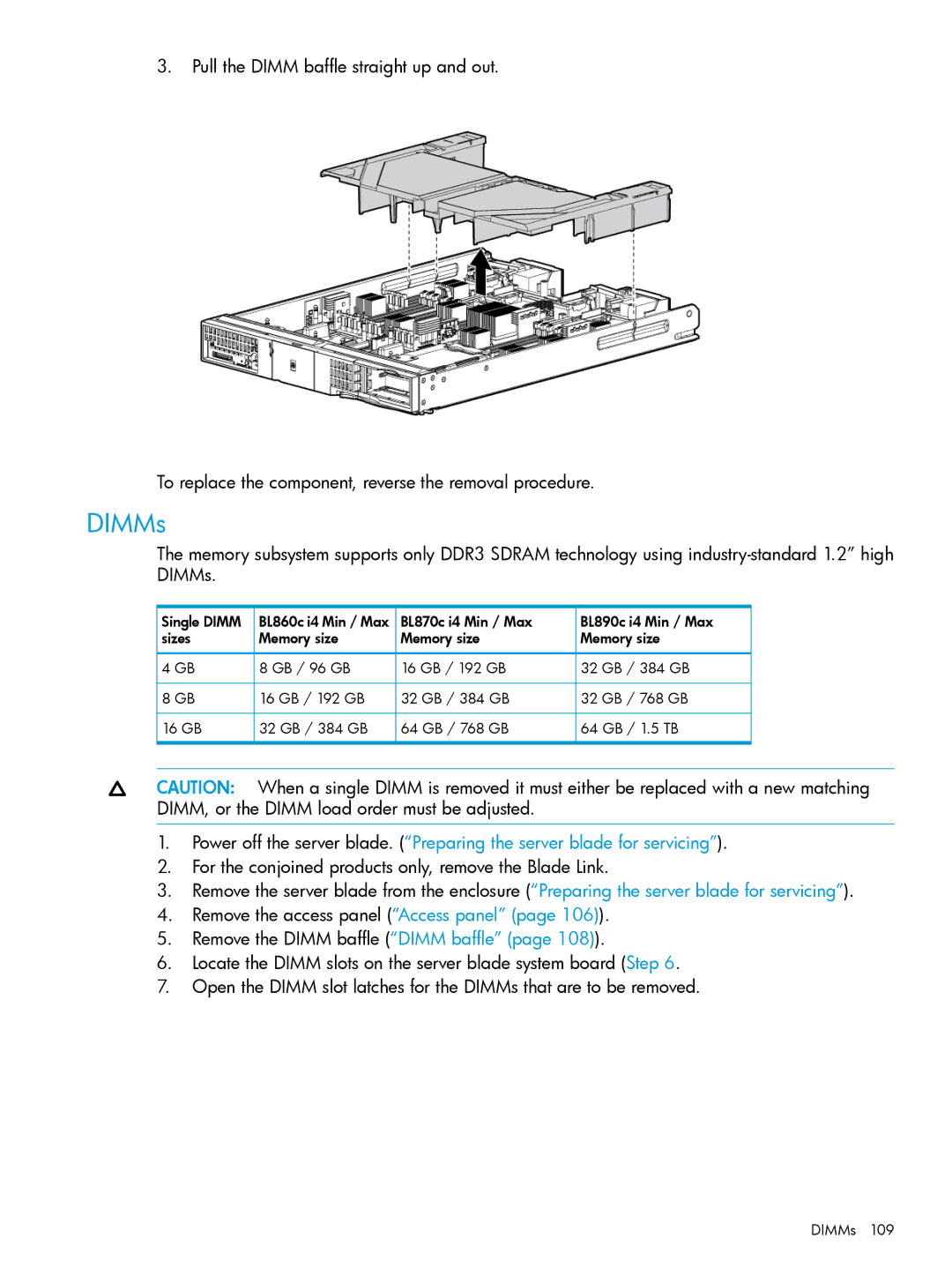3.Pull the DIMM baffle straight up and out.
To replace the component, reverse the removal procedure.
DIMMs
The memory subsystem supports only DDR3 SDRAM technology using
Single DIMM | BL860c i4 Min / Max | BL870c i4 Min / Max | BL890c i4 Min / Max |
sizes | Memory size | Memory size | Memory size |
4 GB | 8 GB / 96 GB | 16 GB / 192 GB | 32 GB / 384 GB |
8 GB | 16 GB / 192 GB | 32 GB / 384 GB | 32 GB / 768 GB |
16 GB | 32 GB / 384 GB | 64 GB / 768 GB | 64 GB / 1.5 TB |
CAUTION: When a single DIMM is removed it must either be replaced with a new matching DIMM, or the DIMM load order must be adjusted.
1.Power off the server blade. (“Preparing the server blade for servicing”).
2.For the conjoined products only, remove the Blade Link.
3.Remove the server blade from the enclosure (“Preparing the server blade for servicing”).
4.Remove the access panel (“Access panel” (page 106)).
5.Remove the DIMM baffle (“DIMM baffle” (page 108)).
6.Locate the DIMM slots on the server blade system board (Step 6.
7.Open the DIMM slot latches for the DIMMs that are to be removed.
DIMMs 109