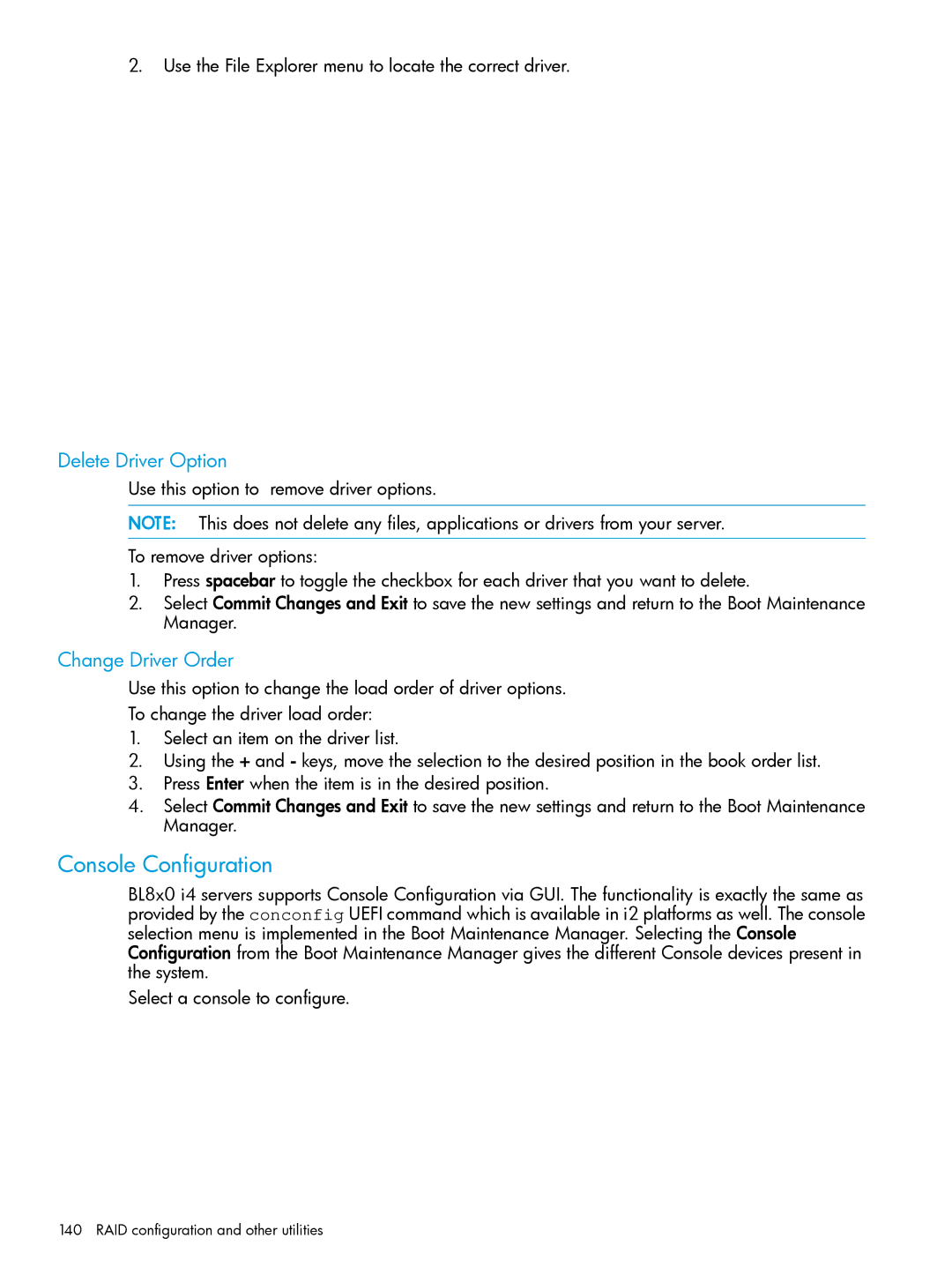2.Use the File Explorer menu to locate the correct driver.
Delete Driver Option
Use this option to remove driver options.
NOTE: This does not delete any files, applications or drivers from your server.
To remove driver options:
1.Press spacebar to toggle the checkbox for each driver that you want to delete.
2.Select Commit Changes and Exit to save the new settings and return to the Boot Maintenance Manager.
Change Driver Order
Use this option to change the load order of driver options.
To change the driver load order:
1.Select an item on the driver list.
2.Using the + and - keys, move the selection to the desired position in the book order list.
3.Press Enter when the item is in the desired position.
4.Select Commit Changes and Exit to save the new settings and return to the Boot Maintenance Manager.
Console Configuration
BL8x0 i4 servers supports Console Configuration via GUI. The functionality is exactly the same as provided by the conconfig UEFI command which is available in i2 platforms as well. The console selection menu is implemented in the Boot Maintenance Manager. Selecting the Console Configuration from the Boot Maintenance Manager gives the different Console devices present in the system.
Select a console to configure.