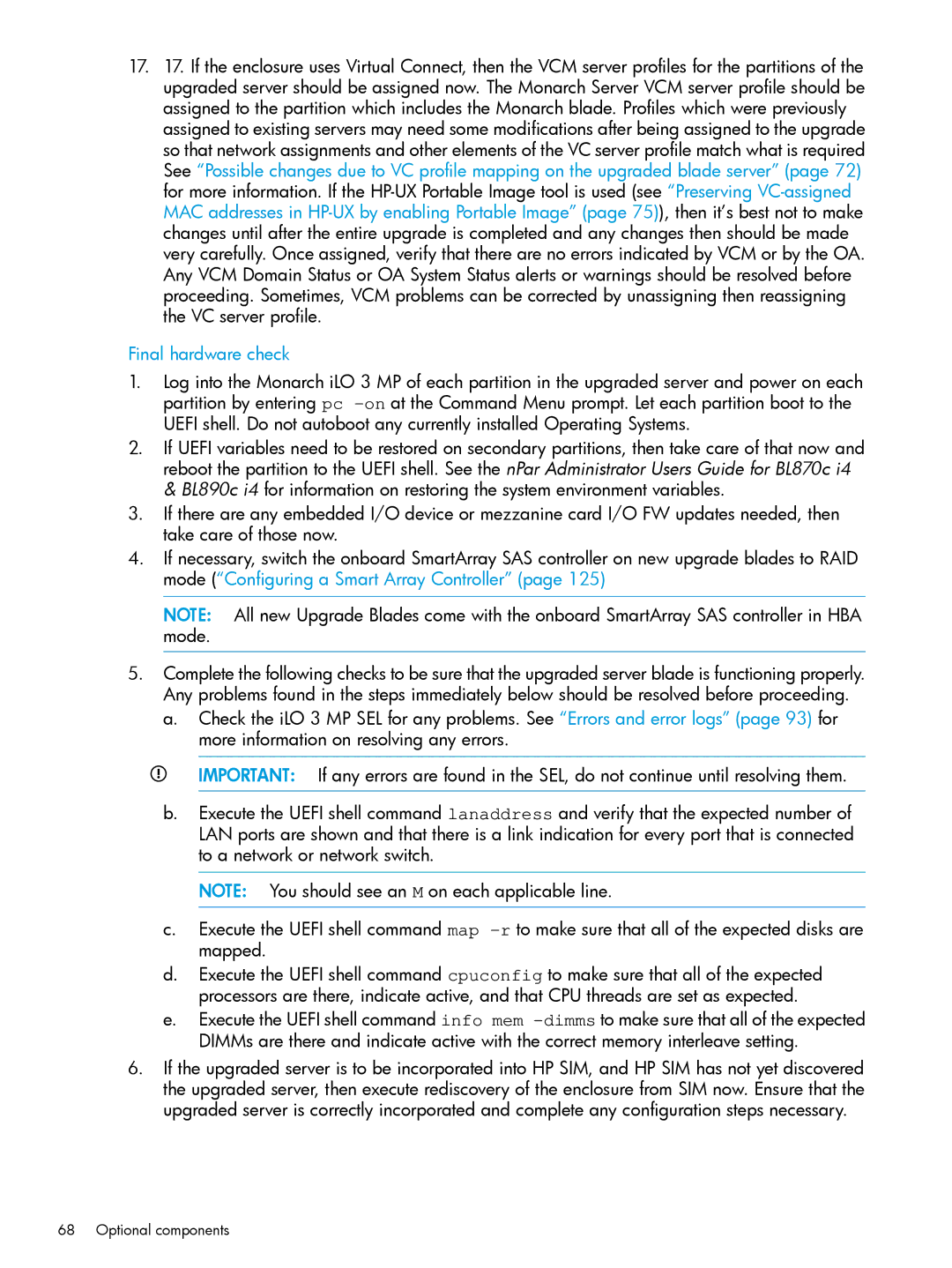17.17. If the enclosure uses Virtual Connect, then the VCM server profiles for the partitions of the upgraded server should be assigned now. The Monarch Server VCM server profile should be assigned to the partition which includes the Monarch blade. Profiles which were previously assigned to existing servers may need some modifications after being assigned to the upgrade so that network assignments and other elements of the VC server profile match what is required See “Possible changes due to VC profile mapping on the upgraded blade server” (page 72) for more information. If the
Final hardware check
1.Log into the Monarch iLO 3 MP of each partition in the upgraded server and power on each partition by entering pc
2.If UEFI variables need to be restored on secondary partitions, then take care of that now and reboot the partition to the UEFI shell. See the nPar Administrator Users Guide for BL870c i4 & BL890c i4 for information on restoring the system environment variables.
3.If there are any embedded I/O device or mezzanine card I/O FW updates needed, then take care of those now.
4.If necessary, switch the onboard SmartArray SAS controller on new upgrade blades to RAID mode (“Configuring a Smart Array Controller” (page 125)
NOTE: All new Upgrade Blades come with the onboard SmartArray SAS controller in HBA mode.
5.Complete the following checks to be sure that the upgraded server blade is functioning properly. Any problems found in the steps immediately below should be resolved before proceeding.
a.Check the iLO 3 MP SEL for any problems. See “Errors and error logs” (page 93) for more information on resolving any errors.
IMPORTANT: If any errors are found in the SEL, do not continue until resolving them.
b.Execute the UEFI shell command lanaddress and verify that the expected number of LAN ports are shown and that there is a link indication for every port that is connected to a network or network switch.
NOTE: You should see an M on each applicable line.
c.Execute the UEFI shell command map
d.Execute the UEFI shell command cpuconfig to make sure that all of the expected processors are there, indicate active, and that CPU threads are set as expected.
e.Execute the UEFI shell command info mem
6.If the upgraded server is to be incorporated into HP SIM, and HP SIM has not yet discovered the upgraded server, then execute rediscovery of the enclosure from SIM now. Ensure that the upgraded server is correctly incorporated and complete any configuration steps necessary.