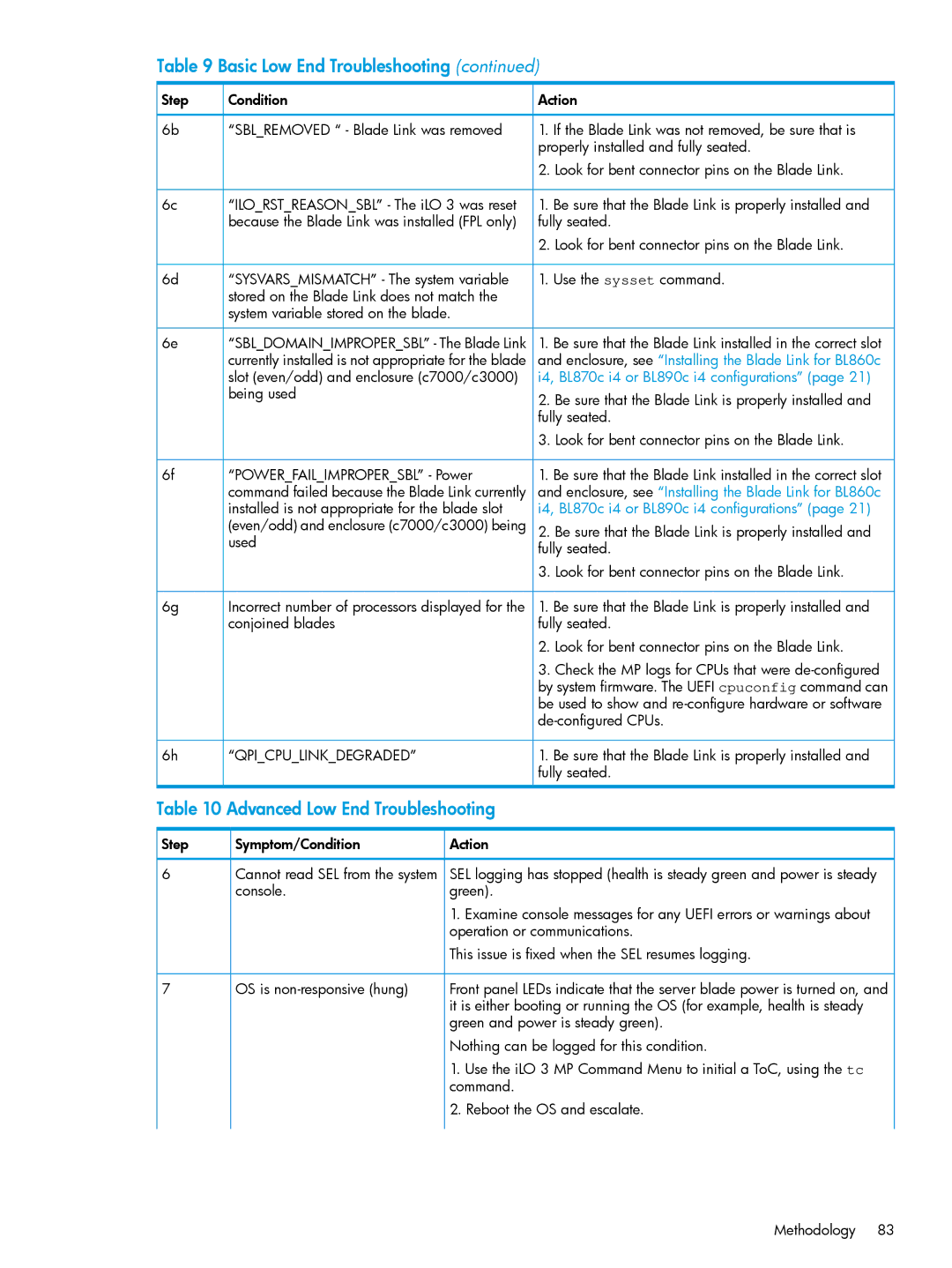Table 9 Basic Low End Troubleshooting (continued)
Step | Condition | Action |
6b | “SBL_REMOVED “ - Blade Link was removed | 1. If the Blade Link was not removed, be sure that is |
|
| properly installed and fully seated. |
|
| 2. Look for bent connector pins on the Blade Link. |
6c “ILO_RST_REASON_SBL” - The iLO 3 was reset because the Blade Link was installed (FPL only)
6d “SYSVARS_MISMATCH” - The system variable stored on the Blade Link does not match the system variable stored on the blade.
1.Be sure that the Blade Link is properly installed and fully seated.
2.Look for bent connector pins on the Blade Link.
1. Use the sysset command.
6e | “SBL_DOMAIN_IMPROPER_SBL” - The Blade Link |
| currently installed is not appropriate for the blade |
| slot (even/odd) and enclosure (c7000/c3000) |
| being used |
1.Be sure that the Blade Link installed in the correct slot and enclosure, see “Installing the Blade Link for BL860c i4, BL870c i4 or BL890c i4 configurations” (page 21)
2.Be sure that the Blade Link is properly installed and fully seated.
3.Look for bent connector pins on the Blade Link.
6f “POWER_FAIL_IMPROPER_SBL” - Power command failed because the Blade Link currently installed is not appropriate for the blade slot (even/odd) and enclosure (c7000/c3000) being used
1.Be sure that the Blade Link installed in the correct slot and enclosure, see “Installing the Blade Link for BL860c i4, BL870c i4 or BL890c i4 configurations” (page 21)
2.Be sure that the Blade Link is properly installed and fully seated.
3.Look for bent connector pins on the Blade Link.
6g | Incorrect number of processors displayed for the | 1. Be sure that the Blade Link is properly installed and |
| conjoined blades | fully seated. |
|
| 2. Look for bent connector pins on the Blade Link. |
|
| 3. Check the MP logs for CPUs that were |
|
| by system firmware. The UEFI cpuconfig command can |
|
| be used to show and |
|
| |
6h | “QPI_CPU_LINK_DEGRADED” | 1. Be sure that the Blade Link is properly installed and |
|
| fully seated. |
Table 10 Advanced Low End Troubleshooting
![]() Step
Step ![]() Symptom/Condition
Symptom/Condition
6Cannot read SEL from the system console.
7OS is
![]() Action
Action
SEL logging has stopped (health is steady green and power is steady green).
1.Examine console messages for any UEFI errors or warnings about operation or communications.
This issue is fixed when the SEL resumes logging.
Front panel LEDs indicate that the server blade power is turned on, and it is either booting or running the OS (for example, health is steady green and power is steady green).
Nothing can be logged for this condition.
1.Use the iLO 3 MP Command Menu to initial a ToC, using the tc command.
2.Reboot the OS and escalate.