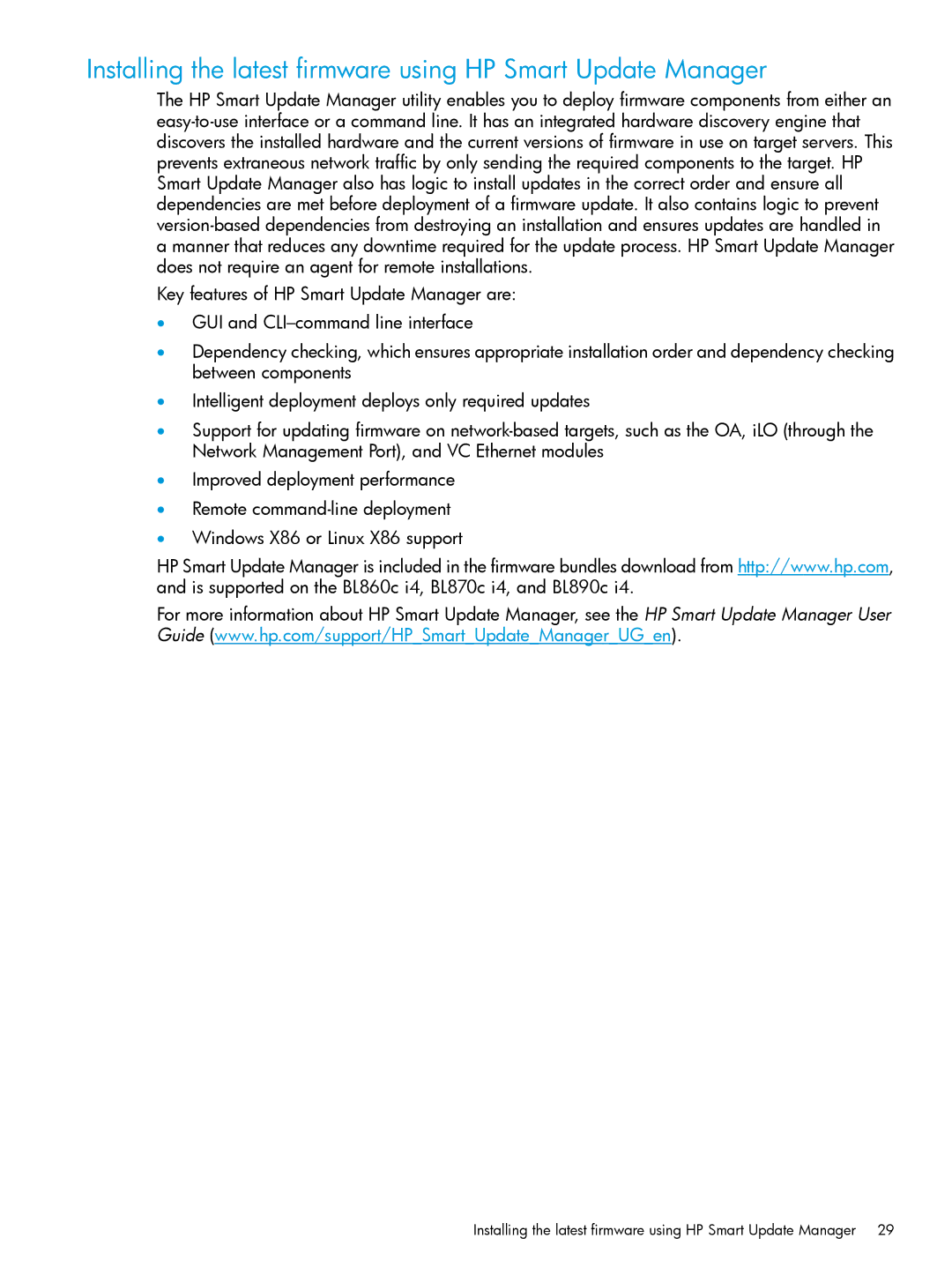Installing the latest firmware using HP Smart Update Manager
The HP Smart Update Manager utility enables you to deploy firmware components from either an
Key features of HP Smart Update Manager are:
•GUI and
•Dependency checking, which ensures appropriate installation order and dependency checking between components
•Intelligent deployment deploys only required updates
•Support for updating firmware on
•Improved deployment performance
•Remote
•Windows X86 or Linux X86 support
HP Smart Update Manager is included in the firmware bundles download from http://www.hp.com, and is supported on the BL860c i4, BL870c i4, and BL890c i4.
For more information about HP Smart Update Manager, see the HP Smart Update Manager User Guide (www.hp.com/support/HP_Smart_Update_Manager_UG_en).
Installing the latest firmware using HP Smart Update Manager 29