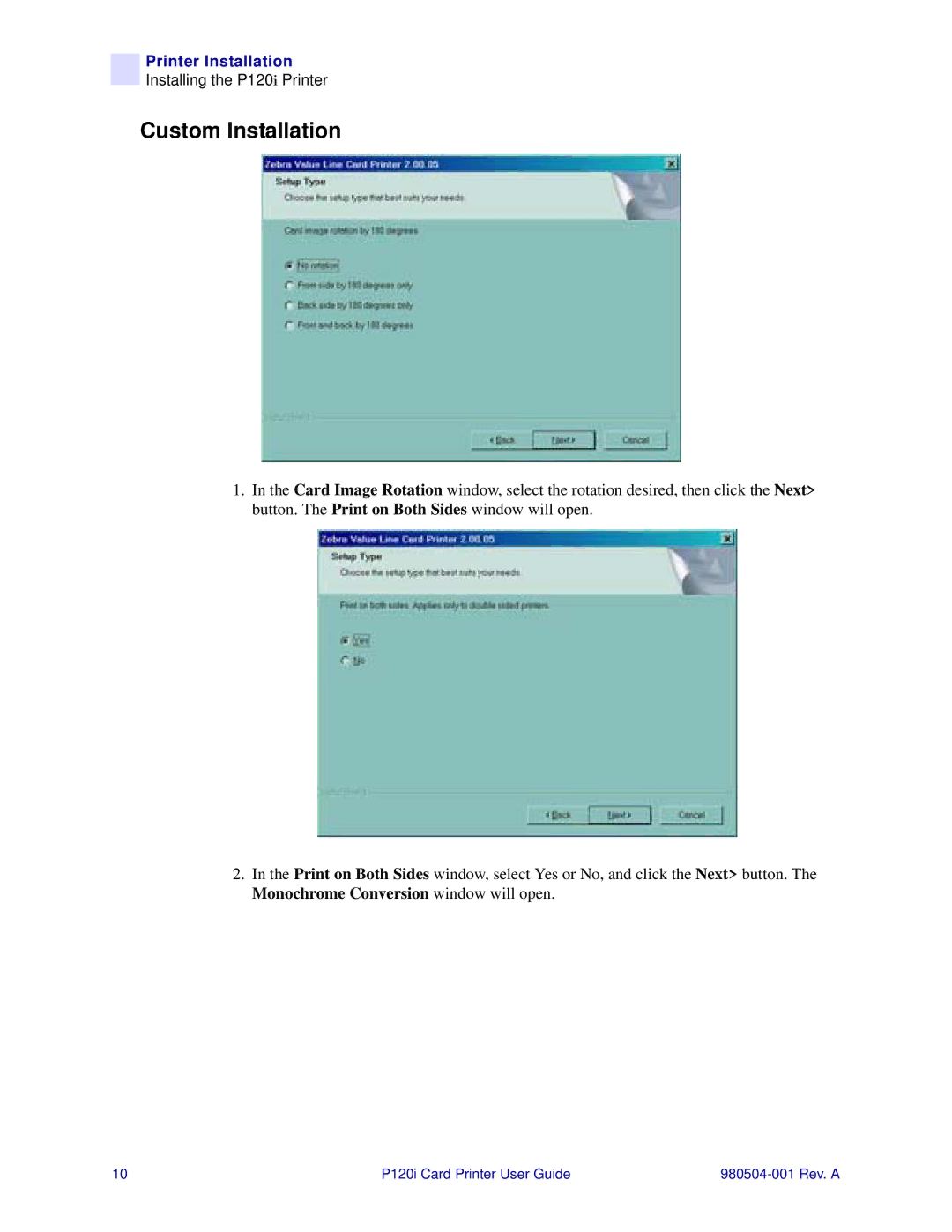Printer Installation
Installing the P120i Printer
Custom Installation
1.In the Card Image Rotation window, select the rotation desired, then click the Next> button. The Print on Both Sides window will open.
2.In the Print on Both Sides window, select Yes or No, and click the Next> button. The Monochrome Conversion window will open.
10 | P120i Card Printer User Guide |