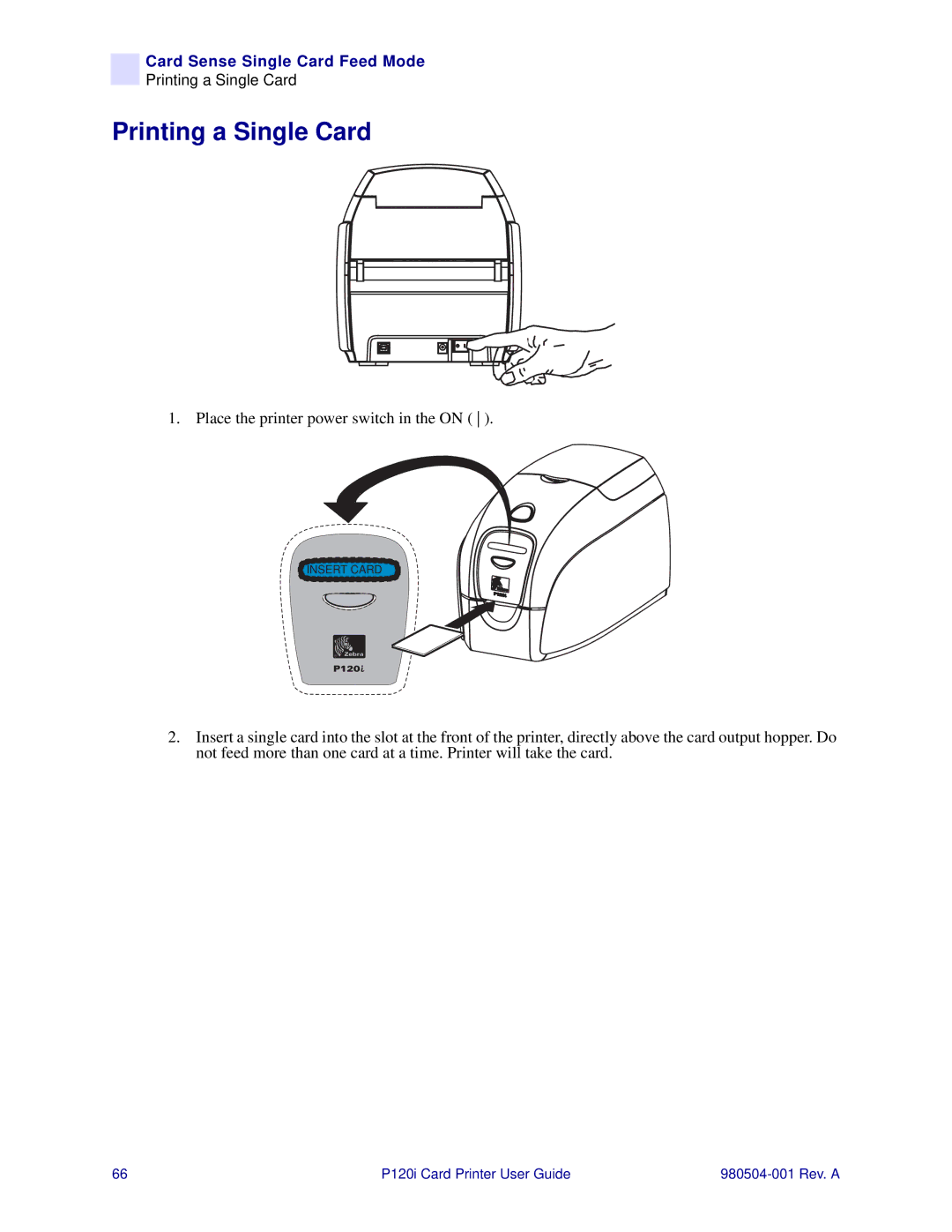Card Sense Single Card Feed Mode
Printing a Single Card
Printing a Single Card
1. Place the printer power switch in the ON ( ).
INSERT CARD
2.Insert a single card into the slot at the front of the printer, directly above the card output hopper. Do not feed more than one card at a time. Printer will take the card.
66 | P120i Card Printer User Guide |
|