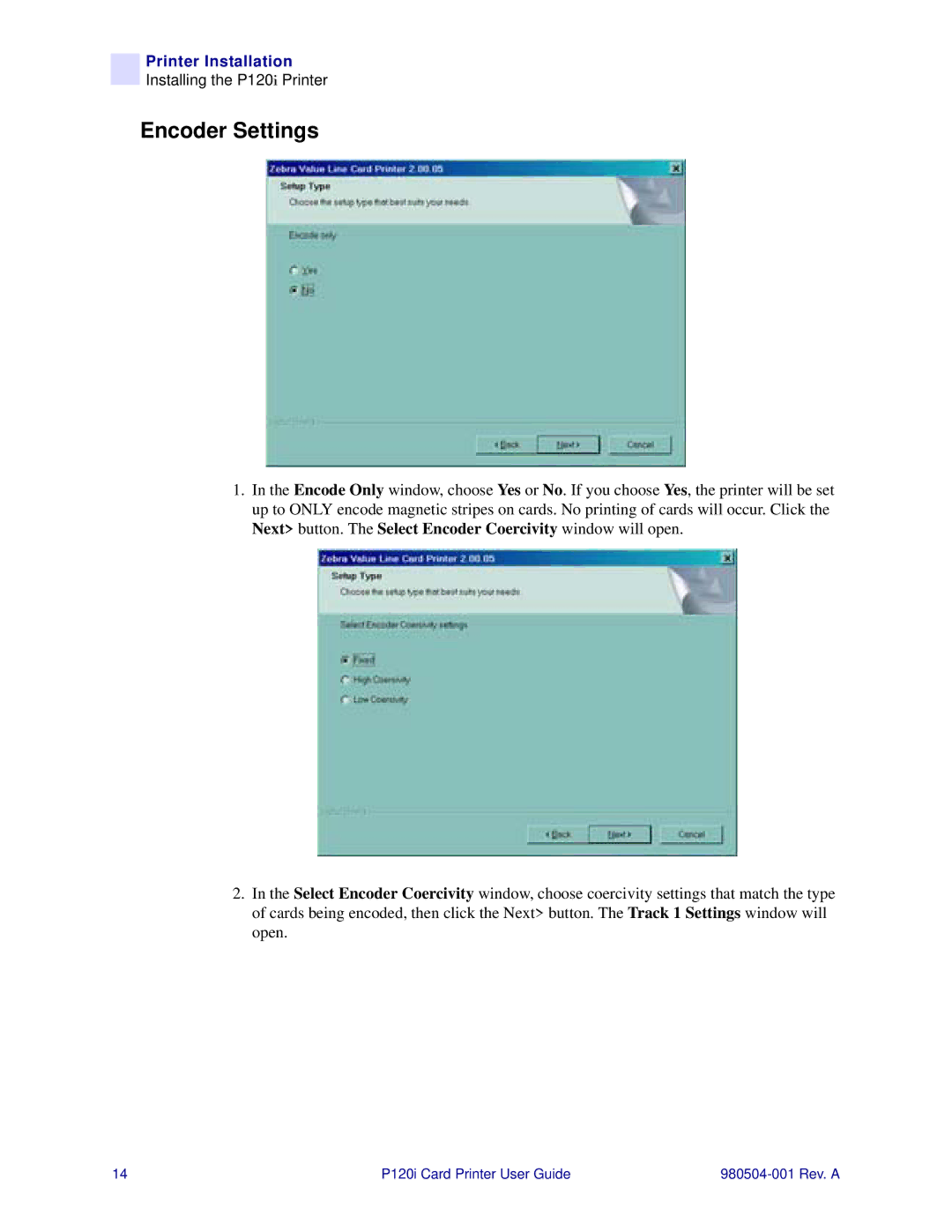Printer Installation
Installing the P120i Printer
Encoder Settings
1.In the Encode Only window, choose Yes or No. If you choose Yes, the printer will be set up to ONLY encode magnetic stripes on cards. No printing of cards will occur. Click the Next> button. The Select Encoder Coercivity window will open.
2.In the Select Encoder Coercivity window, choose coercivity settings that match the type of cards being encoded, then click the Next> button. The Track 1 Settings window will open.
14 | P120i Card Printer User Guide |