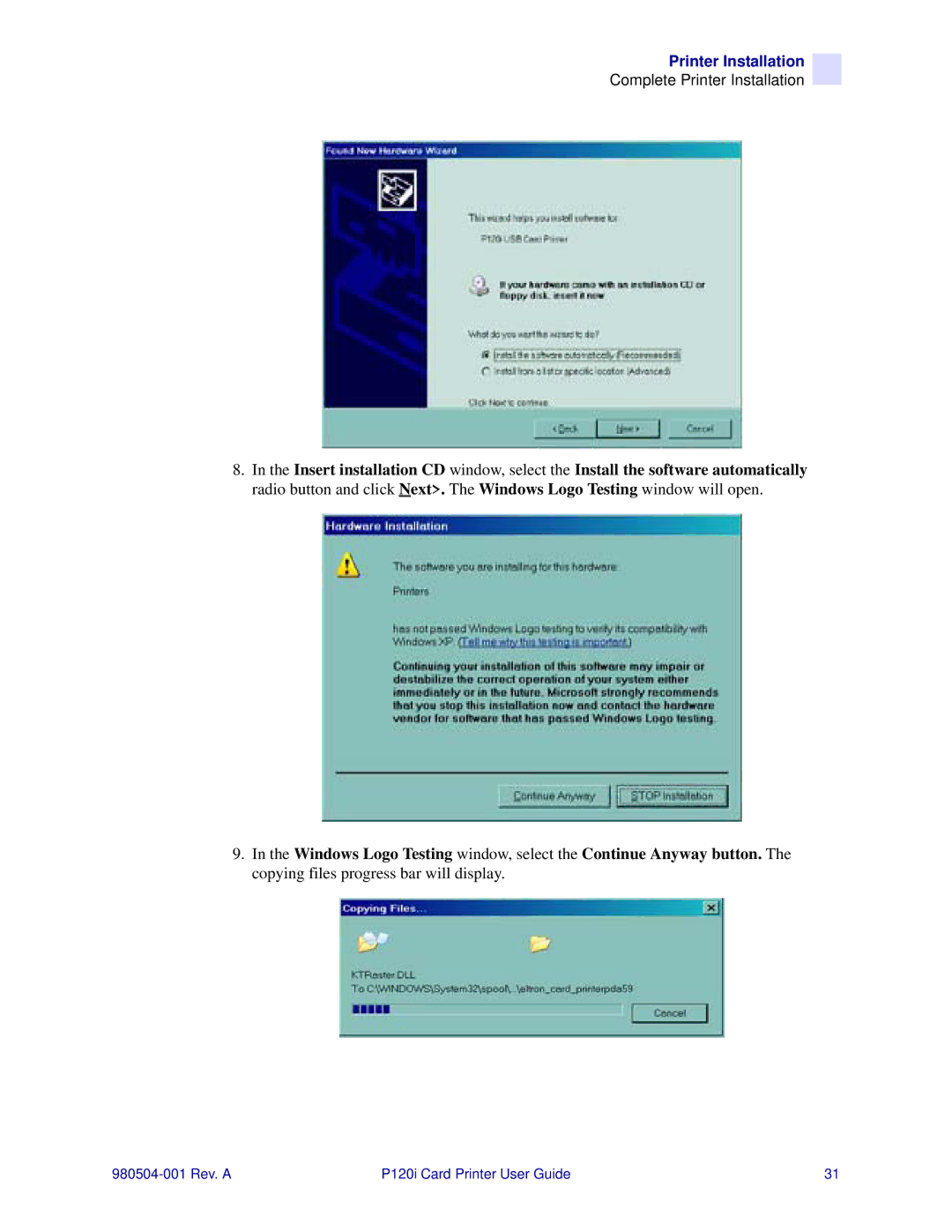Printer Installation
Complete Printer Installation
8.In the Insert installation CD window, select the Install the software automatically radio button and click Next>. The Windows Logo Testing window will open.
9.In the Windows Logo Testing window, select the Continue Anyway button. The copying files progress bar will display.
P120i Card Printer User Guide | 31 |