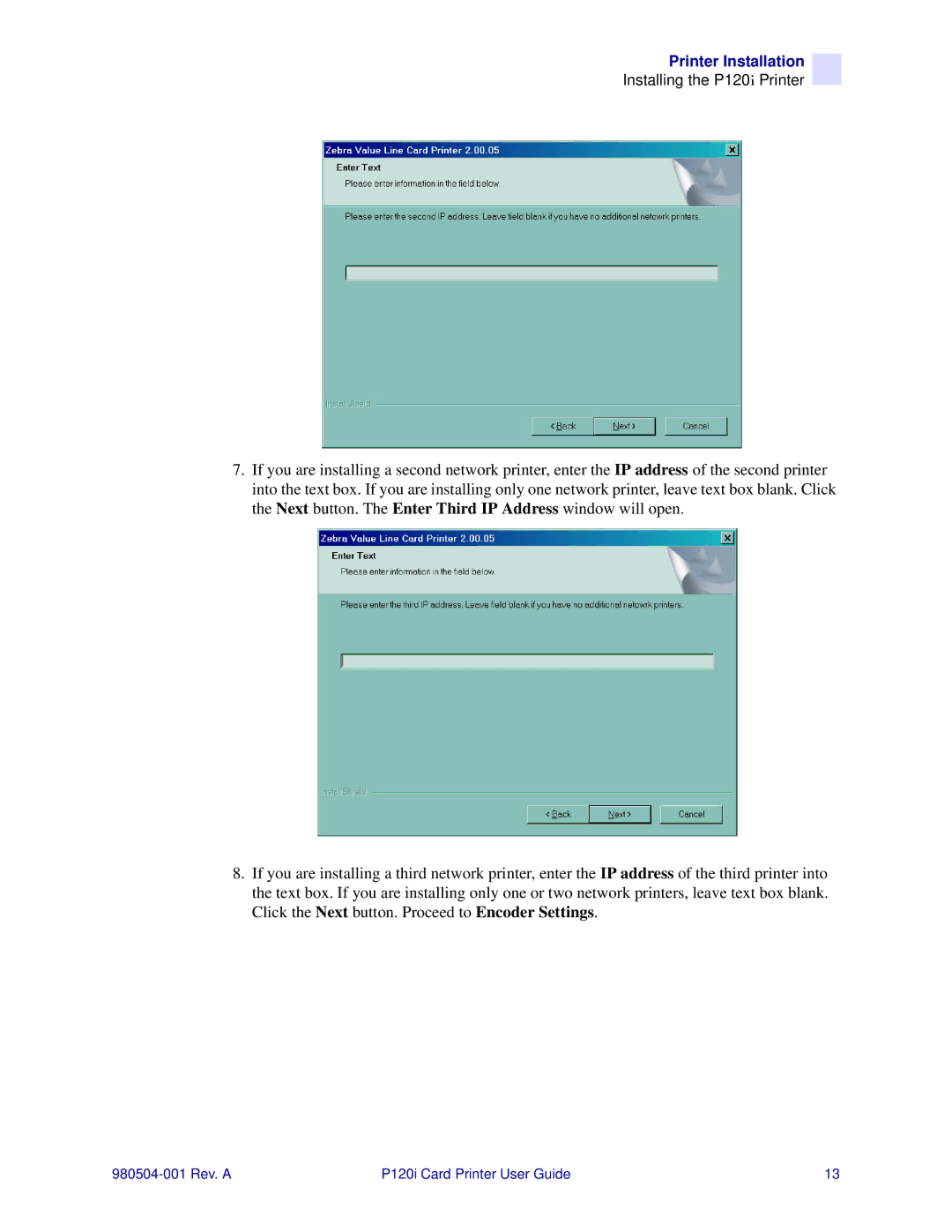Printer Installation
Installing the P120i Printer
7.If you are installing a second network printer, enter the IP address of the second printer into the text box. If you are installing only one network printer, leave text box blank. Click the Next button. The Enter Third IP Address window will open.
8.If you are installing a third network printer, enter the IP address of the third printer into the text box. If you are installing only one or two network printers, leave text box blank. Click the Next button. Proceed to Encoder Settings.
P120i Card Printer User Guide | 13 |