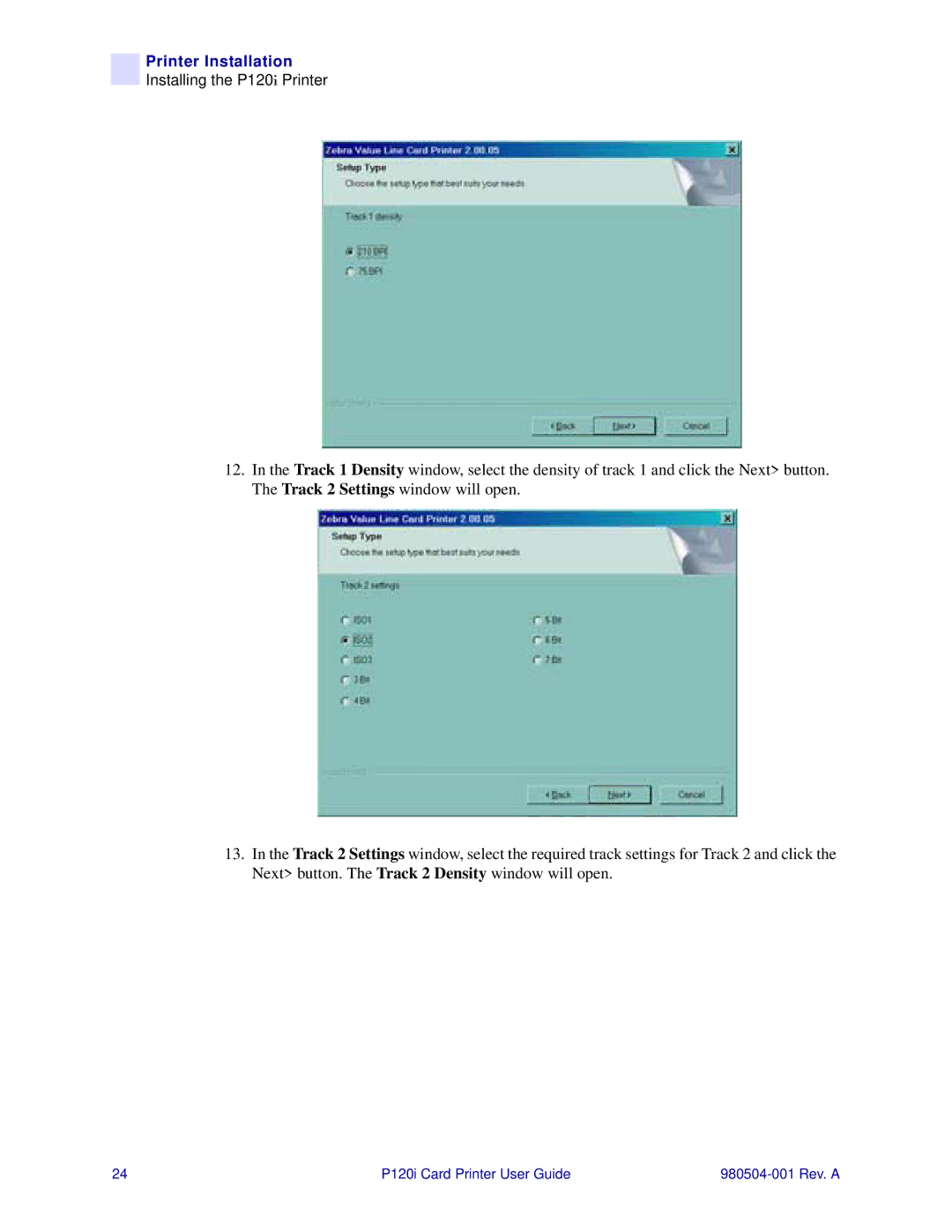Printer Installation
Installing the P120i Printer
12.In the Track 1 Density window, select the density of track 1 and click the Next> button. The Track 2 Settings window will open.
13.In the Track 2 Settings window, select the required track settings for Track 2 and click the Next> button. The Track 2 Density window will open.
24 | P120i Card Printer User Guide |