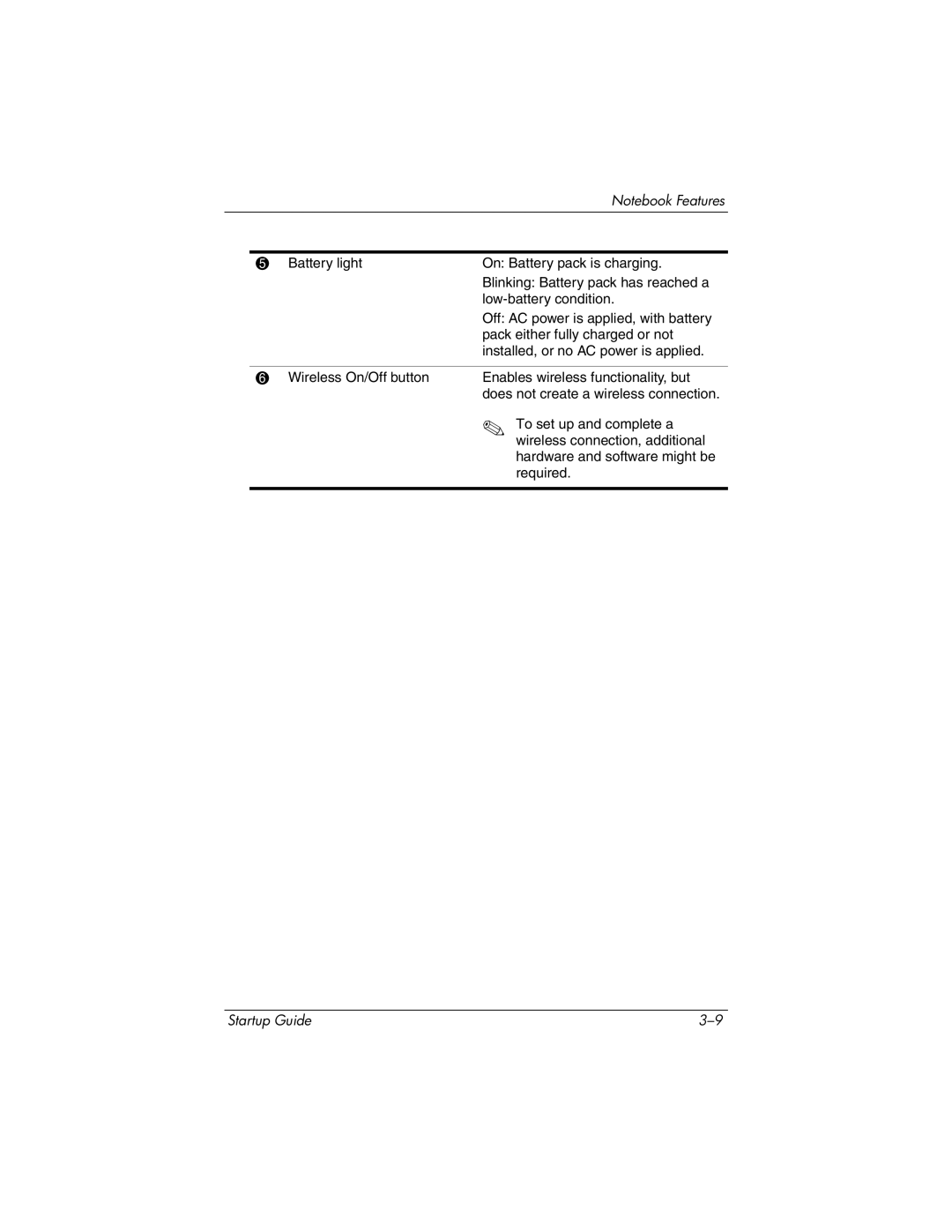|
|
| Notebook Features |
|
|
|
|
5 | Battery light | On: Battery pack is charging. | |
|
|
| Blinking: Battery pack has reached a |
|
|
| |
|
|
| Off: AC power is applied, with battery |
|
|
| pack either fully charged or not |
|
|
| installed, or no AC power is applied. |
|
|
|
|
6 | Wireless On/Off button | Enables wireless functionality, but | |
|
|
| does not create a wireless connection. |
✎ To set up and complete a wireless connection, additional hardware and software might be required.
Startup Guide |