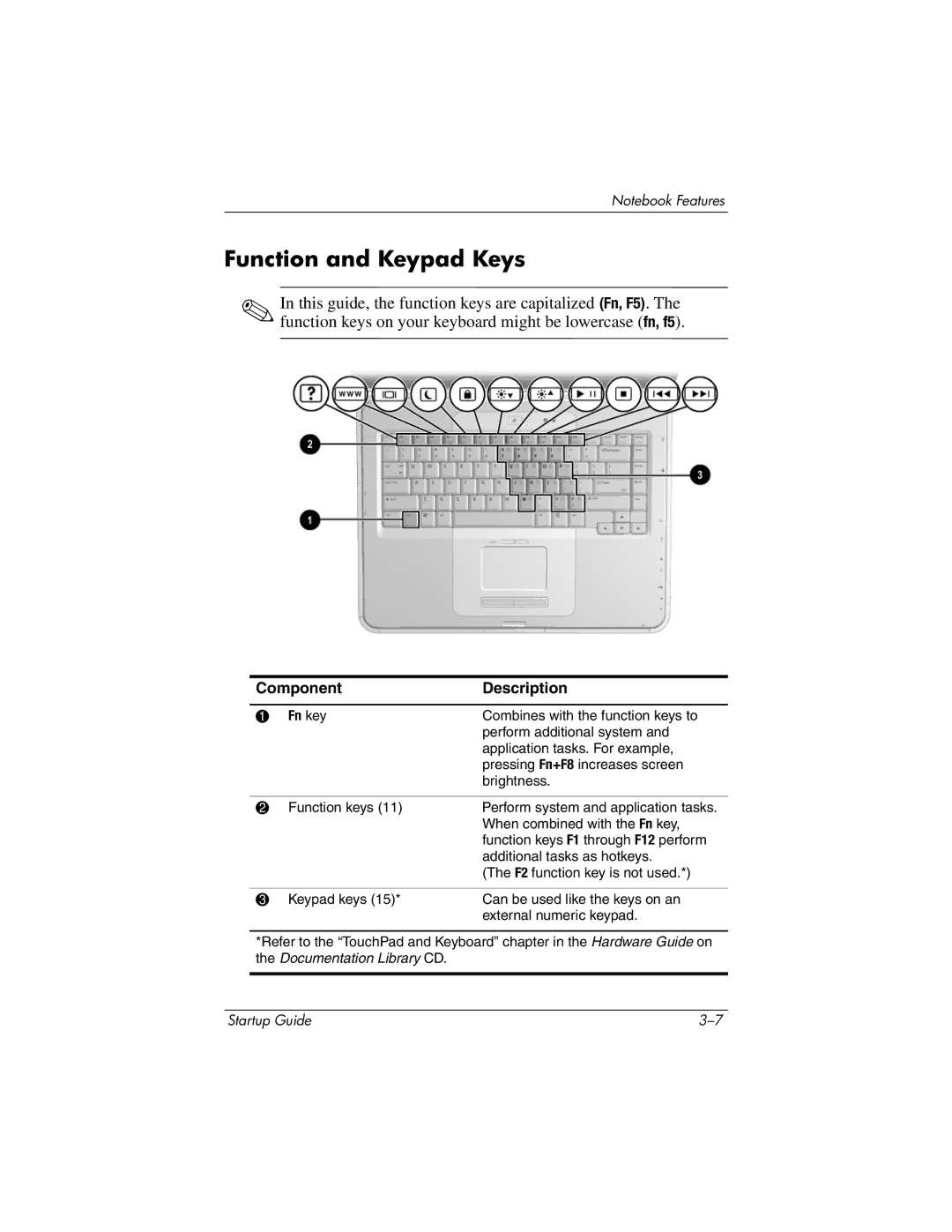Notebook Features
Function and Keypad Keys
✎In this guide, the function keys are capitalized (Fn, F5). The function keys on your keyboard might be lowercase (fn, f5).
Component | Description | |
|
|
|
1 | Fn key | Combines with the function keys to |
|
| perform additional system and |
|
| application tasks. For example, |
|
| pressing Fn+F8 increases screen |
|
| brightness. |
|
|
|
2 | Function keys (11) | Perform system and application tasks. |
|
| When combined with the Fn key, |
|
| function keys F1 through F12 perform |
|
| additional tasks as hotkeys. |
|
| (The F2 function key is not used.*) |
|
|
|
3 | Keypad keys (15)* | Can be used like the keys on an |
|
| external numeric keypad. |
*Refer to the “TouchPad and Keyboard” chapter in the Hardware Guide on the Documentation Library CD.
Startup Guide |