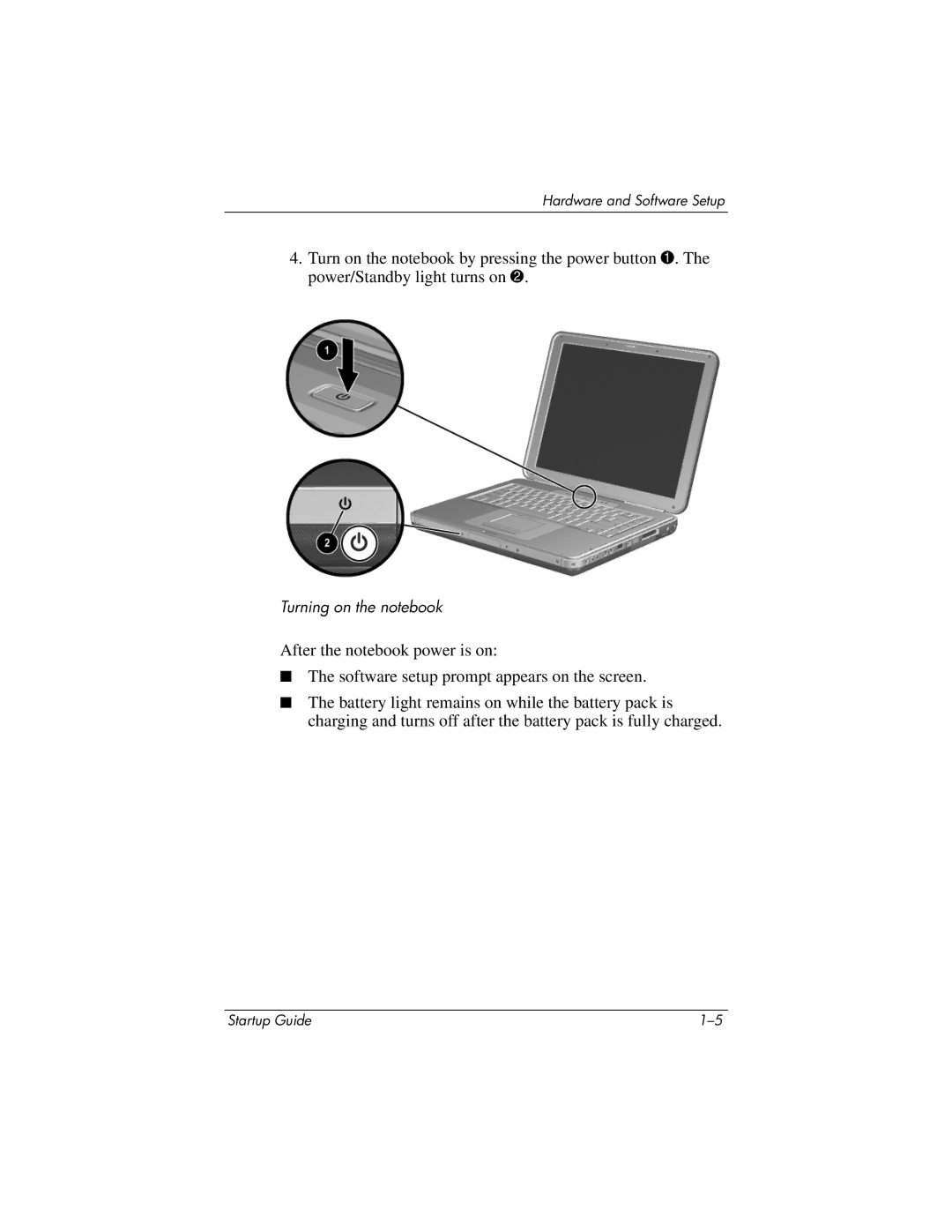Hardware and Software Setup
4.Turn on the notebook by pressing the power button 1. The power/Standby light turns on 2.
Turning on the notebook
After the notebook power is on:
■The software setup prompt appears on the screen.
■The battery light remains on while the battery pack is charging and turns off after the battery pack is fully charged.
Startup Guide |