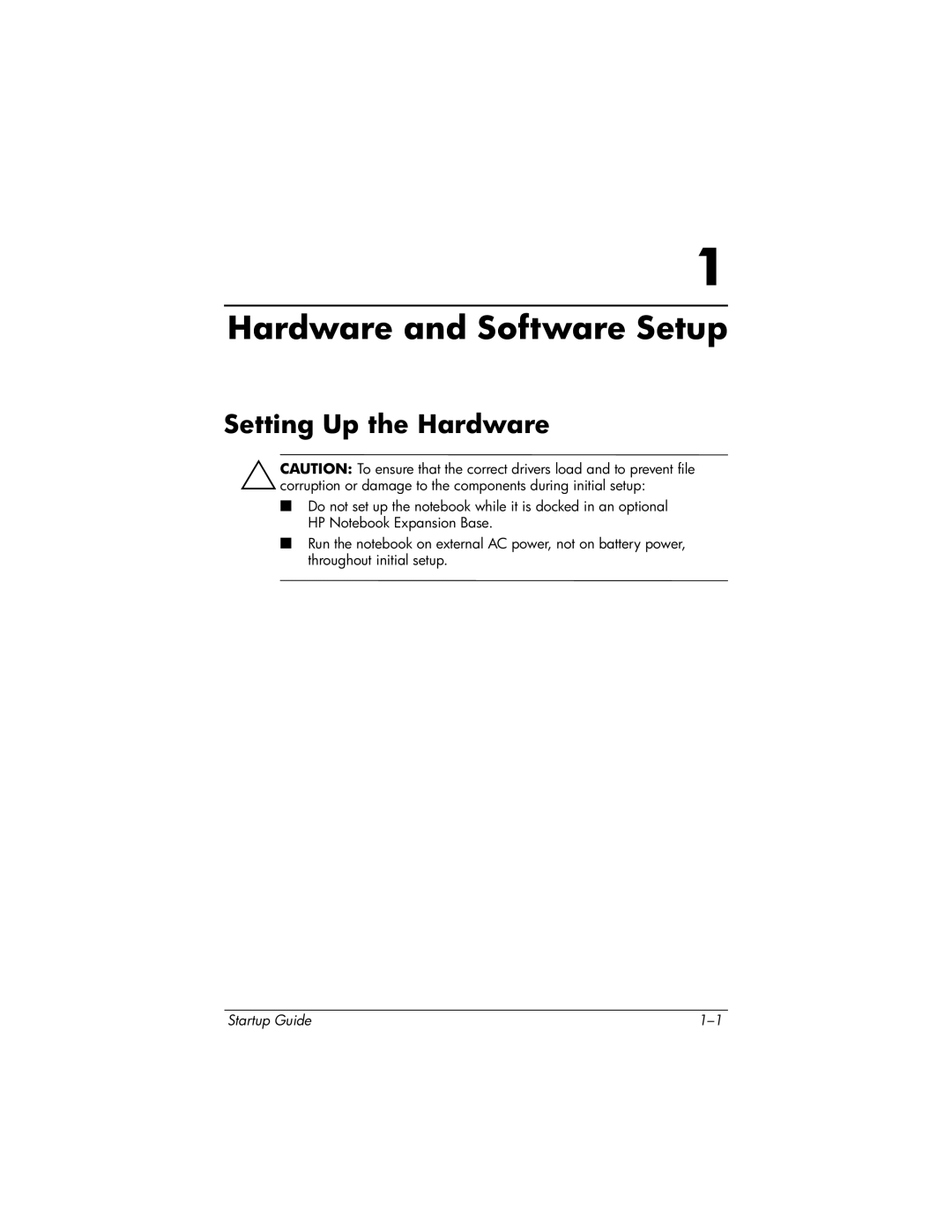1
Hardware and Software Setup
Setting Up the Hardware
ÄCAUTION: To ensure that the correct drivers load and to prevent file corruption or damage to the components during initial setup:
■Do not set up the notebook while it is docked in an optional HP Notebook Expansion Base.
■Run the notebook on external AC power, not on battery power, throughout initial setup.
Startup Guide |