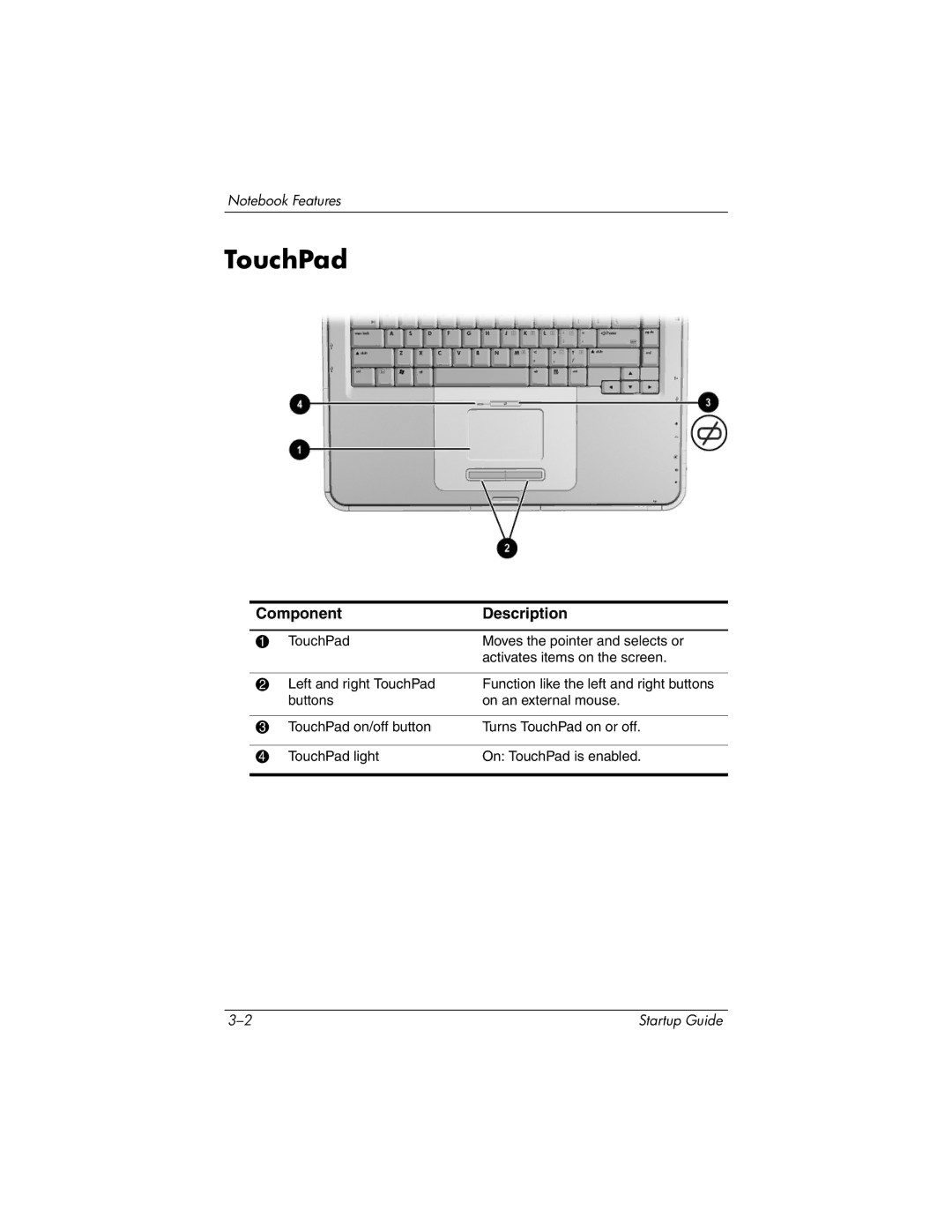Notebook Features
TouchPad
Component | Description | |
|
|
|
1 | TouchPad | Moves the pointer and selects or |
|
| activates items on the screen. |
|
|
|
2 | Left and right TouchPad | Function like the left and right buttons |
| buttons | on an external mouse. |
|
|
|
3 | TouchPad on/off button | Turns TouchPad on or off. |
|
|
|
4 | TouchPad light | On: TouchPad is enabled. |
|
|
|
Startup Guide |