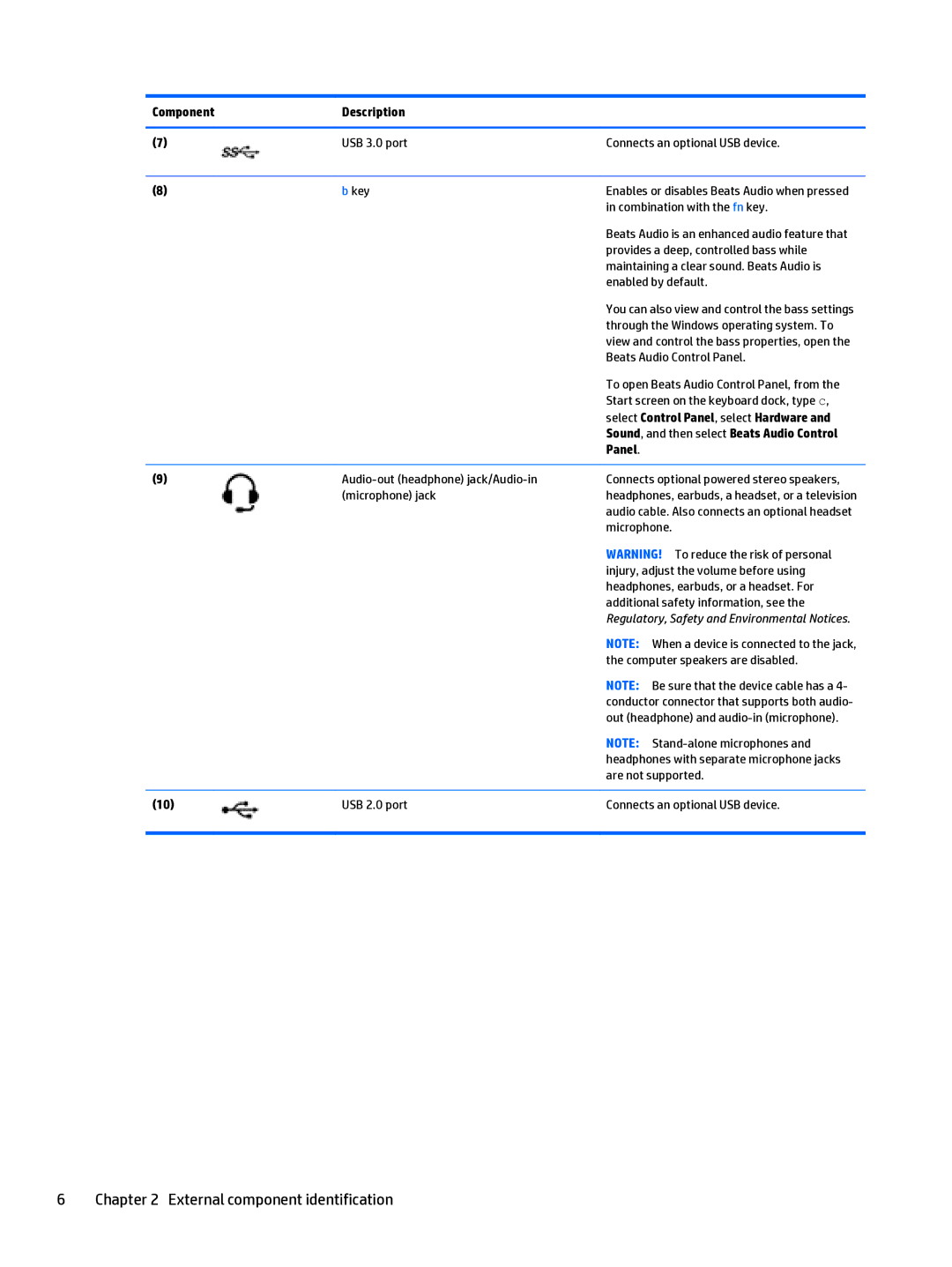Component | Description |
|
|
|
|
(7) | USB 3.0 port | Connects an optional USB device. |
|
|
|
(8) | b key | Enables or disables Beats Audio when pressed |
|
| in combination with the fn key. |
|
| Beats Audio is an enhanced audio feature that |
|
| provides a deep, controlled bass while |
|
| maintaining a clear sound. Beats Audio is |
|
| enabled by default. |
|
| You can also view and control the bass settings |
|
| through the Windows operating system. To |
|
| view and control the bass properties, open the |
|
| Beats Audio Control Panel. |
|
| To open Beats Audio Control Panel, from the |
|
| Start screen on the keyboard dock, type c, |
|
| select Control Panel, select Hardware and |
|
| Sound, and then select Beats Audio Control |
|
| Panel. |
|
|
|
(9) | Connects optional powered stereo speakers, | |
| (microphone) jack | headphones, earbuds, a headset, or a television |
|
| audio cable. Also connects an optional headset |
|
| microphone. |
|
| WARNING! To reduce the risk of personal |
|
| injury, adjust the volume before using |
|
| headphones, earbuds, or a headset. For |
|
| additional safety information, see the |
|
| Regulatory, Safety and Environmental Notices. |
|
| NOTE: When a device is connected to the jack, |
|
| the computer speakers are disabled. |
|
| NOTE: Be sure that the device cable has a 4- |
|
| conductor connector that supports both audio- |
|
| out (headphone) and |
|
| NOTE: |
|
| headphones with separate microphone jacks |
|
| are not supported. |
|
|
|
(10) | USB 2.0 port | Connects an optional USB device. |
|
|
|