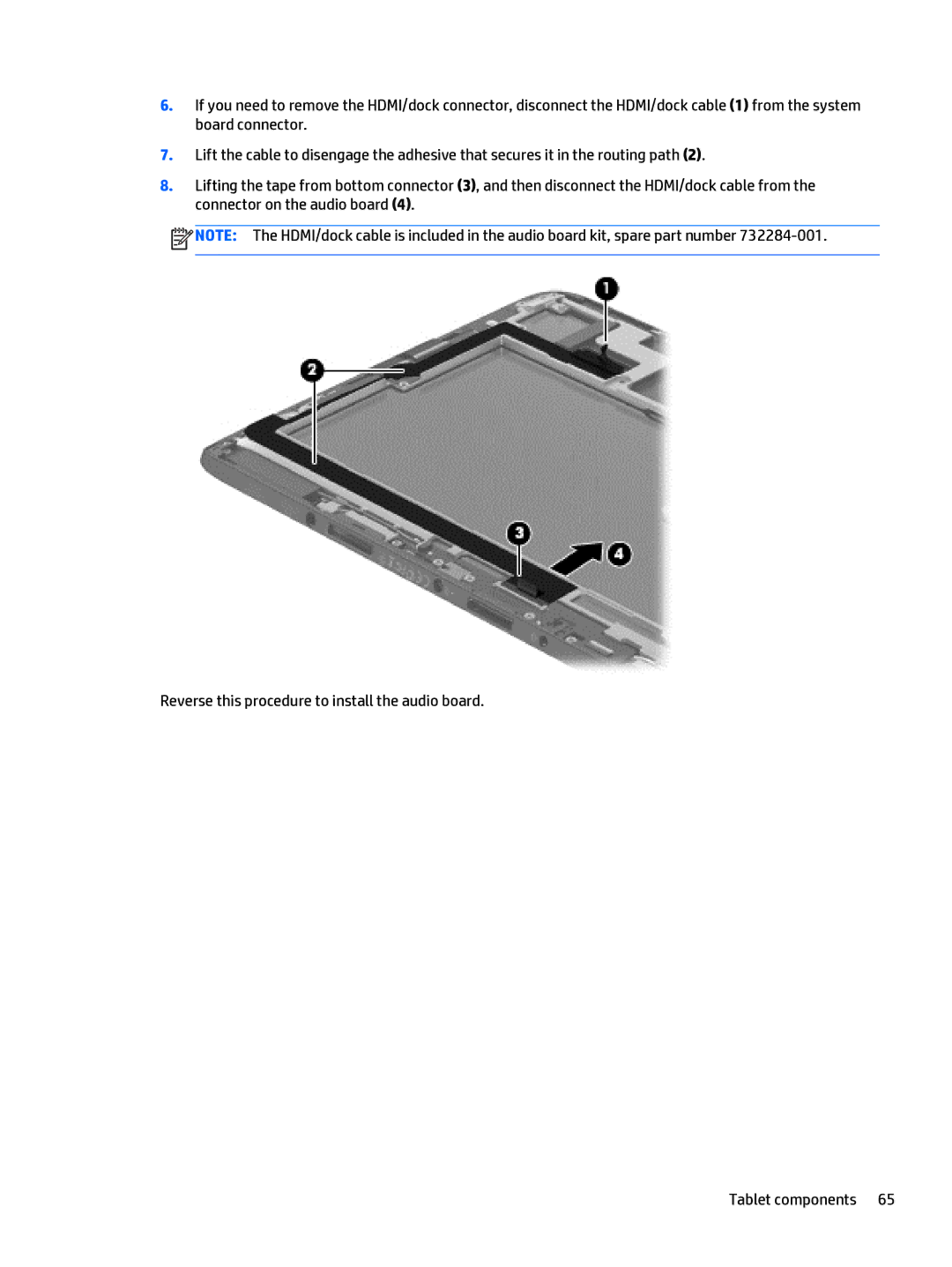6.If you need to remove the HDMI/dock connector, disconnect the HDMI/dock cable (1) from the system board connector.
7.Lift the cable to disengage the adhesive that secures it in the routing path (2).
8.Lifting the tape from bottom connector (3), and then disconnect the HDMI/dock cable from the connector on the audio board (4).
![]() NOTE: The HDMI/dock cable is included in the audio board kit, spare part number
NOTE: The HDMI/dock cable is included in the audio board kit, spare part number
Reverse this procedure to install the audio board.