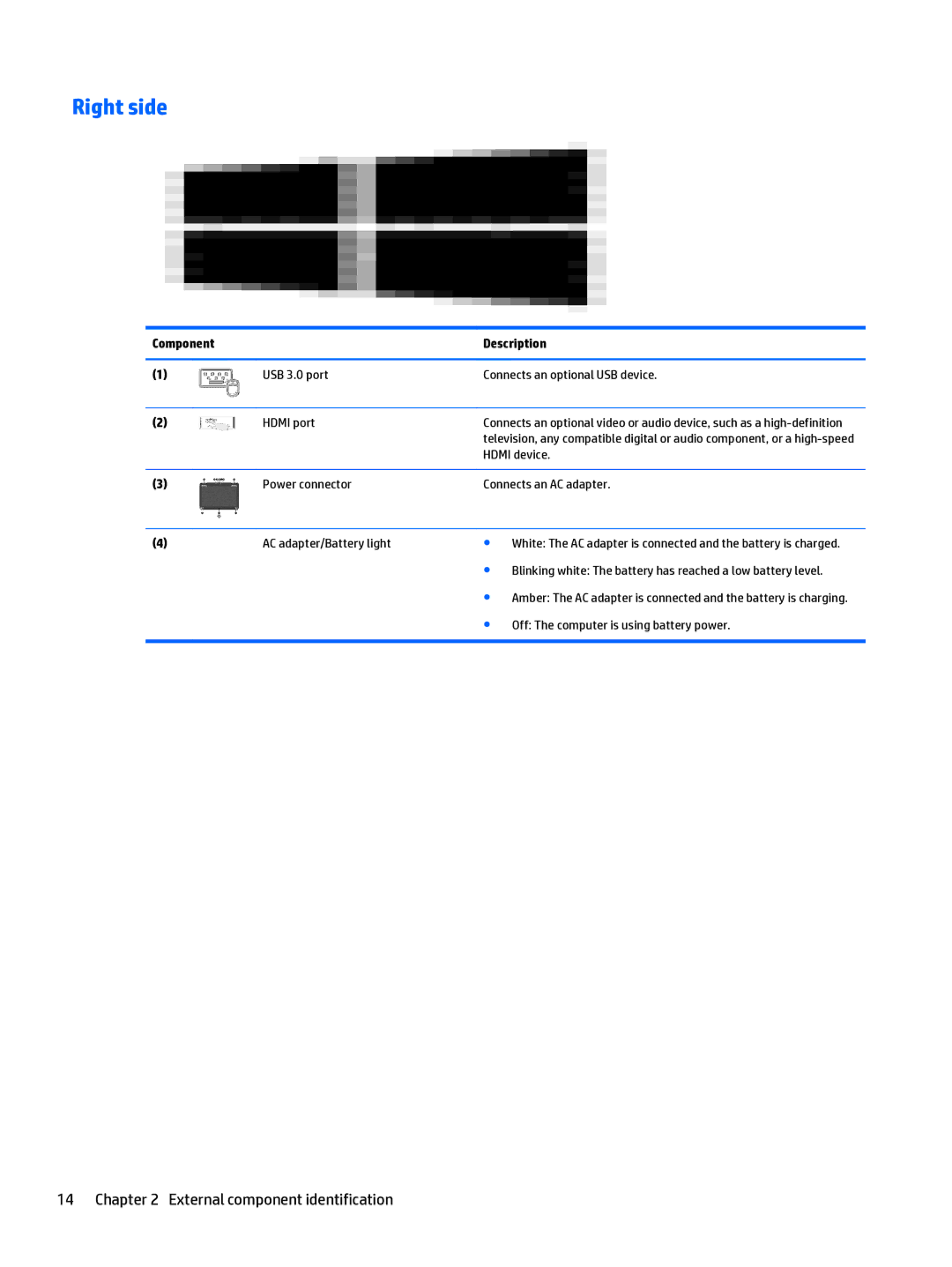Right side
Component |
| Description | |
|
|
| |
(1) | USB 3.0 port | Connects an optional USB device. | |
|
|
| |
(2) | HDMI port | Connects an optional video or audio device, such as a | |
|
| television, any compatible digital or audio component, or a | |
|
| HDMI device. | |
|
|
| |
(3) | Power connector | Connects an AC adapter. | |
|
|
|
|
(4) | AC adapter/Battery light | ● | White: The AC adapter is connected and the battery is charged. |
|
| ● | Blinking white: The battery has reached a low battery level. |
|
| ● | Amber: The AC adapter is connected and the battery is charging. |
|
| ● | Off: The computer is using battery power. |
|
|
|
|