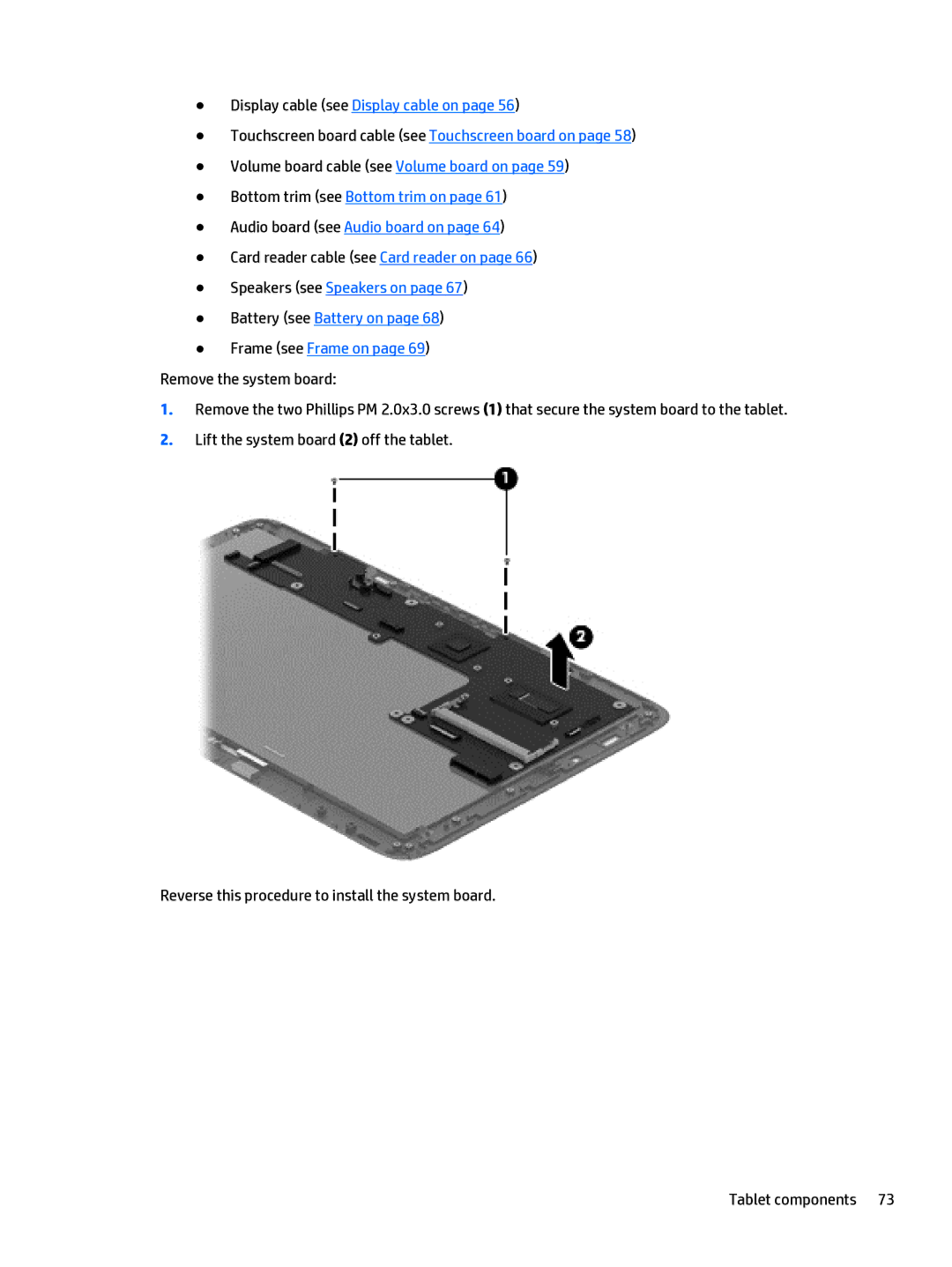●Display cable (see Display cable on page 56)
●Touchscreen board cable (see Touchscreen board on page 58)
●Volume board cable (see Volume board on page 59)
●Bottom trim (see Bottom trim on page 61)
●Audio board (see Audio board on page 64)
●Card reader cable (see Card reader on page 66)
●Speakers (see Speakers on page 67)
●Battery (see Battery on page 68)
●Frame (see Frame on page 69)
Remove the system board:
1.Remove the two Phillips PM 2.0x3.0 screws (1) that secure the system board to the tablet.
2.Lift the system board (2) off the tablet.
Reverse this procedure to install the system board.