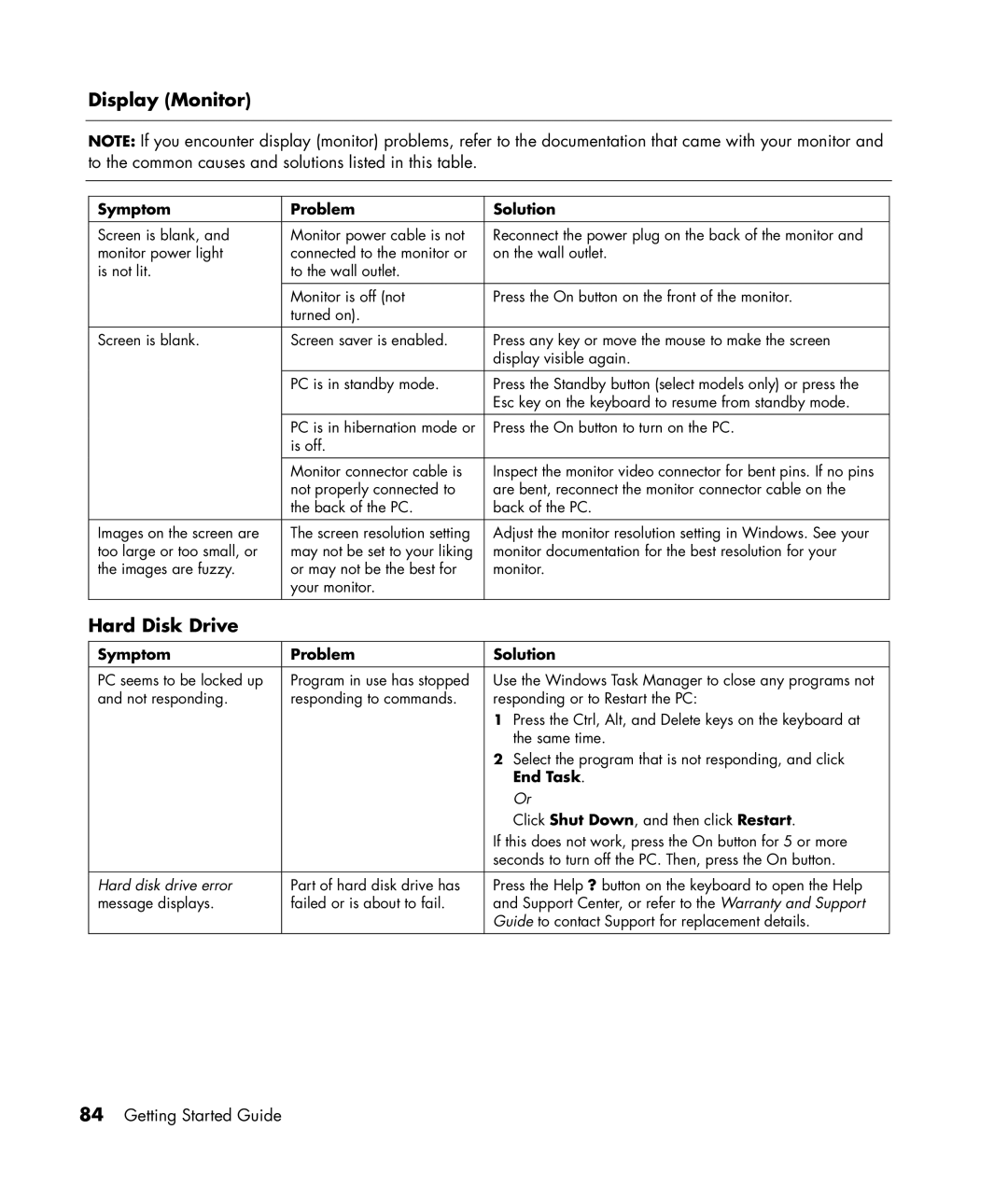Getting Started Guide
USA
Table of Contents
Working with Sound, Pictures, and Video
Using the HP Personal Media Drive
Getting Help
Playing CDs and DVDs
Creating Burning CDs and DVDs
Troubleshooting Index
Creating DVD Movies
Finding Answers to Commonly Asked Questions
Getting Started Guide
Setting Up Your PC
Setting up for safety and comfort
Putting Your PC Together
Connecting to the PC
Connector Symbol Description
Serial
Setting Up and Connecting to Your Internet Account
Online Services, and then click Easy Internet Sign-up
Turning on Your PC for the First Time
Installing Software and Hardware Devices
Making recovery discs
Registering Your PC
Choose All Programs Click Compaq Organize
Using Desktop Icons
Using Compaq Organize software
Icon Opens Use it to
Using PC Help & Tools
Choose All Programs Choose PC Help & Tools
Getting Started Guide
Using the Keyboard
Using the Internet Keyboards
Internet keyboard
Using the Standard Keyboard
Using the Wireless Keyboard Set
Key Icon Feature Description Standby
Identifying Special Keyboard Buttons
Take 10-30 seconds before screen reappears
Key Icon Feature Description
Media control keys
Internet keyboard
Take 10-30 seconds before screen reappears
Customizing the keyboard buttons
Getting Started Guide
Getting Help
Recovering from Software Problems
Using the Onscreen Help Support Center
Click Presario PC help
Using Instant Support
Using Compaq Connections
Getting messages
Finding Online Guides
Turning off messages
Re-enabling messages
Finding Web Sites about your PC
Finding More Help
Using the HP Personal Media Drive
Connecting the Drive
Inserting the Drive
To locate the drive
Using the Drive
Locating the Drive and Assigning a Drive Letter
To assign a drive letter
To play media files
To play music files
Disconnecting the Drive
Using Speakers
Working with Sound, Pictures, and Video
Configuring the Multi-Channel Sound Manager 3-connector
Setting up 3-connector sound
Connecting the speaker system to the PC 3-connector
Click the Speaker Configuration tab
Configuring multichannel audio output for the DVD player
Setting up 6-connector sound
Identifying the six audio connectors 6-connector
Click the Speaker Configuration button
Connecting the speaker system to the PC 6-connector
Configuring the Sound Effect Manager 6-connector
Connect speaker cable Plug for To PC port label, name color
Getting Started Guide
To open the Sound Effect Manager
Using the Sound Effect Manager 6-connector
To enable the Audio Wizard
Sound Effect Manager control screens
Retasking using the Audio Wizard 6-connector
Connector Name Icon Color
Working with the Safely Remove Hardware utility
Working with Digital Images
Introducing the memory card reader
Card Slot reader
Using the memory card reader
Card Insert Into reader slot
Using a TV as a Monitor
Connecting to a TV set
Identifying cables you may need
Viewing the PC image on your TV screen
NView tab
Ge Force tab
Click the Ge Force FX xxxx tab
Disabling the TV option
Displays tab
NView tab disabling
Ge Force tab disabling
Displays tab disabling
Disconnecting the TV
Playing CDs and DVDs
Playing Music CDs with iTunes
Playing CDs and DVDs with Windows Media Player
Playing DVD Movies with InterVideo WinDVD
Using country/region codes
Playing Video CDs VCD with InterVideo WinDVD
Playing Video CDs VCD with Windows Media Player
Creating Burning CDs and DVDs
Creating Burning Music CDs with iTunes
Creating Burning Music CDs with Windows Media Player
Click Copy to CD or Device
Creating Burning Data CDs Using Windows XP
Creating Burning CDs with RecordNow
Creating Music CDs with RecordNow
Select Audio CD for Car or Home CD Player
Creating CDs to Play on Your PC
Click the Audio Projects tab Select Jukebox CD
Creating a Music CD
Storing Files on a DVD or CD
Page
Storing Data Files on Disc
Copying a DVD or CD
Select Exact Copy
Removing Files from a Recorded Data Disc
Erasing a DVD or CD
Removing Files in RecordNow
Click Data Disc
Archiving Files on a DVD or CD
Select the Backup Projects tab Select File Archive
Select the Backup Projects tab Select Save Image
Creating an Image File
Burning an Image
Using Disc Labels Creating Recovery CDs/DVDs for the PC
Select the Backup Projects tab Select Burn Image
Recording Video Files
Setting Automatic Recording Options
Using Compatibility Information
Using DVD+R discs
Using the Disc Quick Reference Tables
Using double-layer DVD+R discs
Using DVD+RW discs
Video quality setting Disc type Good Better Best
Using CD-R discs
Using CD-RW discs
Video recording length
Disc feature and compatibility
Optical drive quick reference
Movies Play PC Games
Using the Software Quick Reference Table
Software With this program you can
Software
Getting Started Guide
Creating DVD Movies
Getting Started
Using the Storyboard
Using the Preview Window
Using the Media Library
Identifying Requirements for Capturing Video
Capturing Digital Camcorder Video
Capturing Web Camera Video
Capturing Analog Video
Capturing a Still Image
Editing Video Files in WinDVD Creator
Adding Images
Adding Title Effects
Adding Audio Effects
Adding Transition Effects
Adding Video Filters
Adding a Menu
Making a Movie
Recording VHS Video Files Direct to DVD
Converting Recorded TV to MPEG-2 Format Europe only
Troubleshooting
Click Sounds, Speech, and Audio Devices , if it is
Symptom Problem Solution
Click Performance and Maintenance , if it is
Devices
Can select the drive in RecordNow! before you begin
Titles of music tracks do not
Symptom
Problem Solution
Display Monitor
End Task
Hardware Installation
Click Start and click Control Panel
Hardware tab
Click Control Panel
Click Printers and Other Hardware , if it is present
Double-click Phone and Modem Options
Double-click Add or Remove Programs
Keyboard and Mouse
Memory
Click Turn Off Computer
Power
Index
CD/DVD
Sound effect manager 6-connector, 37 erasing a DVD or CD
RealOne Player features
USB
Wizard Audio for Sound Effect Manager, 38 working in comfort