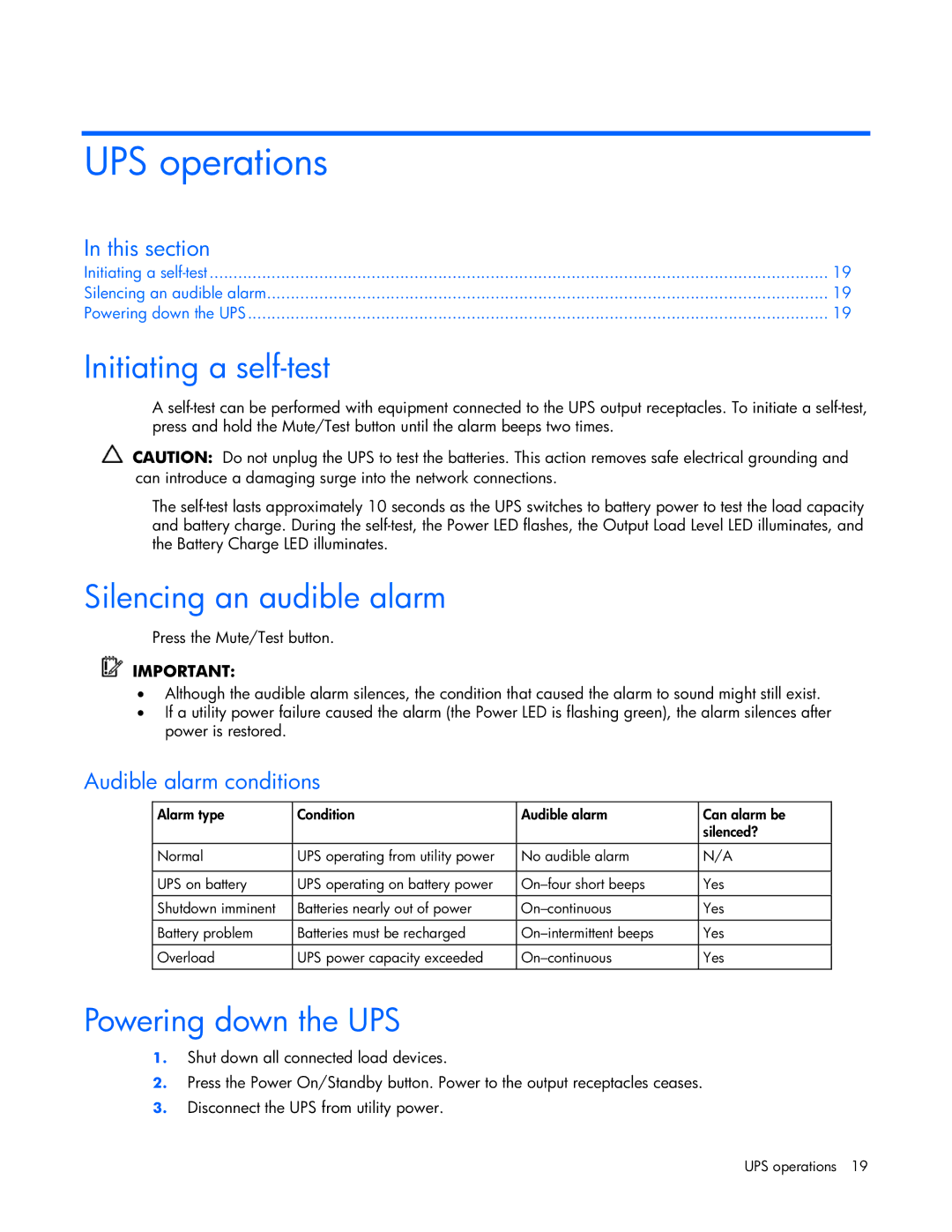UPS operations
In this section |
|
Initiating a | 19 |
Silencing an audible alarm | 19 |
Powering down the UPS | 19 |
Initiating a self-test
A
CAUTION: Do not unplug the UPS to test the batteries. This action removes safe electrical grounding and can introduce a damaging surge into the network connections.
The
Silencing an audible alarm
Press the Mute/Test button.
IMPORTANT:
•Although the audible alarm silences, the condition that caused the alarm to sound might still exist.
•If a utility power failure caused the alarm (the Power LED is flashing green), the alarm silences after power is restored.
Audible alarm conditions
Alarm type | Condition | Audible alarm | Can alarm be |
|
|
| silenced? |
|
|
|
|
Normal | UPS operating from utility power | No audible alarm | N/A |
|
|
|
|
UPS on battery | UPS operating on battery power | Yes | |
|
|
|
|
Shutdown imminent | Batteries nearly out of power | Yes | |
|
|
|
|
Battery problem | Batteries must be recharged | Yes | |
|
|
|
|
Overload | UPS power capacity exceeded | Yes | |
|
|
|
|
Powering down the UPS
1.Shut down all connected load devices.
2.Press the Power On/Standby button. Power to the output receptacles ceases.
3.Disconnect the UPS from utility power.
UPS operations 19