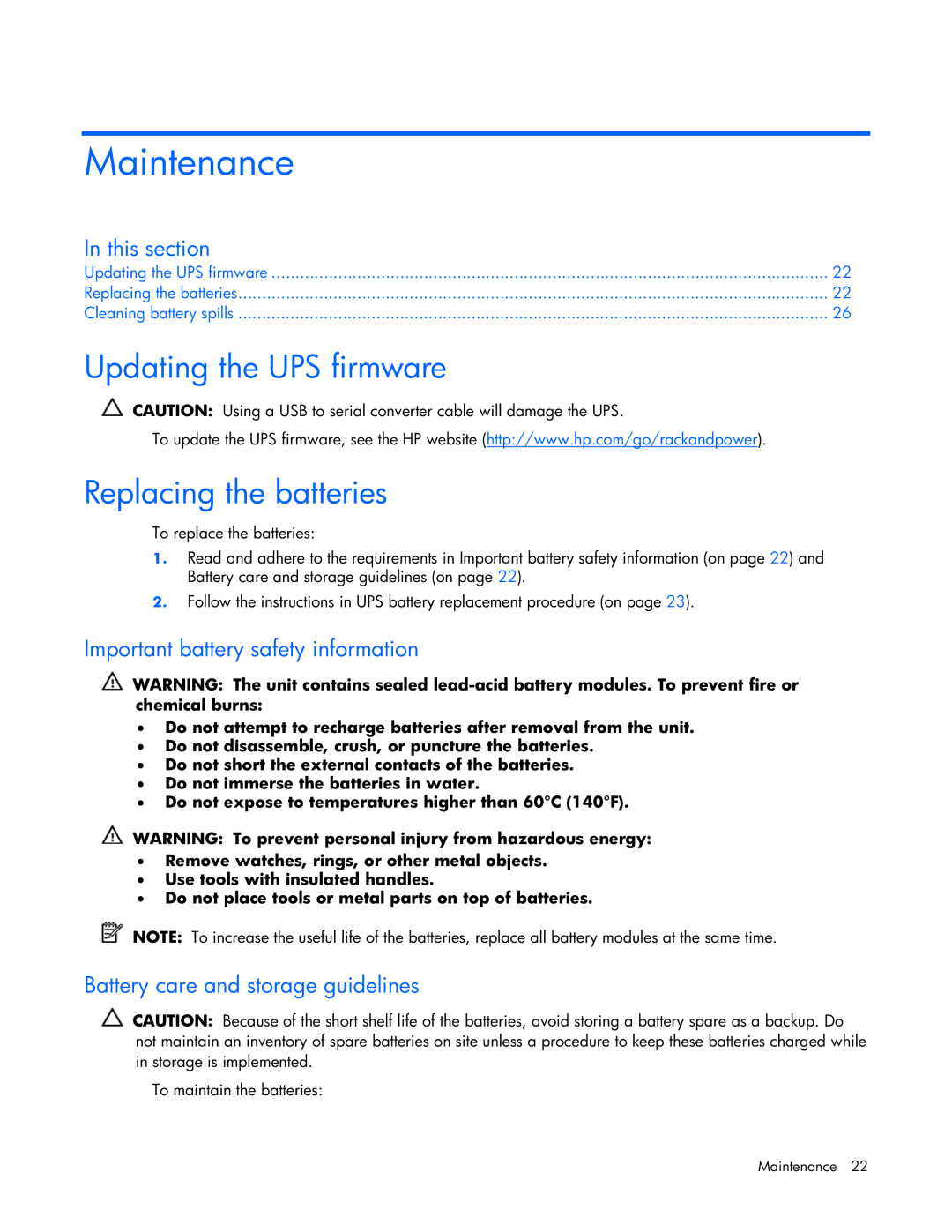Maintenance
In this section |
|
Updating the UPS firmware | 22 |
Replacing the batteries | 22 |
Cleaning battery spills | 26 |
Updating the UPS firmware
CAUTION: Using a USB to serial converter cable will damage the UPS.
To update the UPS firmware, see the HP website (http://www.hp.com/go/rackandpower).
Replacing the batteries
To replace the batteries:
1.Read and adhere to the requirements in Important battery safety information (on page 22) and Battery care and storage guidelines (on page 22).
2.Follow the instructions in UPS battery replacement procedure (on page 23).
Important battery safety information
WARNING: The unit contains sealed
•Do not attempt to recharge batteries after removal from the unit.
•Do not disassemble, crush, or puncture the batteries.
•Do not short the external contacts of the batteries.
•Do not immerse the batteries in water.
•Do not expose to temperatures higher than 60°C (140°F).
WARNING: To prevent personal injury from hazardous energy:
•Remove watches, rings, or other metal objects.
•Use tools with insulated handles.
•Do not place tools or metal parts on top of batteries.
NOTE: To increase the useful life of the batteries, replace all battery modules at the same time.
Battery care and storage guidelines
CAUTION: Because of the short shelf life of the batteries, avoid storing a battery spare as a backup. Do not maintain an inventory of spare batteries on site unless a procedure to keep these batteries charged while in storage is implemented.
To maintain the batteries:
Maintenance 22