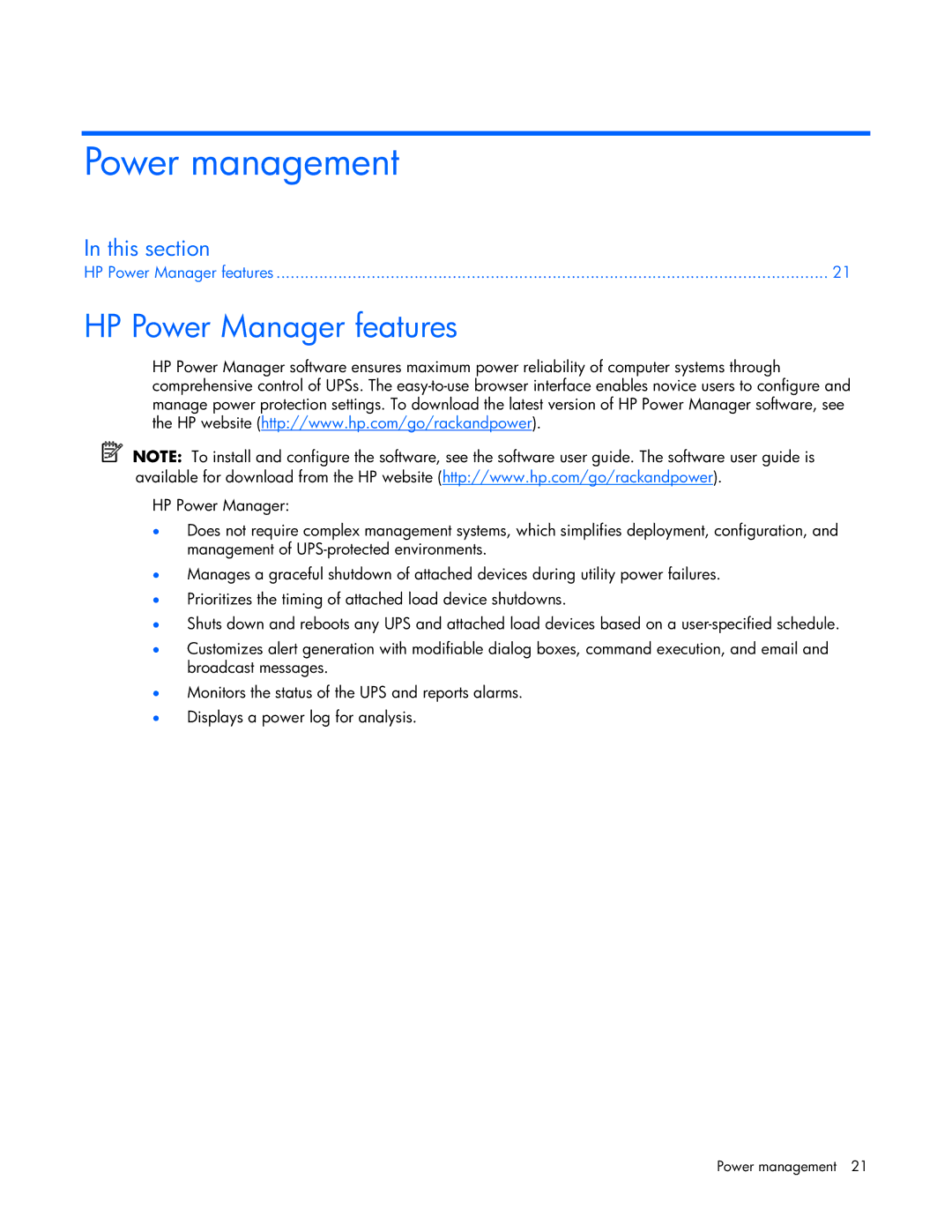Power management
In this section |
|
HP Power Manager features | 21 |
HP Power Manager features
HP Power Manager software ensures maximum power reliability of computer systems through comprehensive control of UPSs. The
NOTE: To install and configure the software, see the software user guide. The software user guide is available for download from the HP website (http://www.hp.com/go/rackandpower).
HP Power Manager:
•Does not require complex management systems, which simplifies deployment, configuration, and management of
•Manages a graceful shutdown of attached devices during utility power failures.
•Prioritizes the timing of attached load device shutdowns.
•Shuts down and reboots any UPS and attached load devices based on a
•Customizes alert generation with modifiable dialog boxes, command execution, and email and broadcast messages.
•Monitors the status of the UPS and reports alarms.
•Displays a power log for analysis.
Power management 21