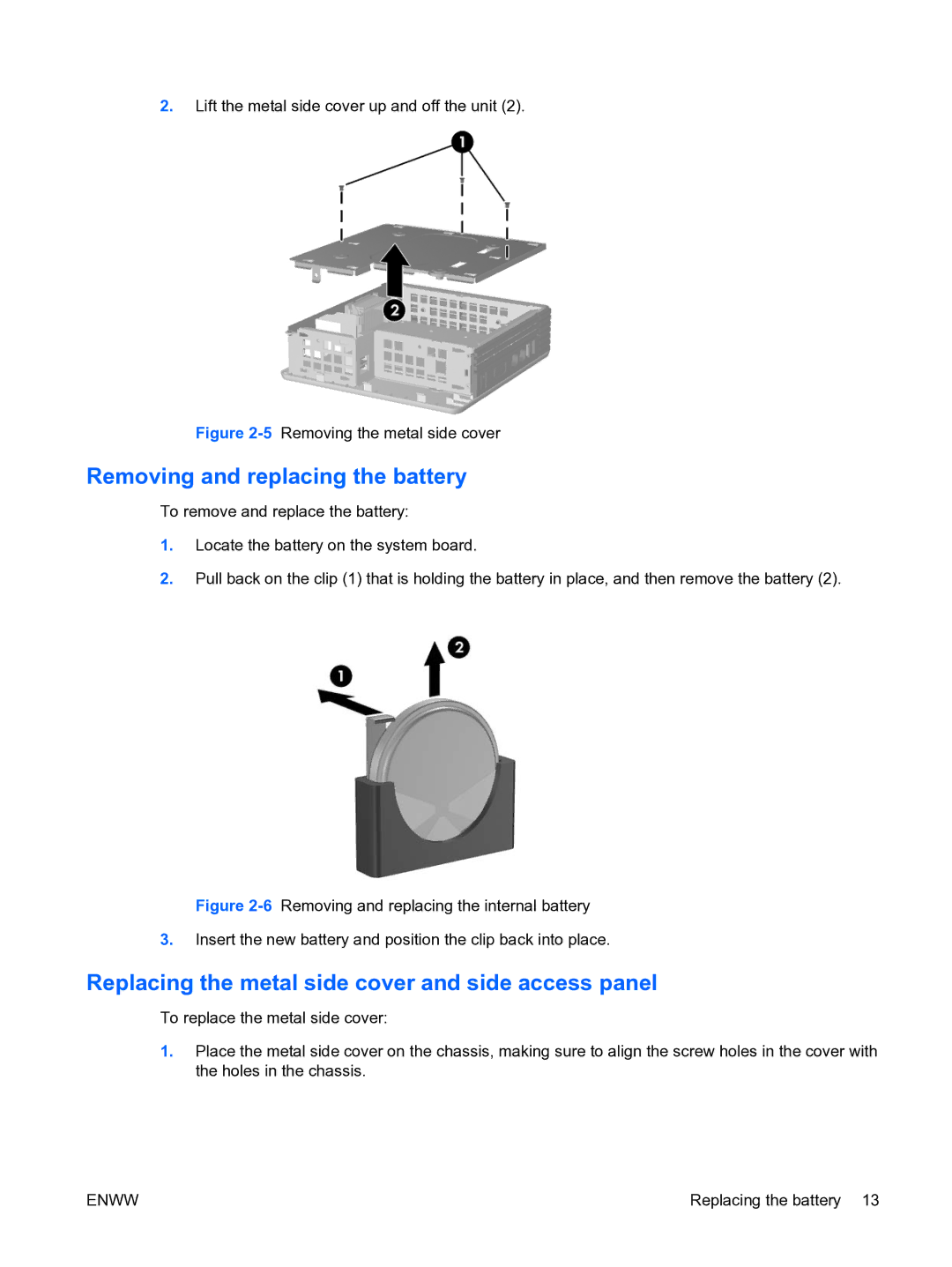2.Lift the metal side cover up and off the unit (2).
Figure 2-5 Removing the metal side cover
Removing and replacing the battery
To remove and replace the battery:
1.Locate the battery on the system board.
2.Pull back on the clip (1) that is holding the battery in place, and then remove the battery (2).
Figure 2-6 Removing and replacing the internal battery
3.Insert the new battery and position the clip back into place.
Replacing the metal side cover and side access panel
To replace the metal side cover:
1.Place the metal side cover on the chassis, making sure to align the screw holes in the cover with the holes in the chassis.
ENWW | Replacing the battery 13 |