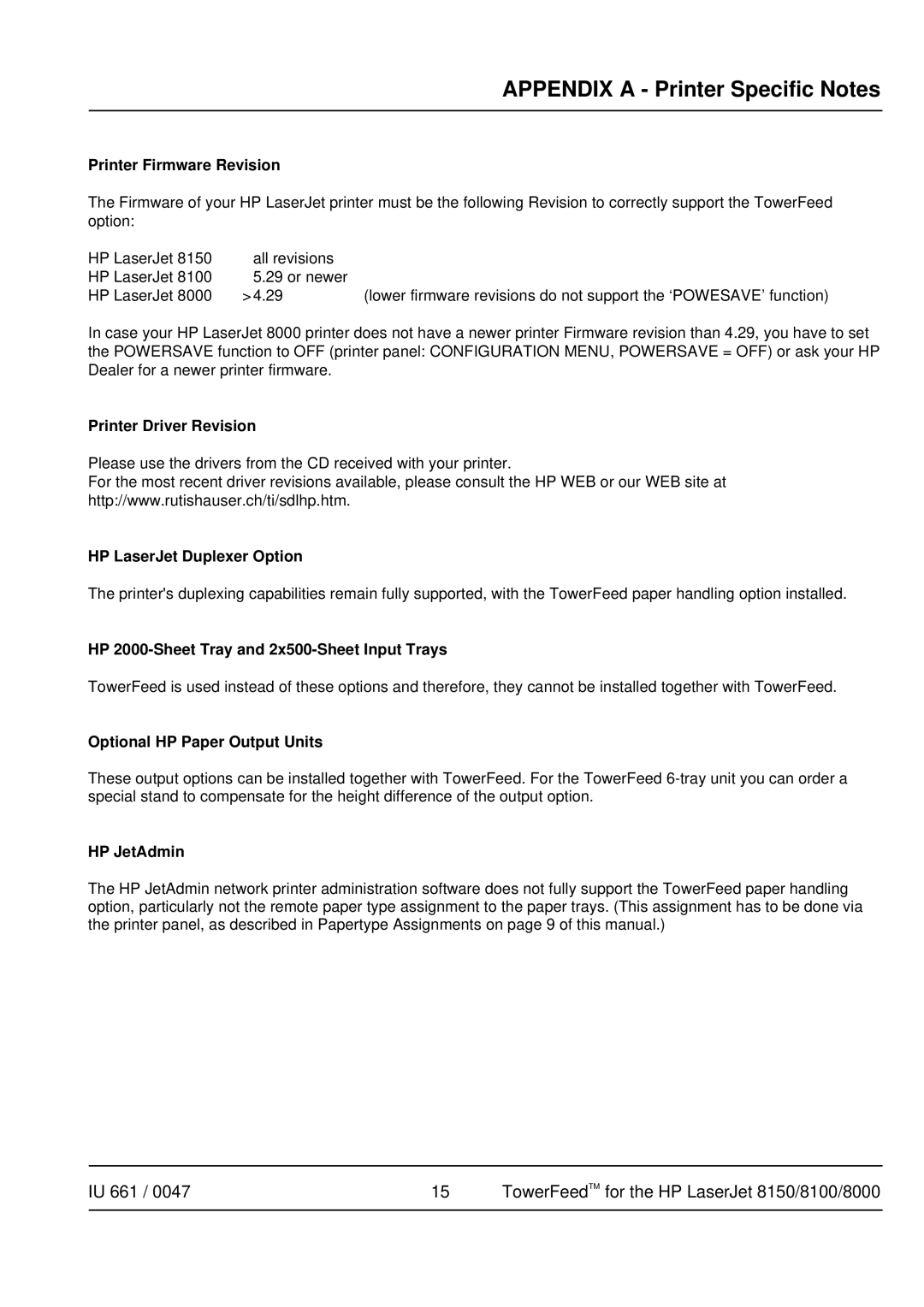APPENDIX A - Printer Specific Notes
Printer Firmware Revision
The Firmware of your HP LaserJet printer must be the following Revision to correctly support the TowerFeed option:
HP LaserJet 8150 | all revisions |
|
HP LaserJet 8100 | 5.29 or newer |
|
HP LaserJet 8000 | > 4.29 | (lower firmware revisions do not support the ‘POWESAVE’ function) |
In case your HP LaserJet 8000 printer does not have a newer printer Firmware revision than 4.29, you have to set the POWERSAVE function to OFF (printer panel: CONFIGURATION MENU, POWERSAVE = OFF) or ask your HP Dealer for a newer printer firmware.
Printer Driver Revision
Please use the drivers from the CD received with your printer.
For the most recent driver revisions available, please consult the HP WEB or our WEB site at http://www.rutishauser.ch/ti/sdlhp.htm.
HP LaserJet Duplexer Option
The printer's duplexing capabilities remain fully supported, with the TowerFeed paper handling option installed.
HP 2000-Sheet Tray and 2x500-Sheet Input Trays
TowerFeed is used instead of these options and therefore, they cannot be installed together with TowerFeed.
Optional HP Paper Output Units
These output options can be installed together with TowerFeed. For the TowerFeed
HP JetAdmin
The HP JetAdmin network printer administration software does not fully support the TowerFeed paper handling option, particularly not the remote paper type assignment to the paper trays. (This assignment has to be done via the printer panel, as described in Papertype Assignments on page 9 of this manual.)
IU 661 / 0047 | 15 | TowerFeedTM for the HP LaserJet 8150/8100/8000 |
|
|
|