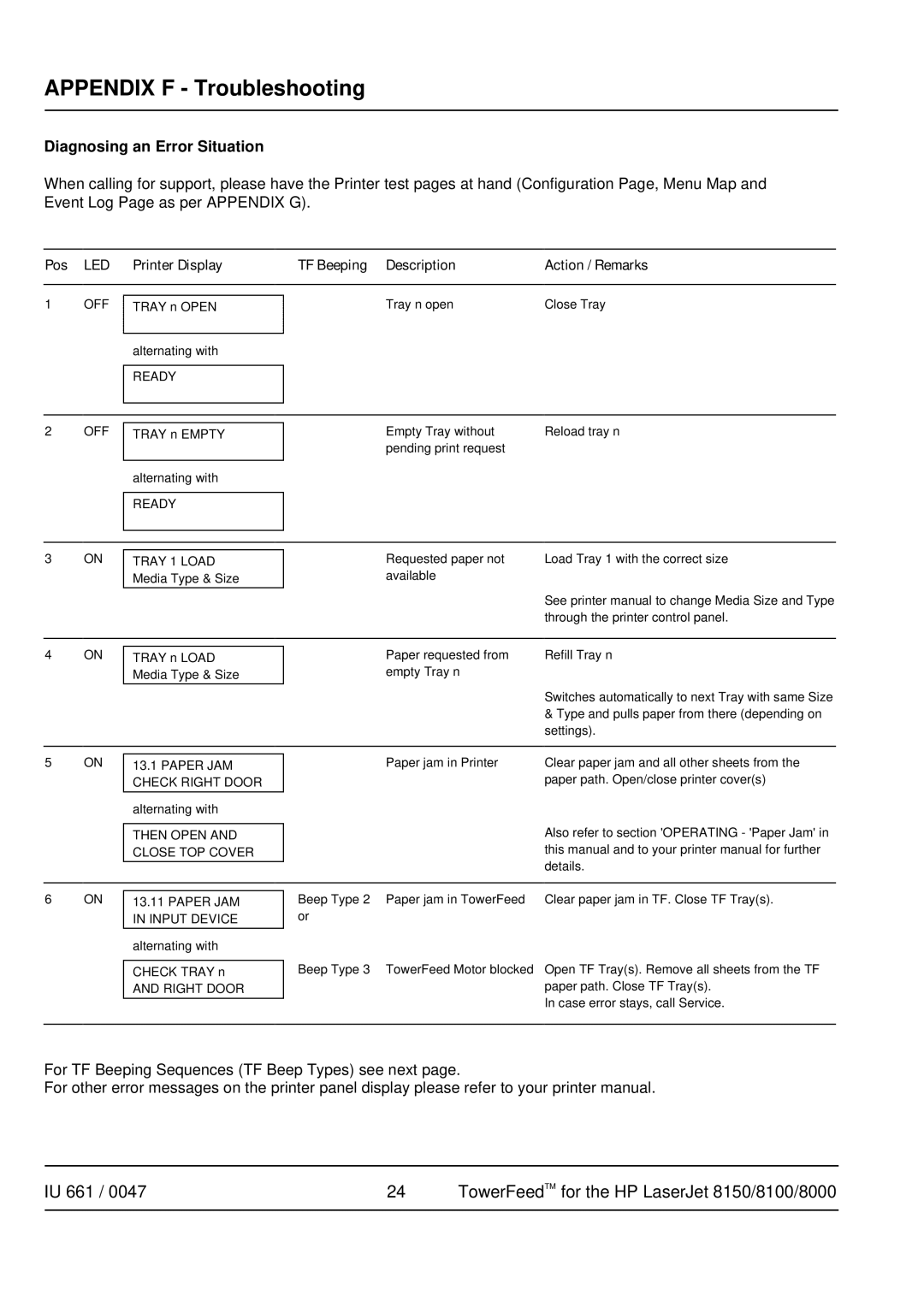APPENDIX F - Troubleshooting
Diagnosing an Error Situation
When calling for support, please have the Printer test pages at hand (Configuration Page, Menu Map and Event Log Page as per APPENDIX G).
Pos | LED | Printer Display | TF Beeping Description | Action / Remarks |
|
|
|
|
|
1 | OFF |
| Tray n open | Close Tray |
TRAY n OPEN | ||||
|
|
|
|
|
|
| alternating with |
|
|
|
|
|
|
|
|
| READY |
|
|
|
|
|
|
|
|
|
|
|
|
2 OFF
TRAY n EMPTY
alternating with
READY
Empty Tray without | Reload tray n |
pending print request |
|
3 ON
TRAY 1 LOAD Media Type & Size
Requested paper not | Load Tray 1 with the correct size |
available |
|
See printer manual to change Media Size and Type through the printer control panel.
4 ON
TRAY n LOAD Media Type & Size
Paper requested from | Refill Tray n |
empty Tray n |
|
|
|
|
| Switches automatically to next Tray with same Size |
|
|
|
| & Type and pulls paper from there (depending on |
|
|
|
| settings). |
|
|
|
|
|
5 | ON |
| Paper jam in Printer | Clear paper jam and all other sheets from the |
13.1 PAPER JAM | ||||
|
| CHECK RIGHT DOOR |
| paper path. Open/close printer cover(s) |
|
| alternating with |
|
|
|
|
|
| Also refer to section 'OPERATING - 'Paper Jam' in |
|
| THEN OPEN AND |
| |
|
| CLOSE TOP COVER |
| this manual and to your printer manual for further |
|
|
|
| details. |
|
|
|
| |
|
|
|
|
|
6 | ON |
| Beep Type 2 Paper jam in TowerFeed | Clear paper jam in TF. Close TF Tray(s). |
13.11 PAPER JAM | ||||
|
| IN INPUT DEVICE | or |
|
|
| alternating with |
|
|
|
|
| Beep Type 3 TowerFeed Motor blocked | Open TF Tray(s). Remove all sheets from the TF |
|
| CHECK TRAY n | ||
|
| AND RIGHT DOOR |
| paper path. Close TF Tray(s). |
|
|
|
| In case error stays, call Service. |
|
|
|
| |
|
|
|
|
|
For TF Beeping Sequences (TF Beep Types) see next page.
For other error messages on the printer panel display please refer to your printer manual.
IU 661 / 0047 | 24 | TowerFeedTM for the HP LaserJet 8150/8100/8000 |
|
|
|