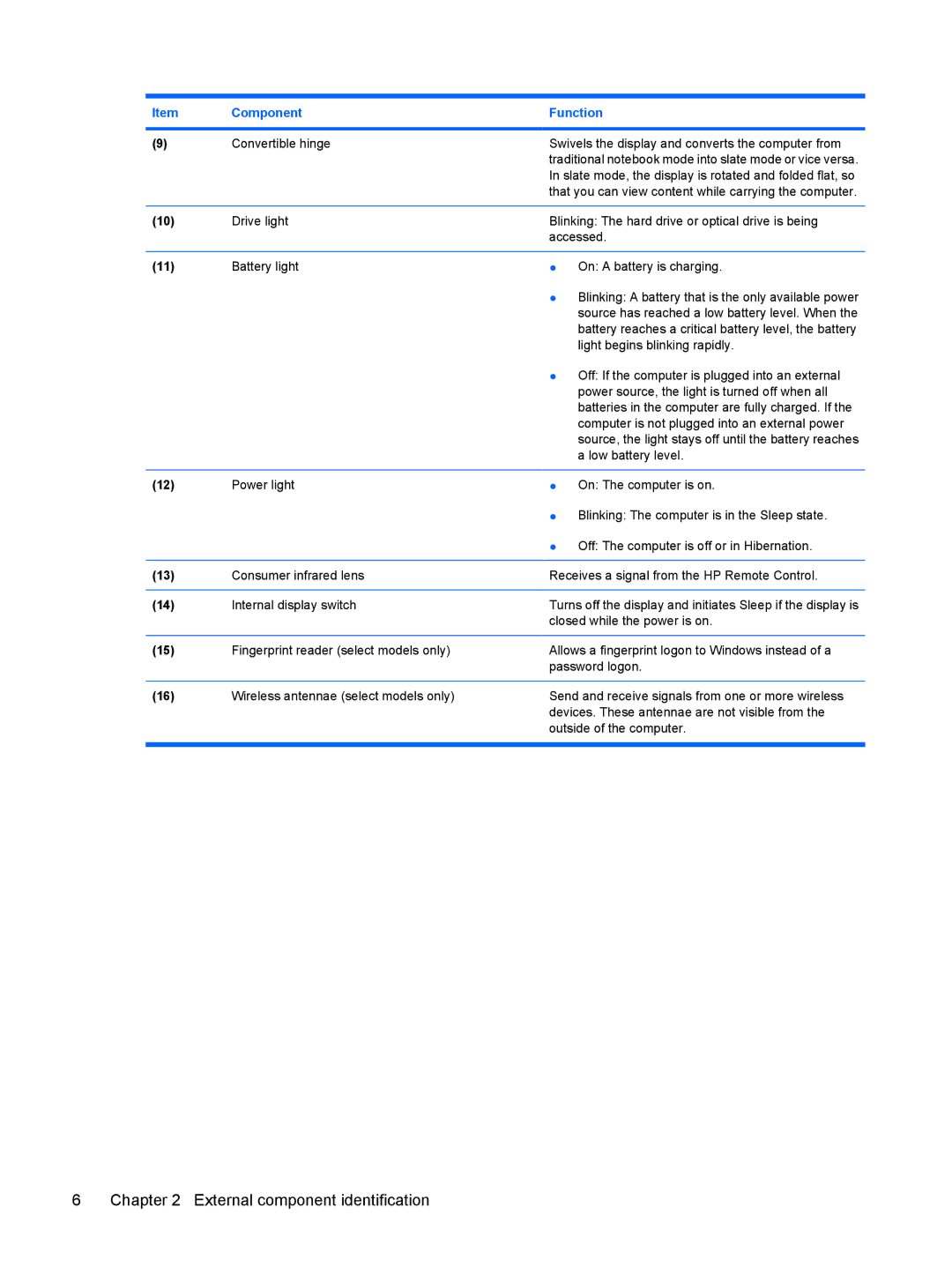Item | Component | Function | |
|
|
| |
(9) | Convertible hinge | Swivels the display and converts the computer from | |
|
| traditional notebook mode into slate mode or vice versa. | |
|
| In slate mode, the display is rotated and folded flat, so | |
|
| that you can view content while carrying the computer. | |
|
|
| |
(10) | Drive light | Blinking: The hard drive or optical drive is being | |
|
| accessed. | |
|
|
|
|
(11) | Battery light | ● | On: A battery is charging. |
|
| ● | Blinking: A battery that is the only available power |
|
|
| source has reached a low battery level. When the |
|
|
| battery reaches a critical battery level, the battery |
|
|
| light begins blinking rapidly. |
|
| ● | Off: If the computer is plugged into an external |
|
|
| power source, the light is turned off when all |
|
|
| batteries in the computer are fully charged. If the |
|
|
| computer is not plugged into an external power |
|
|
| source, the light stays off until the battery reaches |
|
|
| a low battery level. |
|
|
|
|
(12) | Power light | ● | On: The computer is on. |
|
| ● | Blinking: The computer is in the Sleep state. |
|
| ● | Off: The computer is off or in Hibernation. |
|
|
| |
(13) | Consumer infrared lens | Receives a signal from the HP Remote Control. | |
|
|
| |
(14) | Internal display switch | Turns off the display and initiates Sleep if the display is | |
|
| closed while the power is on. | |
|
|
| |
(15) | Fingerprint reader (select models only) | Allows a fingerprint logon to Windows instead of a | |
|
| password logon. | |
|
|
| |
(16) | Wireless antennae (select models only) | Send and receive signals from one or more wireless | |
|
| devices. These antennae are not visible from the | |
|
| outside of the computer. | |
|
|
|
|