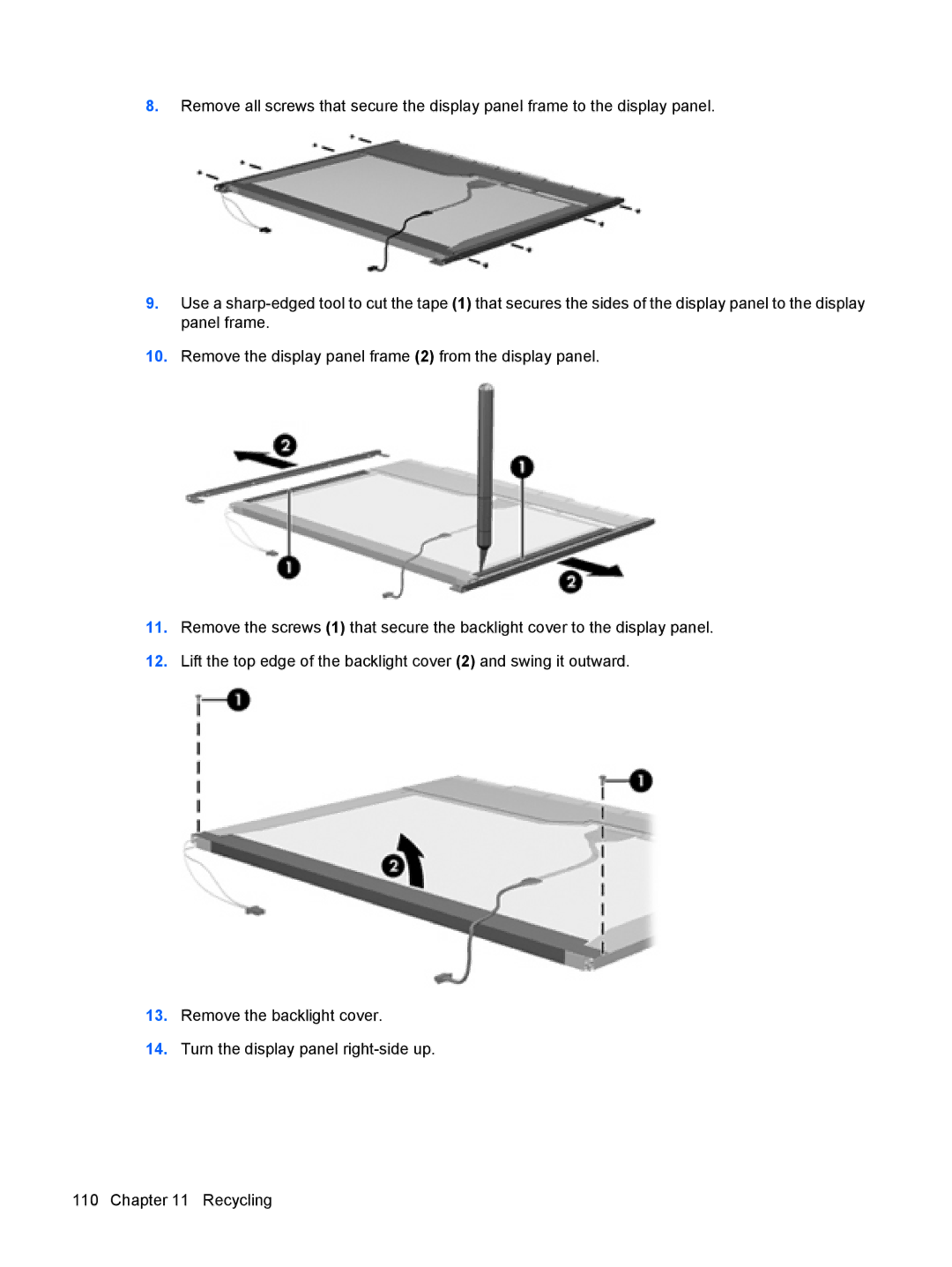8.Remove all screws that secure the display panel frame to the display panel.
9.Use a
10.Remove the display panel frame (2) from the display panel.
11.Remove the screws (1) that secure the backlight cover to the display panel.
12.Lift the top edge of the backlight cover (2) and swing it outward.
13.Remove the backlight cover.
14.Turn the display panel
110 Chapter 11 Recycling