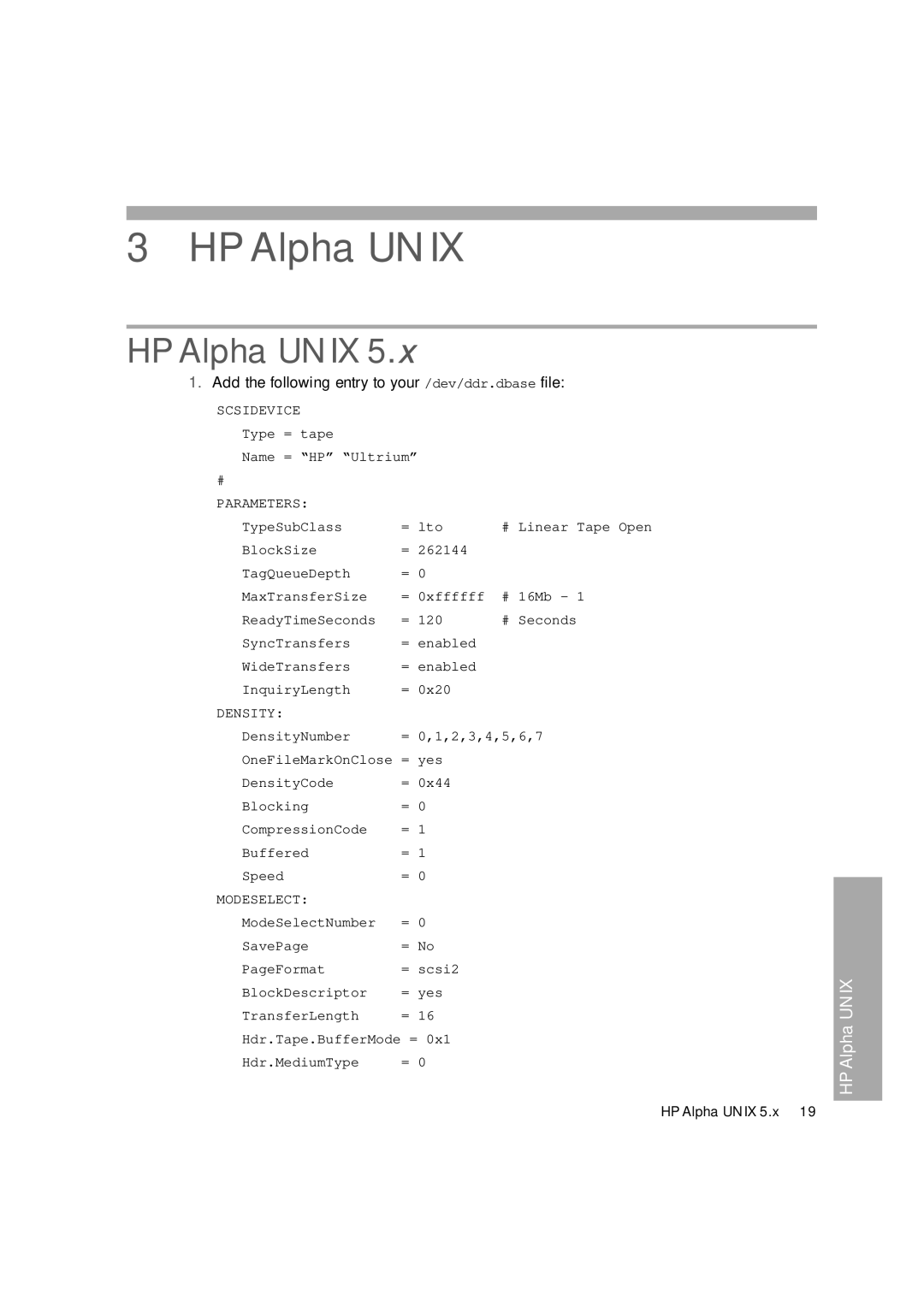3 HP Alpha UNIX
HP Alpha UNIX 5.x
1.Add the following entry to your /dev/ddr.dbase file:
SCSIDEVICE |
|
|
Type = tape |
|
|
Name = “HP” “Ultrium” |
| |
# |
|
|
PARAMETERS: |
|
|
TypeSubClass | = lto | # Linear Tape Open |
BlockSize | = 262144 |
|
TagQueueDepth | = 0 |
|
MaxTransferSize | = 0xffffff | # 16Mb - 1 |
ReadyTimeSeconds | = 120 | # Seconds |
SyncTransfers | = enabled |
|
WideTransfers | = enabled |
|
InquiryLength | = 0x20 |
|
DENSITY: |
|
|
DensityNumber | = 0,1,2,3,4,5,6,7 | |
OneFileMarkOnClose | = yes |
|
DensityCode | = 0x44 |
|
Blocking | = 0 |
|
CompressionCode | = 1 |
|
Buffered | = 1 |
|
Speed | = 0 |
|
MODESELECT: |
|
|
ModeSelectNumber | = 0 |
|
SavePage | = No |
|
PageFormat | = scsi2 |
|
BlockDescriptor | = yes |
|
TransferLength | = 16 |
|
Hdr.Tape.BufferMode = 0x1 |
| |
Hdr.MediumType | = 0 |
|
HP Alpha UNIX
HP Alpha UNIX 5.x 19