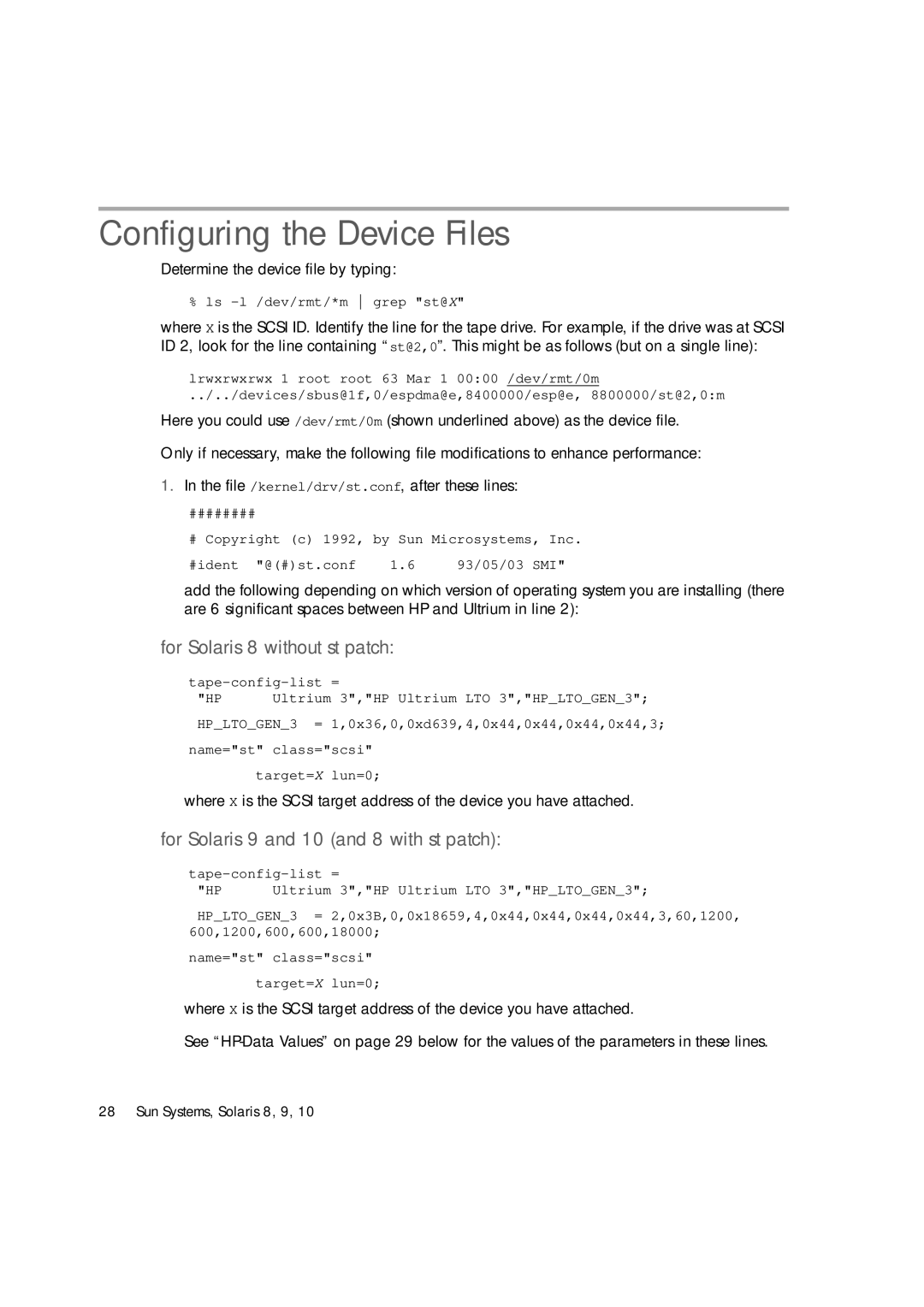Configuring the Device Files
Determine the device file by typing:
% ls -l /dev/rmt/*m grep "st@X"
where X is the SCSI ID. Identify the line for the tape drive. For example, if the drive was at SCSI ID 2, look for the line containing “st@2,0”. This might be as follows (but on a single line):
lrwxrwxrwx 1 root root 63 Mar 1 00:00 /dev/rmt/0m
../../devices/sbus@1f,0/espdma@e,8400000/esp@e, 8800000/st@2,0:m
Here you could use /dev/rmt/0m (shown underlined above) as the device file.
Only if necessary, make the following file modifications to enhance performance:
1.In the file /kernel/drv/st.conf, after these lines:
########
# Copyright (c) 1992, by Sun Microsystems, Inc.
#ident "@(#)st.conf | 1.6 | 93/05/03 SMI" |
add the following depending on which version of operating system you are installing (there are 6 significant spaces between HP and Ultrium in line 2):
for Solaris 8 without st patch:
"HP | Ultrium 3","HP Ultrium LTO 3","HP_LTO_GEN_3"; |
HP_LTO_GEN_3 = 1,0x36,0,0xd639,4,0x44,0x44,0x44,0x44,3;
name="st" class="scsi"
target=X lun=0;
where X is the SCSI target address of the device you have attached.
for Solaris 9 and 10 (and 8 with st patch):
"HP | Ultrium 3","HP Ultrium LTO 3","HP_LTO_GEN_3"; |
HP_LTO_GEN_3 = 2,0x3B,0,0x18659,4,0x44,0x44,0x44,0x44,3,60,1200, 600,1200,600,600,18000;
name="st" class="scsi"
target=X lun=0;
where X is the SCSI target address of the device you have attached.
See
28 Sun Systems, Solaris 8, 9, 10